4 finding media for the project, 1 making media available in xedio cleanedit, 2 where to find media in xedio cleanedit – EVS XEDIO CleanEdit Version 4.1 - December 2011 User Manual User Manual
Page 21: Finding media for the project, Making media available in xedio cleanedit, Where to find media in xedio cleanedit
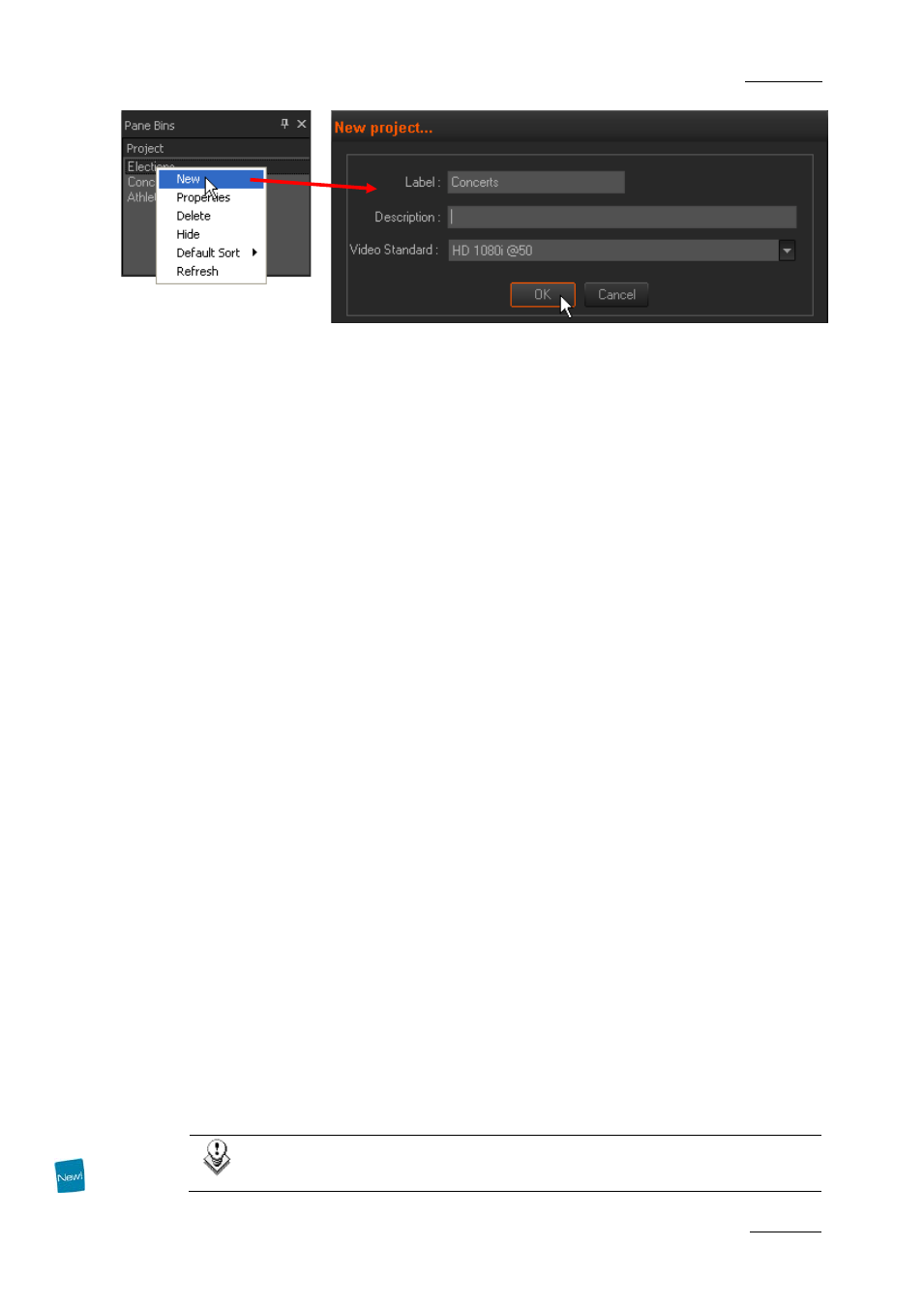
Xedio Suite Version 4.1 – User’s Manual – CleanEdit
EVS Broadcast Equipment – December 2011
Issue 4.1.B
7
When you create a new project, you have to specify the following characteristics:
•
Project name
A default label for the new project is automatically assigned. You can change
it.
•
Video standard
The video standard specifies the resolution and frequency that will be used for
playing out, exporting or rendering the project.
Once you click OK to validate the new project, the project characteristics are
recorded in the database
When a project is open, its name is displayed in bold characters in the Project
zone.
2.4 FINDING MEDIA FOR THE PROJECT
2.4.1 M
AKING
M
EDIA
A
VAILABLE IN
X
EDIO
C
LEAN
E
DIT
During this workflow, it will be assumed that the media is available in Xedio
CleanEdit. To be available in Xedio CleanEdit, the media needs to be ‘imported’
into Xedio CleanEdit and set to ‘Publish’, in other words defined in the Xedio
database. A media which is not published is only visible through Xedio Manager,
Xedio Browse and Xedio Approval.
Importing media into CleanEdit can be done, among others, via the Media
Importer. For more information, refer to the section 3 ‘Importing Media’, on page
21. Importing media always implies that the media is defined in the Xedio
database but does not always mean that it is physically imported to the Xedio
storage system.
Other ways to import or reference a new media in Xedio are: XTAccess,
IPDGateway, Xedio Dispatcher, Xedio AutoFileImporter.
2.4.2 W
HERE TO
F
IND
M
EDIA IN
X
EDIO
C
LEAN
E
DIT
The Media Manager tab in the Work area is used to bring the media that is defined
in the database into a project.
Note:
The XT clips are listed with the other media in the Media Manager tab.
