EVS XEDIO CleanEdit Version 4.1 - December 2011 User Manual User Manual
Page 13
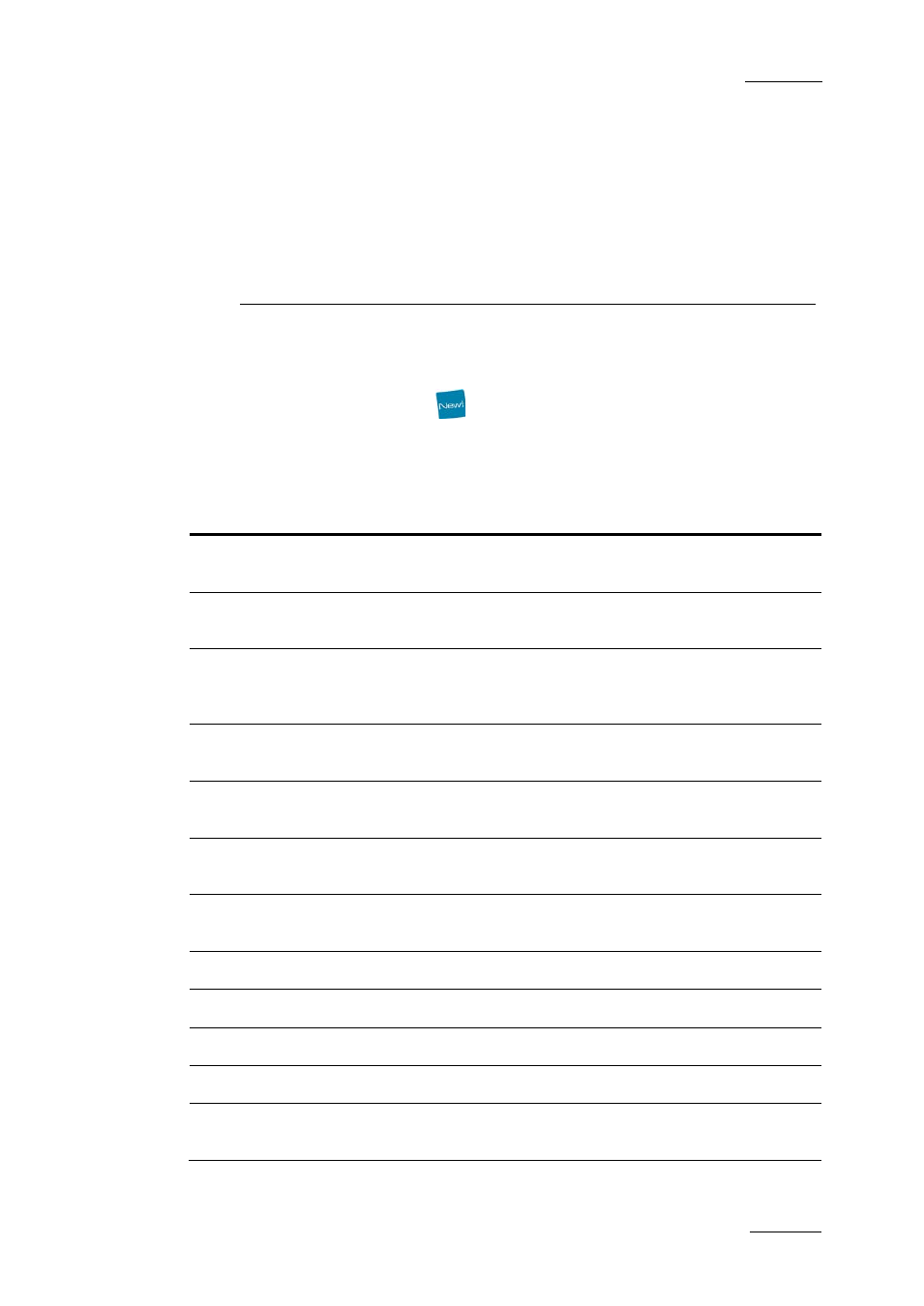
Xedio Suite Version 4.1 – User’s Manual – CleanEdit
EVS Broadcast Equipment – December 2011
Issue 4.1.B
XI
What’s New on
CleanEdit V3.02 and
V4.01?
The following table describes the sections updated to reflect the new and modified
features on Xedio CleanEdit from Xedio Suite 3.02 and 4.01 (compared to Xedio
Suite 3.01).
In the user manual, the icon
has been added on left margin to highlight
information on new and updated features.
Click the section number (or the description) in the table to jump directly to the
corresponding section.
Section
Description
Removal of the explanations concerning the XT Clips tab
that is now integrated in the Media Manager tab
Note concerning the work with high resolution and low
resolution media.
Possibility to check the edit for missing hi-res files. A
missing hi-res file can be identified by a yellow triangle in
the edit if the option has been set in Xedio Manager.
Possibility to import media from CANON Compact Flash
drive
A Today tab is automatically added to the Saved Filters.
It corresponds to ‘creation date = today’.
Quick Text search can now be applied together with an
advanced filter, with an AND operator.
Filter Fields: The most relevant parameters are listed on
the top of the list.
Search Fields Types: logical operators now replace text.
Use of the video standard in projects
Make Local option for edits.
New Clip Properties window.
New use of the J-K-L keyboard shortcuts as Player
Transport Controls
