4 extending a clip with a still frame, Extending a clip with a still frame, N 7.9.4 ‘extending a clip with a – EVS XEDIO CleanEdit Version 4.1 - December 2011 User Manual User Manual
Page 144: Still frame, Age 130, On 7.9.4 ‘extending a clip with a still, Frame, E 130, Xtending a, Lip with a
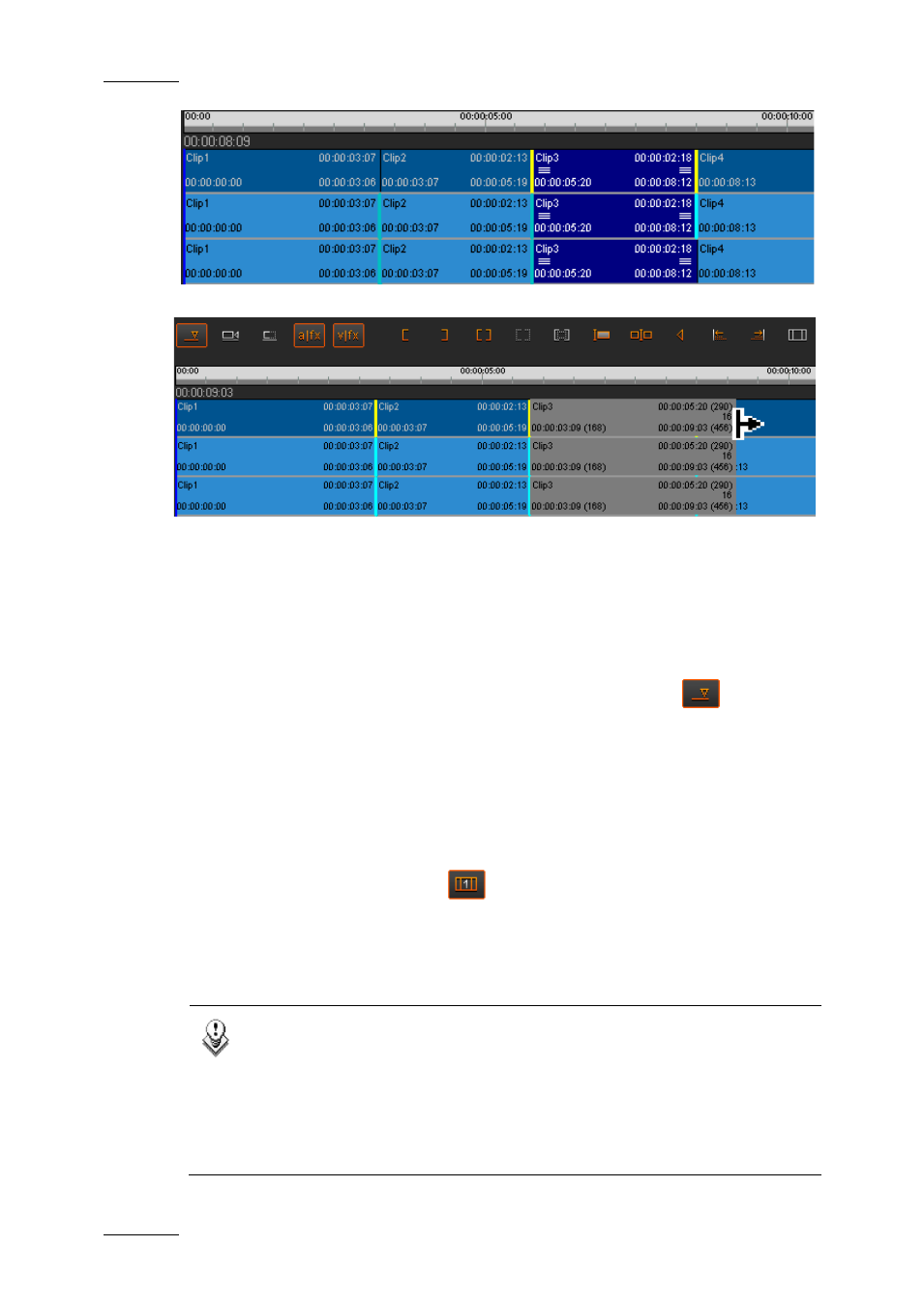
Issue 4.1.B
Xedio Suite Version 4.1 – User’s Manual – CleanEdit
EVS Broadcast Equipment – December 2011
130
7.9.4 E
XTENDING A
C
LIP WITH A
S
TILL
F
RAME
The Extend Still function repeats only the first/last frame of a clip up to the
modified IN or OUT point.
To extend a clip with a still frame, proceed as follows:
1. If required, change the Overwrite or Insert mode clicking the
button.
2. Select the video element to be extended with a still frame.
3. Do one of the following:
a. To extend the IN point, place a mark IN before the IN point of the selected
element.
b. To extend the OUT point, place a mark OUT after the OUT point of the
selected element.
4. Click the Extend Still button
.
The clip is extended and the extended area is filled in with the first frame of the
clip (when the IN point has been extended) or with the last frame of the clip (when
the OUT point has been extended).
Note
Increasing the length of a video element by dragging the element edge
and pressing SHIFT simultaneously will extend the element with a still
frame.
This is done in the same way as the normal Extend operation explained
in ‘How to Extend or Shorten a Clip Using a Drag Operation’, on page
