Assigning a port to a vlan, Specifying a backbone port, Assigning a port to a vlan 4-13 – 3Com TR User Manual
Page 71: Specifying a backbone port 4-13
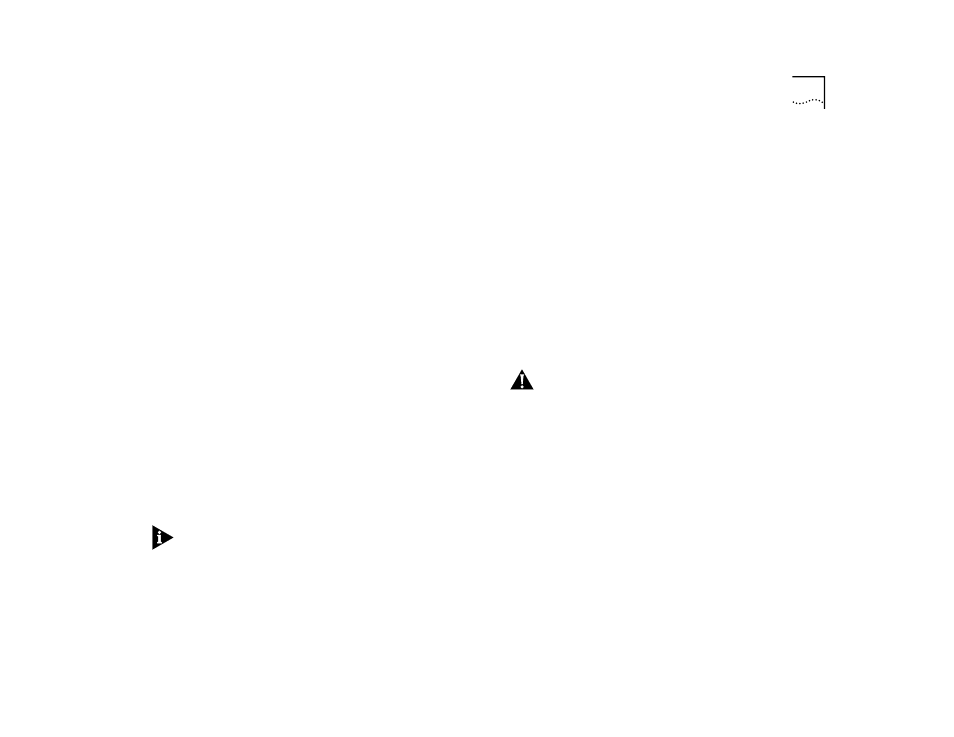
VLAN Configuration
4-13
■
ATM—The port is an ATM OC-3c Module port.
For more information, see the SuperStack II
Switch ATM OC-3c Module User Guide.
■
VLAN Membership—This field displays the ID of
the VLAN(s) to which the port belongs.
■
Port ID—This field displays the ID of the port
currently selected in the listbox.
■
VLAN ID—This field allows you to enter the ID
of the VLAN to which the port is assigned. All
ports by default belong to VLAN 1.
Backbone Port—If the port specified in the Port ID
field uses Port VLAN Mode, this field allows you to
specify whether the port is a backbone port. Any port
in a VLAN can be designated as the backbone port for
that VLAN, but you can only have one backbone port
per VLAN. By default, all ports belong to the Default
VLAN (VLAN 1). Because of this, an unconfigured
Switch unit can only have one backbone port.
If you specify that an ATM OC-3c Module port is a
backbone port, the port becomes a backbone port for
all the VLANs on which it is active. It cannot be the
backbone port for one VLAN and a standard port for
another.
NOTE:
If you fit a Plug-in Module into a Switch with
no specified backbone ports, the Module automati-
cally becomes the backbone port for the Default
VLAN when you power up or initialize the Switch. If a
Switch has no Plug-in Module, the high speed cas-
cade interface becomes the backbone port for the
Default VLAN when you power up or initialize the
Switch.
APPLY—This button applies any changes to the VLAN
database.
VLAN LEC Setup—If the port is an ATM OC-3c
Module port, this button allows you access the VLAN
LEC Setup screen for extending your VLANs into an
ATM network. For more information, see the Super-
Stack II Switch ATM OC-3c Module User Guide.
Assigning a Port to a VLAN
1
In the Port ID field, type the ID of the required port.
2
In the VLAN ID field, type the ID of the required
VLAN.
3
Select APPLY.
CAUTION: Initially, all Switch ports belong to the
Default VLAN (VLAN 1). This VLAN is the only VLAN
which allows an SNMP Network Manager to access
the management agent of the unit. If you remove all
ports from VLAN 1, then an SNMP Network Manager
cannot manage the Switch.
Specifying a Backbone Port
1
In the Port ID field, type the ID of the required port.
2
In the VLAN ID field, type the ID of the required
VLAN.
3
In the Select Port Type field, select Backbone Port.
4
Select APPLY.
