Troubleshooting, 1 problems starting up the switch, 2 problems accessing the switch – ZyXEL Communications GS-2724 User Manual
Page 301: Chapter 45 troubleshooting, Troubleshooting (301)
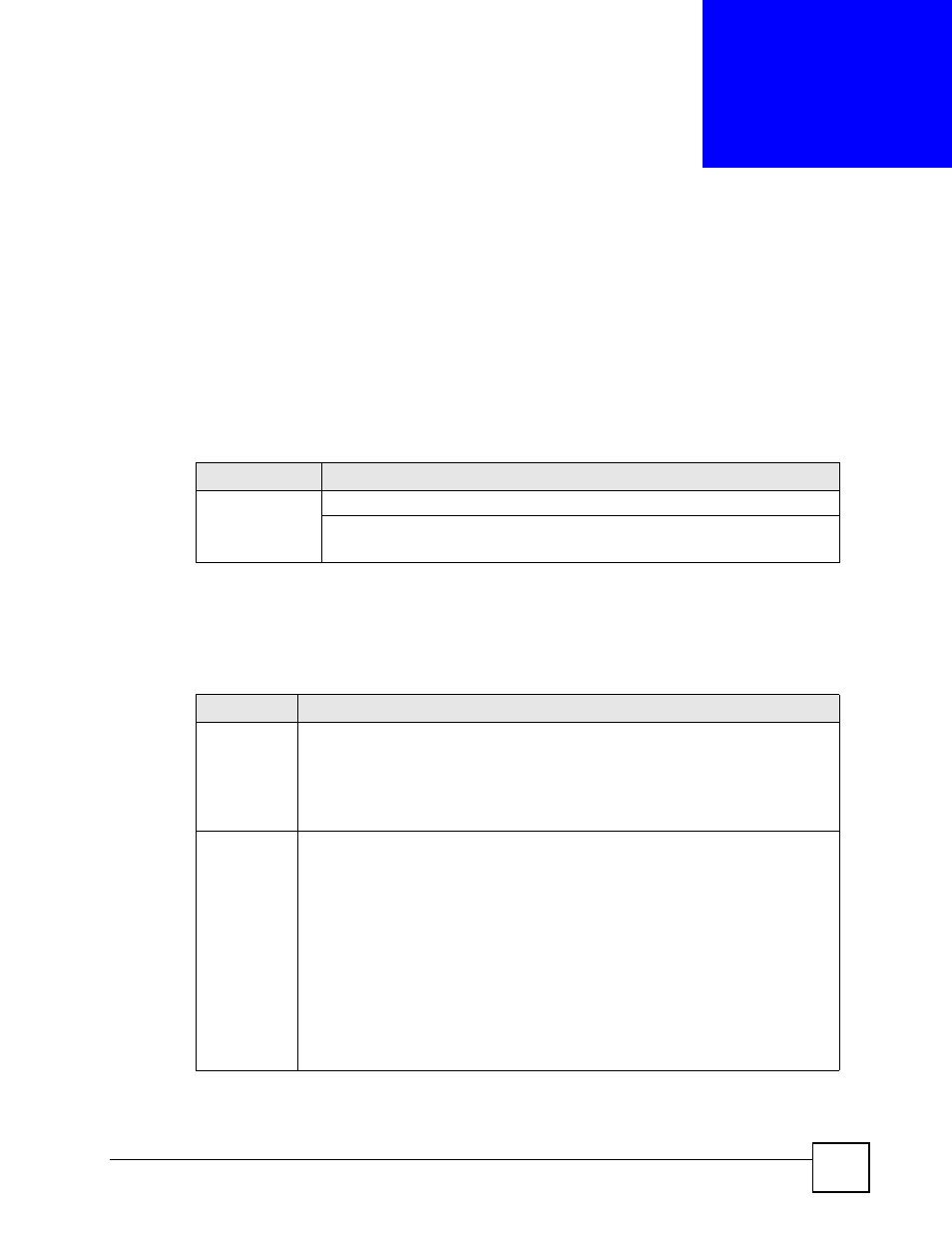
GS-2724 User’s Guide
301
C
H A P T E R
45
Troubleshooting
This chapter covers potential problems and possible remedies.
45.1 Problems Starting up the Switch
45.2 Problems Accessing the Switch
Table 95 Troubleshooting the Start-Up of Your Switch
PROBLEM
CORRECTIVE ACTION
None of the LEDs
turn on when you
turn on the
Switch.
Check the power connection and make sure the power source is turned on.
If the error persists, you may have a hardware problem. In this case, you should
contact your vendor.
Table 96 Troubleshooting Accessing the Switch
PROBLEM
CORRECTIVE ACTION
I cannot
access the
Switch using
Telnet.
Make sure the ports are properly connected.
You may have exceeded the maximum number of concurrent Telnet sessions. Close
other Telnet session(s) or try connecting again later.
Check that you have enabled Telnet service access. If you have configured a secured
client IP address, your computer’s IP address must match it. Refer to
for details.
I cannot
access the
web
configurator.
The administrator username is “admin”. The default administrator password is “1234”.
The username and password are case-sensitive. Make sure that you enter the correct
password and username using the proper casing. If you have changed the password
and have now forgotten it, you will need to upload the default configuration file. This
restores all of the factory defaults including the password.
If you have configured more than one IP interface, make sure another administrator is
NOT logged into the web configurator on a different IP interface using the same
account.
Check that you have enabled web service access. If you have configured a secured
client IP address, your computer’s IP address must match it. Refer to
for details.
Your computer’s and the Switch’s IP addresses must be on the same subnet.
See
to check that pop-up windows, JavaScripts and Java
permissions are allowed.
