Yamaha WC42260 User Manual
Page 98
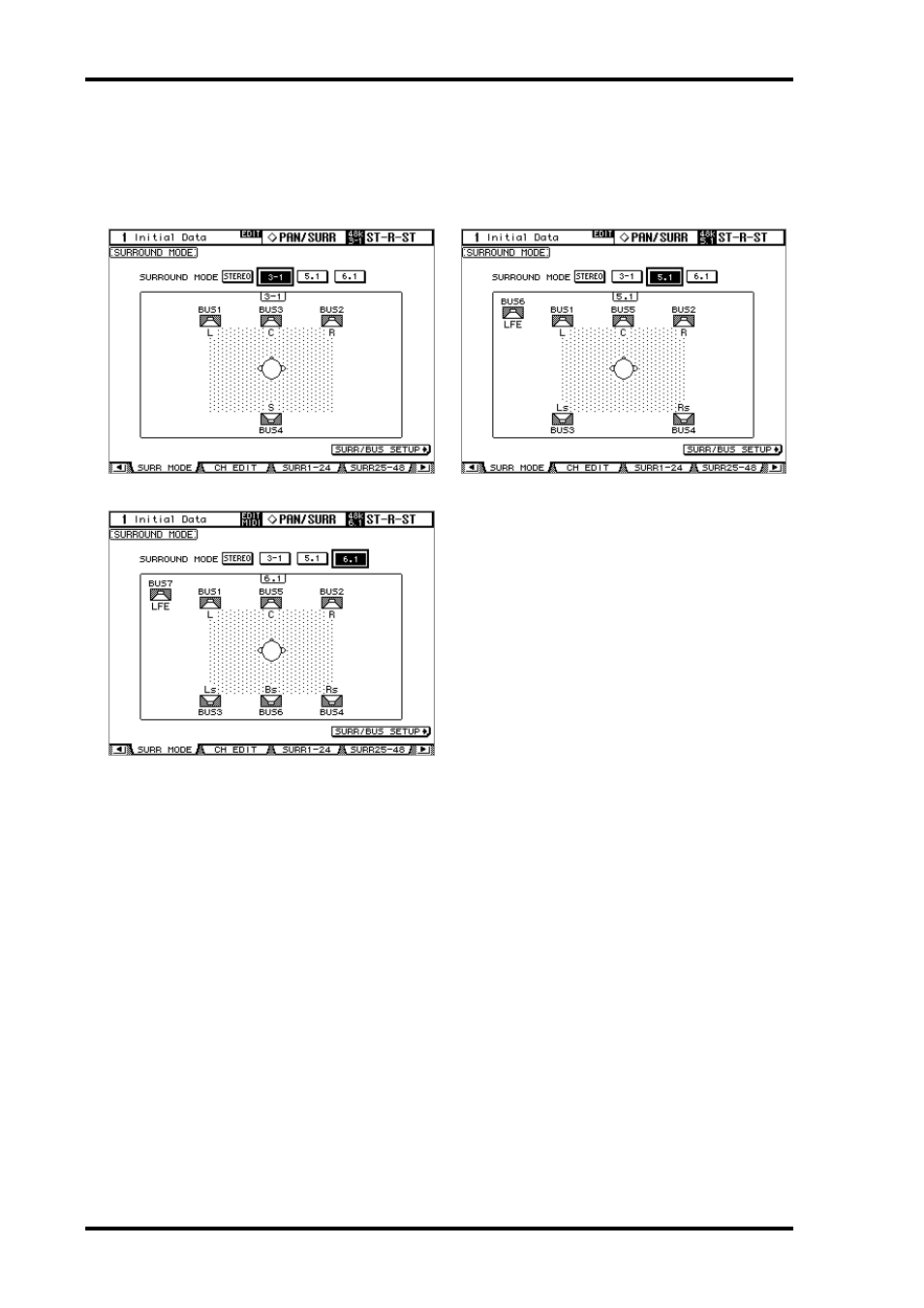
98
Chapter 7—Input Channels
DM2000 Version 2—Owner’s Manual
2
Use the cursor buttons to select the surround mode buttons, and press
[ENTER] to activate the selected mode.
The diagram on each page shows the typical sound image placement and the Surround
channel to Bus Out configuration.
Select the SURR/BUS SETUP button, then press the [ENTER] button to display the Sur-
round Bus Setup page, which enables you to change the Surround Channel to Bus Out
assignment. See “Assigning Surround Channels to Buses” on page 99 for more information
on the Surround Bus Setup page.
3-1 Surround
5.1 Surround
6.1 Surround
See also other documents in the category Yamaha Audio:
- DIO8 (9 pages)
- RM800 (163 pages)
- EMX88s (34 pages)
- EMX212S (36 pages)
- MOTIF XF 1.1 (4 pages)
- GA24/12 (26 pages)
- DM 2000 (410 pages)
- M7CL-48 (312 pages)
- WD83390 (388 pages)
- MOTIF XF (11 pages)
- EN55103-1 (4 pages)
- 01V96 VCM (1 page)
- QY 300 (13 pages)
- 1009MWTO-F0 (80 pages)
- PM5D-RHPM5D (367 pages)
- MC3210M (58 pages)
- SP2000 (2 pages)
- MB02R96 (2 pages)
- MC2403 (61 pages)
- MG166C-USB (37 pages)
- MC803 (61 pages)
- MG102Cc (21 pages)
- DIGITAL MIXING STUDIO 01X (156 pages)
- LS9 (2 pages)
- LS9 (290 pages)
- DSP5D (409 pages)
- WA66540 (28 pages)
- EMX66M (30 pages)
- AX44 (51 pages)
- MX200-24 (57 pages)
- RM602 (44 pages)
- MX200-12 (57 pages)
- MBM7CL (2 pages)
- AX16-AT (65 pages)
- MB1000 (2 pages)
- MT44D (43 pages)
- DSP1D-EX (8 pages)
- MX200-16 (57 pages)
- EMC5014C 14-Channel 1000W Powered Mixer (37 pages)
- WK83840 (80 pages)
- MC1602 (48 pages)
- MM1242 (50 pages)
- IM8-32 (33 pages)
- DIGITAL SOUND PROJECTOR HTY-750 (98 pages)
