Midi channel setup – Yamaha WC42260 User Manual
Page 217
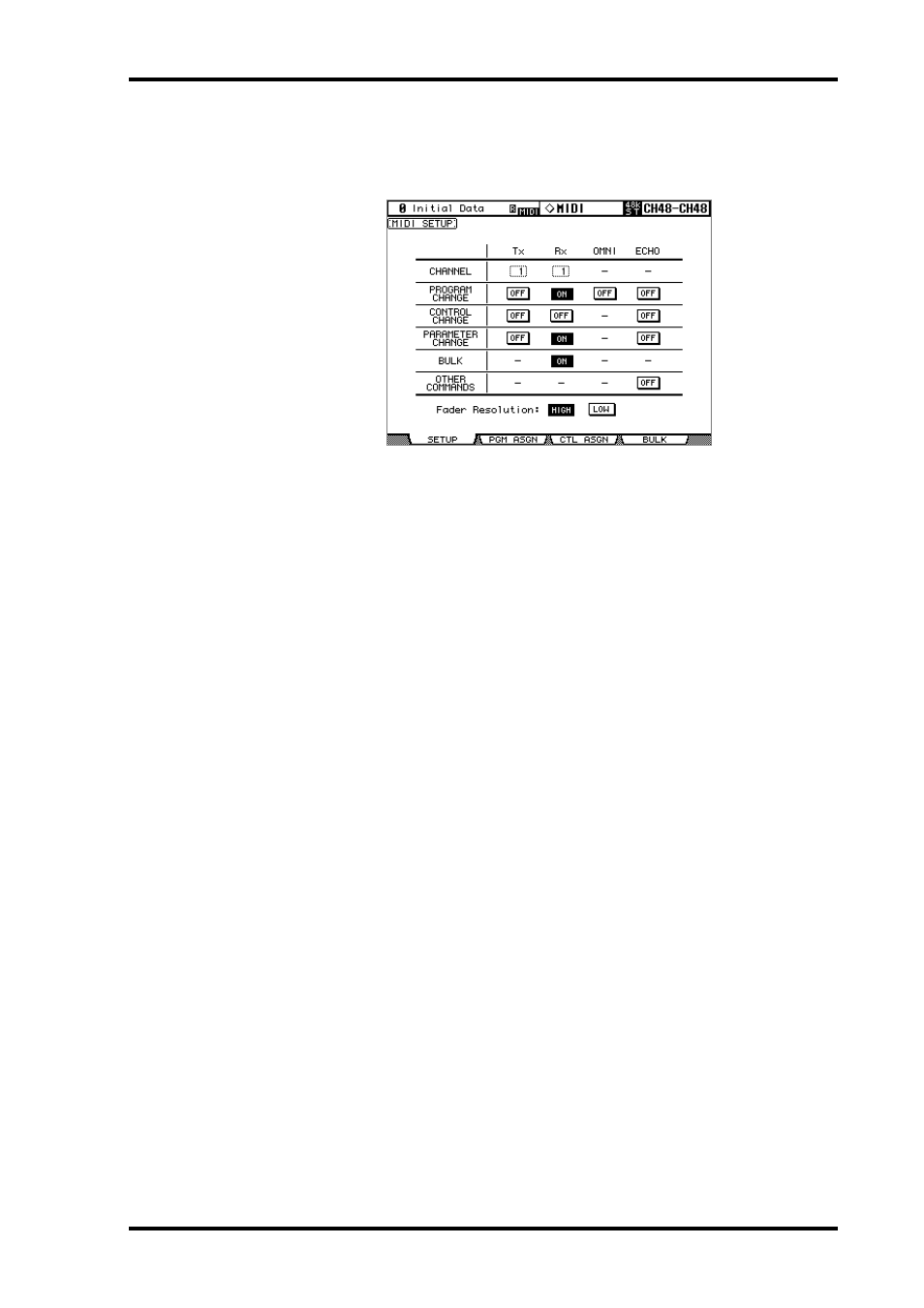
MIDI Channel Setup
217
DM2000 Version 2—Owner’s Manual
MIDI Channel Setup
MIDI Channels for reception and transmission are specified as follows.
1
Use the DISPLAY ACCESS [MIDI] button to locate the MIDI Setup page.
2
Use the cursor buttons or Parameter wheel to select the parameters, and use
the INC/DEC buttons or [ENTER] button to set them.
Select MIDI channels for transmission and reception in the CHANNEL row, and turn the
transmission and reception of each MIDI message on or off using the buttons in the param-
eter rows from PROGRAM CHANGE to OTHER COMMANDS.
CHANNEL
This parameter row enables you to specify MIDI Channels for MIDI message transmission
and reception. The following parameters are available in this row:
Tx: This parameter box specifies a MIDI Transmit Channel.
Rx: This parameter box specifies a MIDI Receive Channel.
PROGRAM CHANGE
This parameter row enables or disables transmission and reception of Program Changes.
Tx ON/OFF: Transmission of Program Change messages is enabled or disabled.
Rx ON/OFF: Reception of Program Change messages is enabled or disabled.
OMNI ON/OFF: When this button is turned on, Program Changes on all MIDI Channels
are received regardless of the CHANNEL row settings.
ECHO ON/OFF: This button determines whether Program Change messages received at
the MIDI IN port are echoed through to the MIDI OUT port.
CONTROL CHANGE
This parameter row enables or disables transmission and reception of Control Changes.
Tx ON/OFF: Transmission of Control Change messages is enabled or disabled.
Rx ON/OFF: Reception of Control Change messages is enabled or disabled.
ECHO ON/OFF: This button determines whether Control Change messages received at
the MIDI IN port are echoed through to the MIDI OUT port.
PARAMETER CHANGE
This parameter row enables or disables transmission and reception of Parameter Changes.
Tx ON/OFF: Transmission of Parameter Change messages is enabled or disabled.
Rx ON/OFF: Reception of Parameter Change messages is enabled or disabled.
ECHO ON/OFF: This button determines whether Parameter Change messages received
at the MIDI IN port are echoed through to the MIDI OUT port.
