Inserting geqs, Soloing aux sends, Pairing aux sends – Yamaha WC42260 User Manual
Page 120: Viewing aux send master settings, Copying aux send master settings, Naming aux send masters
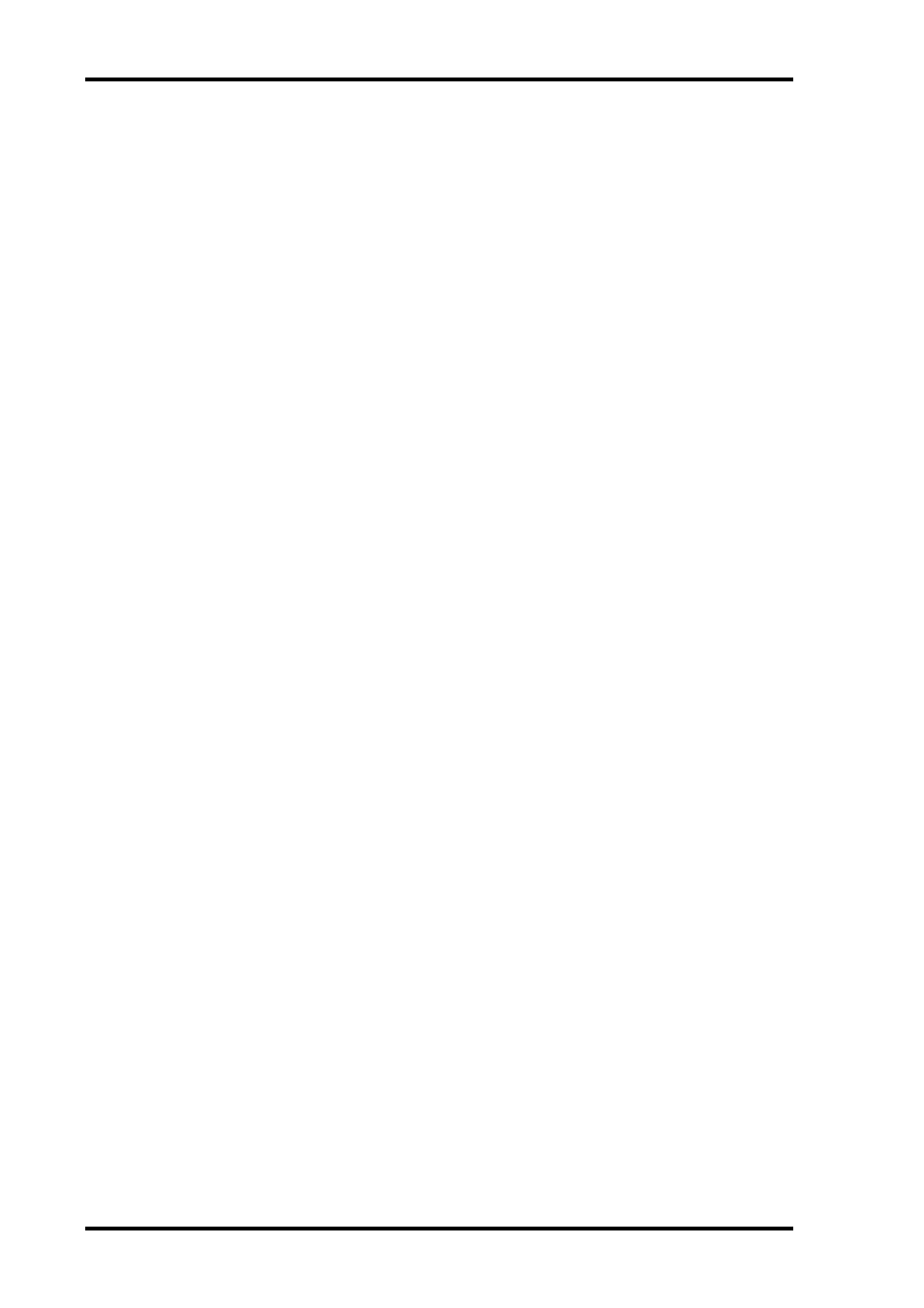
120
Chapter 10—Aux Sends
DM2000 Version 2—Owner’s Manual
Inserting GEQs
Internal GEQs can be inserted into the Aux Send Masters. See “About the GEQs” on page
183 for more information.
Soloing Aux Sends
Aux Sends can be soloed. See page 142 for more information.
Pairing Aux Sends
Aux Sends can be paired for stereo operation. See “Pairing Channels” on page 144 for more
information.
Viewing Aux Send Master Settings
Parameter and fader settings for each Aux Send Master can be viewed and set on the View
pages. See “Viewing Channel Parameter Settings” on page 150 and “Viewing Channel Fader
Settings” on page 151 for more information.
Copying Aux Send Master Settings
Aux Send Master settings can be copied to other Aux Sends by using the Channel Copy
function. See “Copying Channel Settings” on page 155 for more information.
Naming Aux Send Masters
Aux Send Masters can be named for easy identification. See “Naming Channels” on page
156 for more information.
