Data entr, Transport (p. 39), Data entry & transport a – Yamaha WC42260 User Manual
Page 39
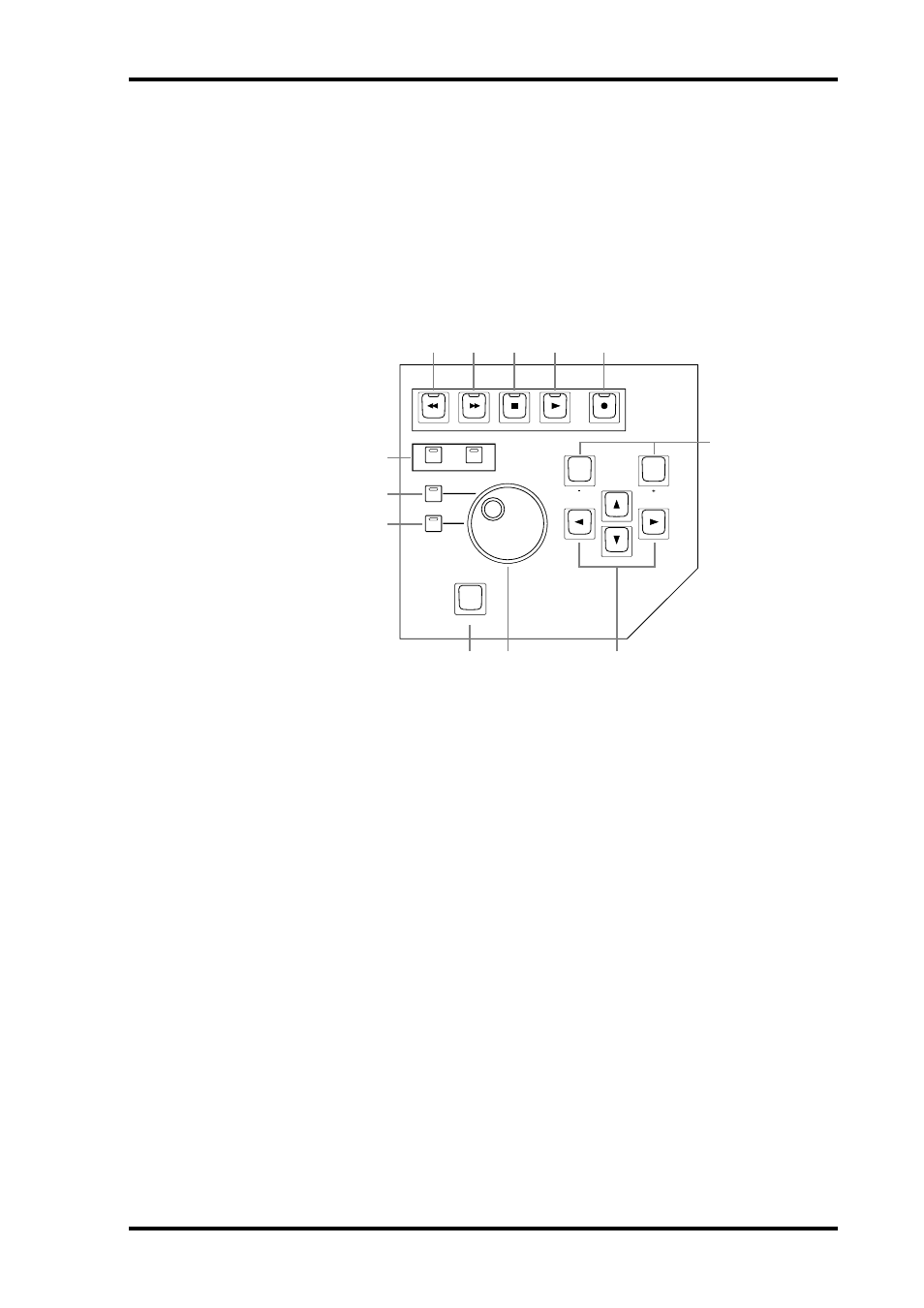
Control Surface
39
DM2000 Version 2—Owner’s Manual
P
REHEARSAL button
This button is used to turn on and off the Rehearsal function on the target machine (MMC
or P2). Its indicator lights up when Rehearsal is on. See “Using the Locator” on page 258 for
more information.
Q
MASTER button
This button is used to select the Master machine for Locator, Transport, Scrub, and Shuttle
control. Its indicator lights up when Master is selected (the [MTR] button indicator goes
off). See “Using the Locator” on page 258 for more information.
Data Entry & Transport
A
REW button
This button starts rewind on the target machine (DAW, MMC or P2). Its indicator lights up
while rewinding is in progress. See “Transport Buttons” on page 257.
B
FF button
This button starts fast forward on the target machine (DAW, MMC or P2). Its indicator
lights up while fast forwarding is in progress. See “Transport Buttons” on page 257.
C
STOP button
This button stops the target machine (DAW, MMC or P2). Its indicator lights up momen-
tarily when it’s pressed. See “Transport Buttons” on page 257.
D
PLAY button
This button starts playback on the target machine (DAW, MMC or P2). Its indicator lights
up while playback is in progress. See “Transport Buttons” on page 257.
E
REC button
This button is used in conjunction with the [PLAY] button to start recording on the target
machine (DAW, MMC or P2). Its indicator lights up while recording is in progress. See
“Transport Buttons” on page 257.
F
DISPLAY HISTORY BACK/FORWARD buttons
These buttons work like the back and forward buttons on a Web browser, allowing you to
return to recently displayed pages. See “Display History” on page 53 for more information.
G
SHUTTLE button
This button is used to set the Parameter wheel to Shuttle mode for machine control (DAW,
MMC or P2). Its indicator lights up when Shuttle mode is on. See “Using Shuttle & Scrub”
on page 258 for more information.
INC
REC
REW
FF
STOP
PLAY
DEC
BACK
FORWARD
SHUTTLE
DISPLAY HISTORY
SCRUB
6
9
7
8
J
1
2
3
4
5
K
L
ENTER
