15 internal effects, plugins & geqs, About the effects, Patching effects processors – Yamaha WC42260 User Manual
Page 174: Preset effects & types, 15 internal effects, plug-ins & geqs, Reverbs delays
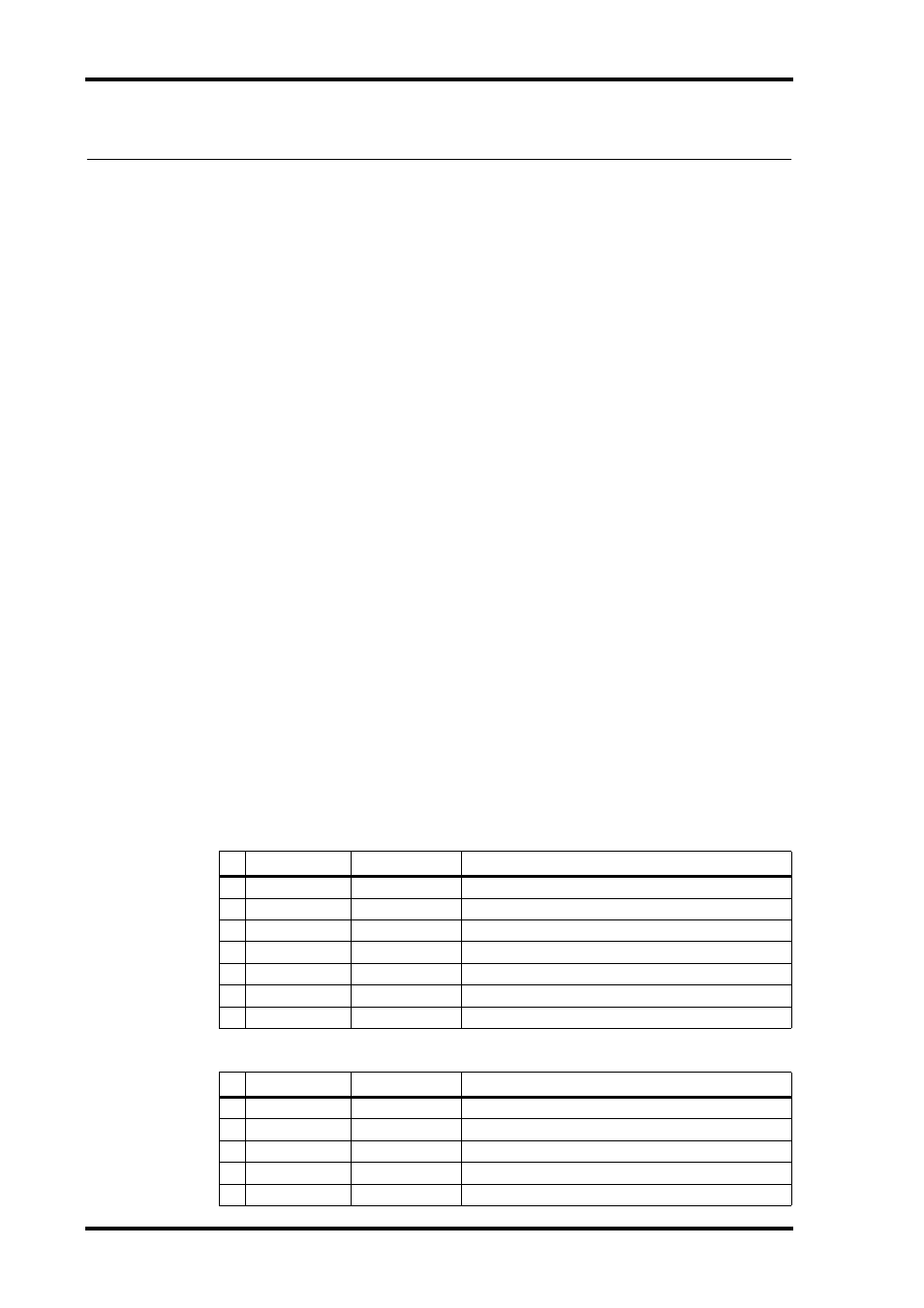
174
Chapter 15—Internal Effects, Plug-Ins & GEQs
DM2000 Version 2—Owner’s Manual
15 Internal Effects, Plug-Ins & GEQs
About the Effects
The DM2000 features eight internal multi-effects processors, offering a whole host of effects
types, including reverbs, delays, modulation-based effects, combination effects, and multi-
channel effects designed especially for use with surround sound.
Effects processors 3–8 feature assignable stereo inputs and outputs. Processors #1 and #2,
which are intended for use with the multichannel surround effects, feature eight assignable
inputs and outputs. Processor inputs and outputs can be patched to various sources,
including the inputs and outputs of other Effects processors, allowing you to chain proces-
sors together in series. (The only outputs available for patching in series are effects proces-
sor outputs OUT1 and OUT2.)
The input and output signal levels of the currently selected Effects processor can be metered
on the Effects Edit page and the Effects Library page. The input and output signal levels of
all Effects processors can be metered on the Meter pages. See “Metering” on page 127 for
more information.
Effects settings can be stored in the Effects library, which contains 61 preset memories and
67 user memories. See “Effects Library” on page 168 for more information.
Patching Effects Processors
Effects processor inputs can be fed from the Aux Sends, Input and Output Channel Insert
Outs, or the outputs of another Effects processor. See “Patching Effects Inputs and Outputs”
on page 78 for more information.
Effects processor outputs can be patched to the Input Channels, Input and Output Channel
Insert Ins, or the inputs of another Effects processor. See “Output Patching” on page 79 for
more information.
Preset Effects & Types
The following tables list the preset effects and types. See page 310 for detailed parameter
information.
Reverbs
Delays
#
Preset Name
Type
Description
1
Reverb Hall
REVERB HALL
Concert hall reverberation simulation with gate
2
Reverb Room
REVERB ROOM
Room reverberation simulation with gate
3
Reverb Stage
REVERB STAGE
Reverb designed for vocals, with gate
4
Reverb Plate
REVERB PLATE
Plate reverb simulation with gate
5
Early Ref.
EARLY REF.
Early reflections without the subsequent reverb
6
Gate Reverb
GATE REVERB
Gated early reflections
7
Reverse Gate
REVERSE GATE
Gated reverse early reflections
#
Preset Name
Type
Description
8
Mono Delay
MONO DELAY
Simple mono delay
9
Stereo Delay
STEREO DELAY
Simple stereo delay
10 Mod.delay
MOD.DELAY
Simple repeat delay with modulation
11 Delay LCR
DELAY LCR
3-tap (left, center, right) delay
12 Echo
ECHO
Stereo delay with crossed left/right feedback
