Yamaha WC42260 User Manual
Page 44
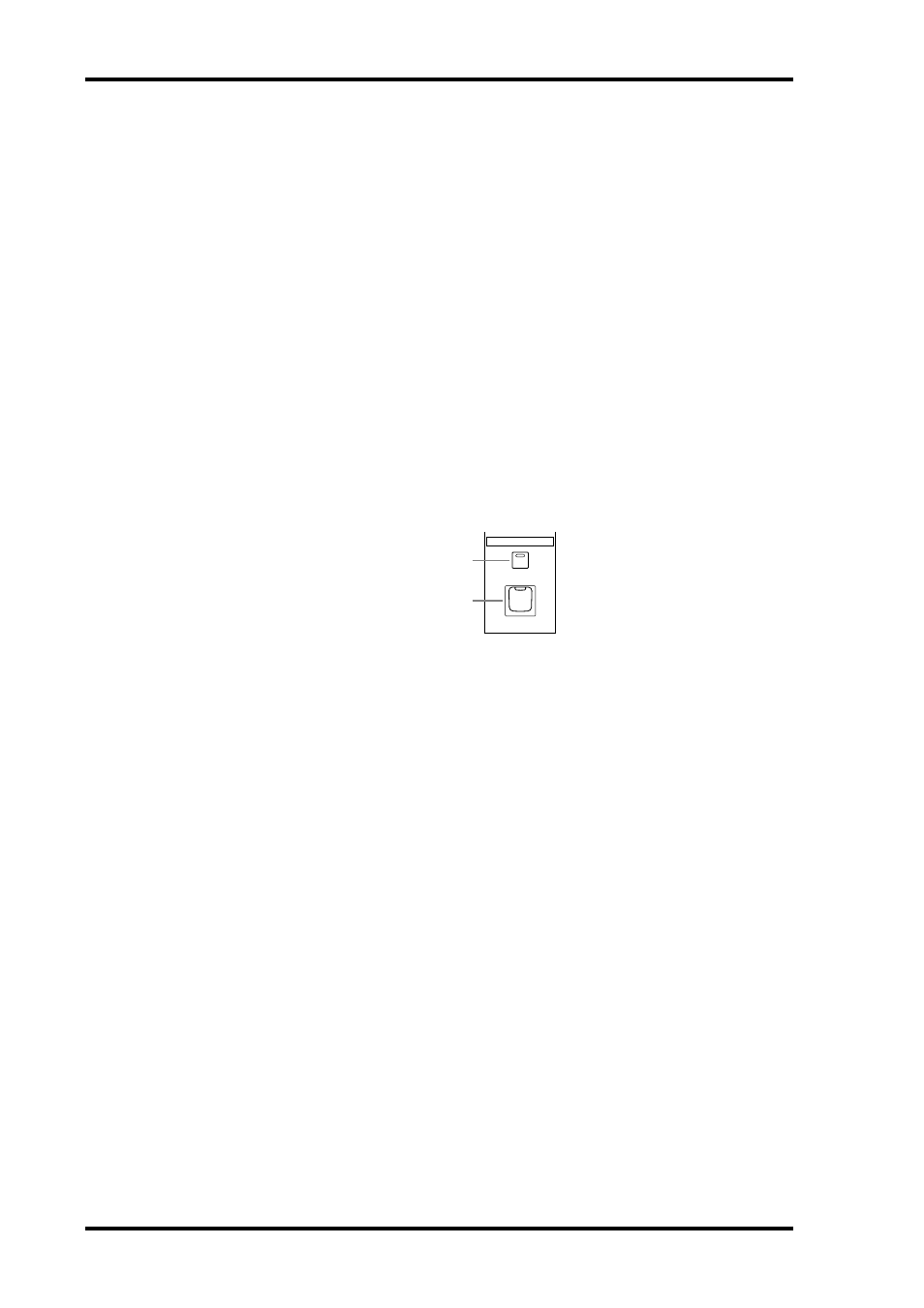
44
Chapter 2—Control Surface & Rear Panel
DM2000 Version 2—Owner’s Manual
M
MONO button
This button is used to switch the Control Room Monitor signal into mono. Its indicator
lights up when mono is selected. See “Control Room Monitoring” on page 158 for more
information.
N
DIMMER button
This button is used to dim the Control Room Monitor and Surround Monitor signals. Its
indicator lights up when these signals are dimmed. See “Control Room Monitoring” on
page 158 for more information.
O
SMALL button
This button is used to route the Control Room Monitor signal to either the SMALL or
LARGE CONTROL ROOM MONITOR OUTs. When it’s off (indicator off), the signal is
routed through to the LARGE CONTROL ROOM MONITOR OUTs, and when it’s on
(indicator on), the signal is routed through to the SMALL CONTROL ROOM MONITOR
OUTs. See “Control Room Monitoring” on page 158 for more information.
P
CONTROL ROOM LEVEL control
This control is used to adjust the level of the Control Room Monitor signal. See “Control
Room Monitoring” on page 158 for more information.
TALKBACK
A
SLATE button
This button turns on the Slate function, which distributes the Talkback mic signal to all Bus
Outs, Matrix Sends, and the Stereo Out. See “Using Talkback & Slate” on page 163 for more
information.
B
TALKBACK button
This button turns on the Talkback function, which distributes the Talkback mic signal to the
Studio Monitor Outs, any Slot and Omni Outputs specified on the Talkback Setup page. See
“Using Talkback & Slate” on page 163 for more information.
SLATE
TALKBACK
TALKBACK
1
2
