Yamaha WC42260 User Manual
Page 72
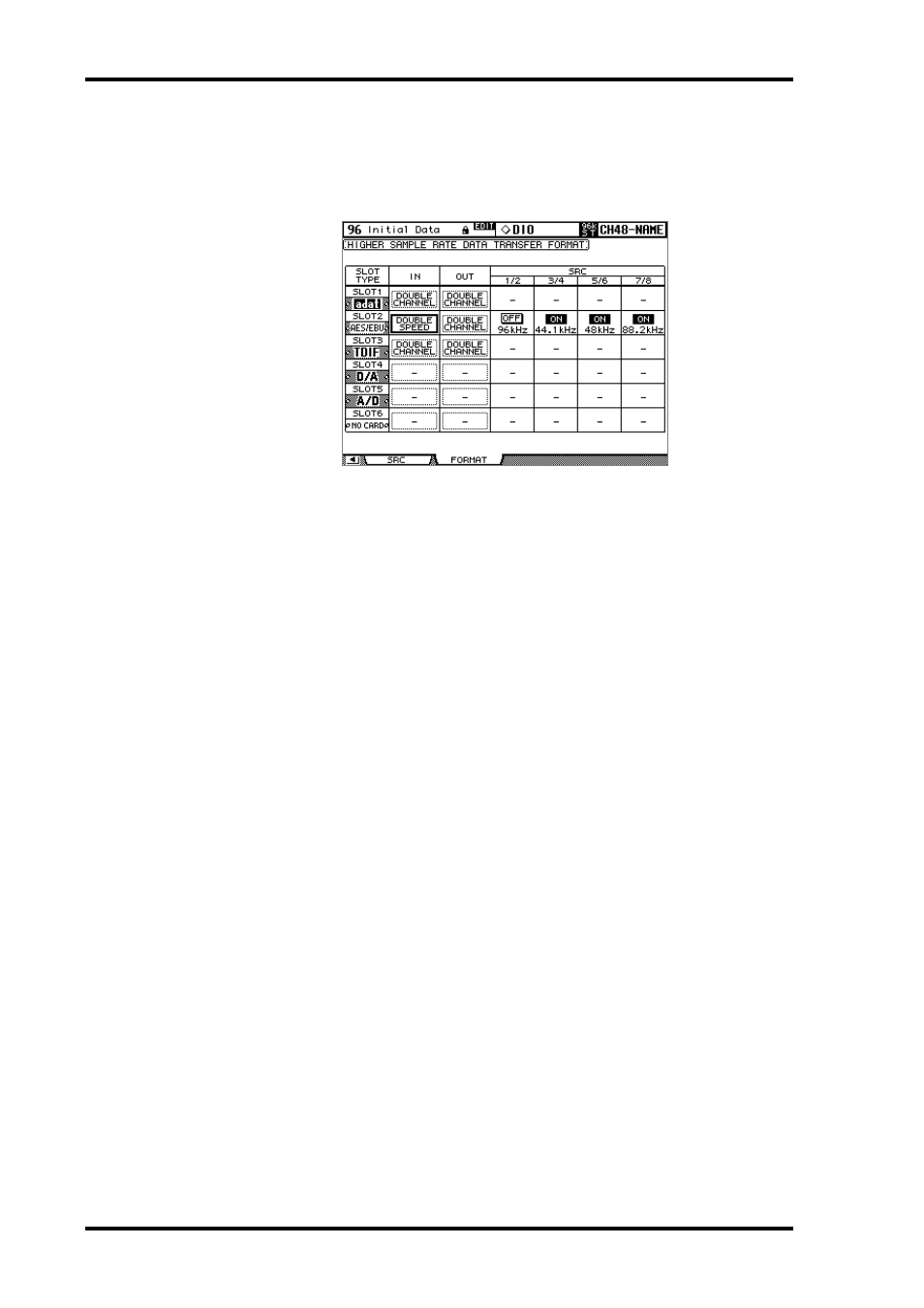
72
Chapter 5—Digital I/O & Cascading
DM2000 Version 2—Owner’s Manual
Setting the Transfer Format for Higher Sampling Rates
The data transfer format for the higher sampling rates can be set as follows.
1
Use the DISPLAY ACCESS [DIO] button to locate the Higher Sample Rate Data
Transfer Format page.
2
Use the cursor buttons to select the parameters, and use the Parameter
wheel, INC/DEC buttons, or [ENTER] button to set them.
The SLOT TYPE column displays the names of any installed I/O Cards.
IN/OUT: These parameters are used to set the input and output data transfer format of I/O
Cards when running at the higher sampling rates (i.e., 88.2 kHz or 96 kHz) to either Double
Channel, Double Speed or Single. In Double Speed mode, digital audio data is received and
transmitted at the current higher sampling rate (i.e., 88.2 kHz or 96 kHz). In Double Chan-
nel mode, digital audio data is received and transmitted at a sampling rate that is exactly half
the current higher sampling rate and data is handled by two channels, thereby reducing the
total number of inputs or outputs for an eight channel I/O Card to four. In Double Channel
mode, the even-numbered channels are disabled. Double Channel mode allows you to
record 96 kHz audio to legacy 44.1/48 kHz digital multitrack recorders. In Single mode,
digital audio data is received and transmitted at a sampling rate that is exactly half the cur-
rent higher sampling rate. This is useful for digital MTR recording and playback situations.
The IN and OUT parameters are only available when a higher sampling rate (i.e., 88.2 kHz
or 96 kHz) is selected. When the sampling rate is 44.1 kHz or 48 kHz, all parameters on this
page are unavailable. As are individual parameters for Slots with analog I/O Cards installed,
or no I/O Card installed. When a digital I/O card that does not support 88.2/96 kHz is
installed, such as the MY8-AE, MY8-AT, or MY8-TD, its IN and OUT formats cannot be
set to Double Speed mode.
SRC: These parameters are used to turn on and off the sampling rate converter for each
pair of Slot Inputs. When on, the sampling rate of the received digital audio is converted to
the DM2000’s current sampling rate. The original sampling rate is displayed. These param-
eters are available only when an I/O Card with onboard sampling rate converters is
installed, such as the MY8-AE96S.
