Dialing, Double arrows on the screen – ZyXEL Communications 2864 User Manual
Page 59
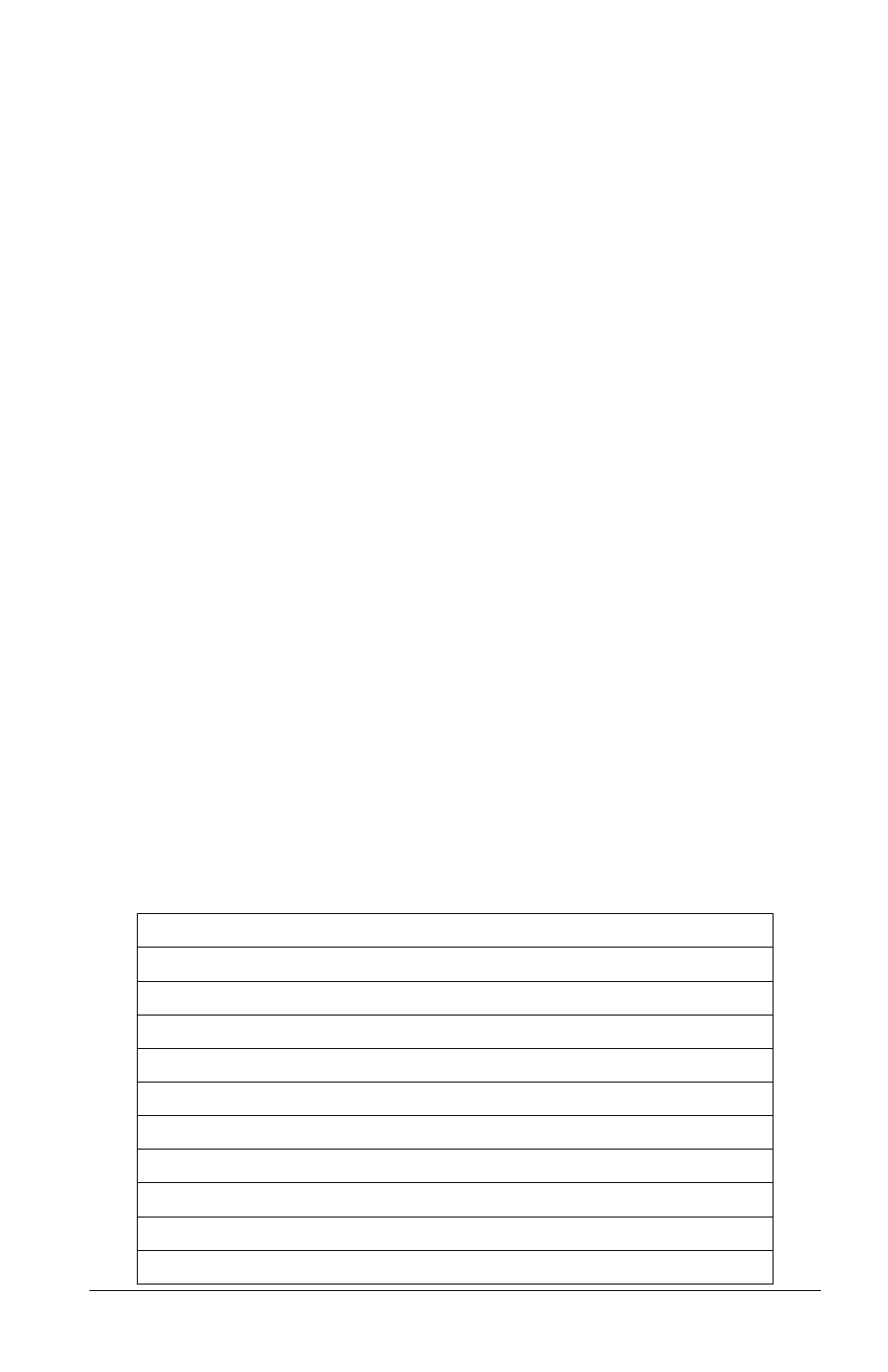
5–3
LED status screen has five status indicators -
DCD, DSR, CTS, RTS, and SQ. These
status indicators are identical to the LED indicators of the non-LCD modems. Val-
ues in one of the other screen displays may give much more detailed information
than some of these status indicators; e.g., a data state screen means
DCD is on, and
an idle screen means
DCD is off; SQ is better explained by the S/N ratio reading and
the other impairment readings of data screen 2.
Double Arrows on The Screen
In some menu screens, you will see double left arrows (<<) or double right arrows
(>>). This means there are more items on the left or right. Use the left or right arrow
key to select them. If you can only see a double right arrow, this indicates that the
current item is the first item of the menu. By pressing the left arrow key, the screen
will wrap over to the last item. On the other hand, if you only find a double left ar-
row displayed, this indicates that your current item is the last item in that menu.
Similarly, pressing the right arrow key at this point will cause the screen to wrap
around to the first item.
Dialing
From the
IDLE SCREEN (1) of Fig. 5.1 you can use the right or left arrow key to scroll
through
D, R, O, and A. Move the blinking cursor to D, press ENTER, and you will
go into the Dialing Directory.
Valid digits/characters for dialing are:
0 1 2 3 4 5 6 7 8 9 * #
,
(Comma)
Pause
;
(Semicolon)
Return to command state
@
(at-character)
5 second silent wait
!
Hook flash
P
Pulse dial
R
Reverse dial
T
Tone dial
W
Wait for dial tone
–
(Dash)
Digit separator
←
(Backspace)
Backup one character and delete
