ZyXEL Communications 2864 User Manual
Page 141
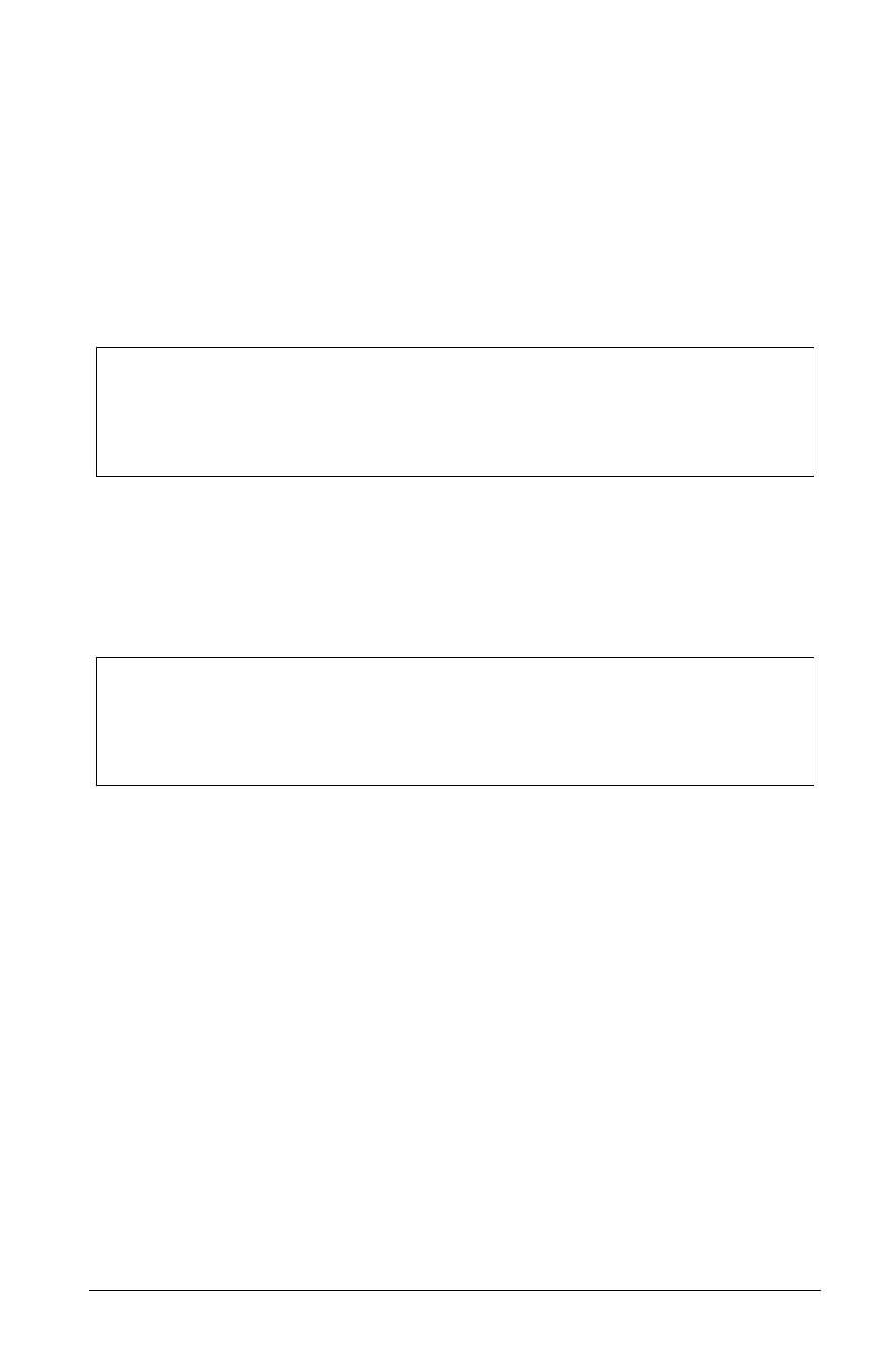
13–3
Local profile modification is done by loading this profile as the active settings and
then modifying and saving the active settings back to the profile. Then the connec-
tion is reestablished and the profile is transmitted to the remote modem.
Reading a remote profile
b
into a local profile
a
is done by the command:
AT*Rab
whereby
Return the modems to on-line status again. The local modem can upload (write) its
profile to the remote modem's profile and have the remote modem reset from the
new profile. This is done with the command:
AT*Wab
whereby
The remote profile read and write commands -
*Rab
and
*Wab
- only work in the
on-line condition. The connection speed and mode do not matter. The remote mo-
dem must be set to accept remote configuration by executing the
AT*F1
com-
mand. The
AT*F0
command will set the modem up to deny remote configuration
requests. Because the modem uses the remote digital loopback mode to request re-
mote configuration information, the remote digital loopback request must also be
granted (
AT&T4
) on the remote modem to accept the remote configuration re-
quest.
Remote configuration can also be activated from an LCD (also includes rack-
mount) model's LCD panel. The remote modem is set to grant remote configura-
tion by setting bit 0 of S-register
S36
. For the local modem, set
S36b1
to 1 for
the read operation or to 0 for the write operation. Set
S37b0-3
to the remote pro-
file number and bits 4-7 to the local profile number. After the S-register settings are
done, activate the remote configuration operation by going to the
DIAGNOSTIC
menu and activating the
REMOTE CONFIGURATION submenu.
Batch mode remote configuration is a convenient feature allowing you to preconfig-
ure a remote modem in one of the local modem's user profiles and send it to the re-
a=0-3
Local user profile number.
b=0-3
Remote user profile number.
b=4
Remote active configuration.
b=5
Remote factory default.
a=0-3
Local user profile number.
a=4
Local active configuration.
a=5
Local factory default.
b=0-3
Remote user profile number.
