Direct fax reception and printing – ZyXEL Communications 2864 User Manual
Page 172
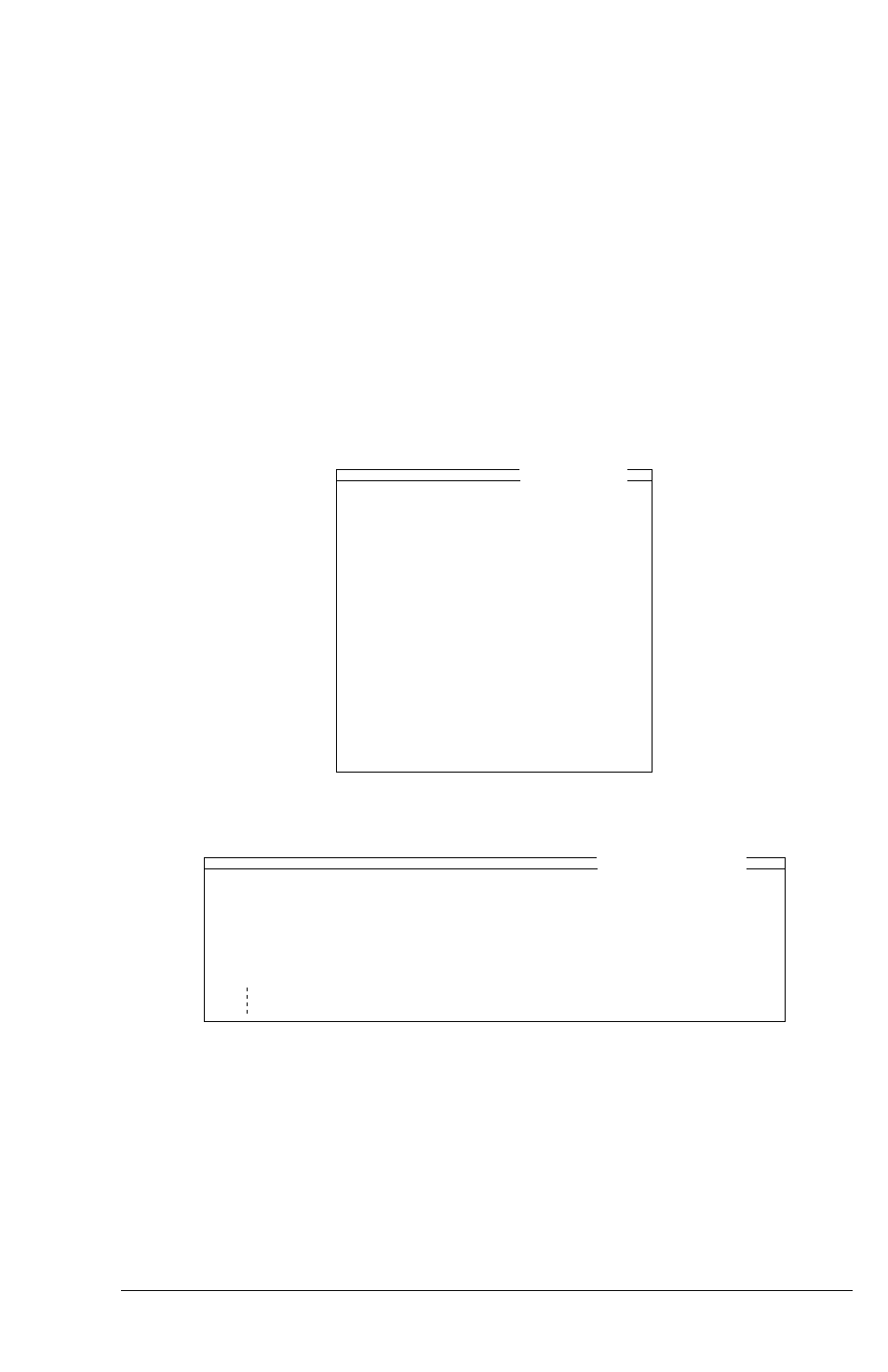
15–18
2) Change one of the connection messages in the list to
CONNECT FAX.
3) Set the external mail string to
ZyXEL
and give it an error level.
4) In your BBS batch file, if the error level matches the external mail, execute
rcvfax 2 /p:comport [/w:workpath].
This setting will enable the BBS to receive a fax and store it automatically.
The following is a sample setting for the FrontDoor system:
Add to the init string :
X7#B1+FCLASS=6
Change the connection messages as:
Set external mail as:
The following is a sample setting in the BINKLEY.CFG file for a Binkley system.
Init AT&FX7S0=1#B1+FCLASS=6
ExtrnMail ZyXEL
errorlevel
Direct FAX Reception and Printing
Use a PC printer cable and a DB25 female-female gender converter to connect the
modem's parallel port connector to a laser printer.
300 CONNECT
1200 CONNECT 1200
1275 CONNECT FAX
2400 CONNECT 2400
4800 CONNECT 4800
9600 CONNECT 7200
19200 CONNECT 9600
38400 CONNECT 14400
Messages
External Mail
String
1 ZyXEL
2
3
Error Level
100
- ISDN Terminal Adapter Omni.Net Lite (84 pages)
- ZYAIR G-360 V2 (2 pages)
- DMA-1000 Series (192 pages)
- PLA-450 (2 pages)
- EXT-108 (2 pages)
- P-2602HWLNI (496 pages)
- ZyXEL ZyWALL 2WG (730 pages)
- P841C (41 pages)
- Network Device P-2302 (359 pages)
- P-870M-I (2 pages)
- P-661HW Series (383 pages)
- Prestige 310 (161 pages)
- 802.11g Wireless Access Point ZyXEL G-560 (144 pages)
- P-2602HW (2 pages)
- Prestige 2602R Series (450 pages)
- 5 Series (835 pages)
- Prestige 623ME-T (253 pages)
- omni.net LCD series (53 pages)
- ZyXEL ZyAIR B-1000 (231 pages)
- P-2302HWUDL-P1 Series (368 pages)
- ZyXEL ZyWALL 5 (667 pages)
- Prestige 645R (180 pages)
- ZYWALL IDP 10 (42 pages)
- 802.11g Wireless Firewall Router P-320W (215 pages)
- PRESTIGE 660R-6XC (6 pages)
- 56K Plus II (88 pages)
- P-2802HW-i (2 pages)
- ZYAIR AG-200 (2 pages)
- POWERLINE PL-100 (33 pages)
- HomePlug AV DMA-1100P (198 pages)
- Access Router P-660R-T (9 pages)
- omni.net LCD+M (186 pages)
- G-162 (85 pages)
- PL-100 (33 pages)
- ZyXEL ZyAIR A-6000 (46 pages)
- ZyXEL ZyAIR AG-225H (14 pages)
- 2304R-P1 (124 pages)
- XTREMEMIMO M-302 (2 pages)
- nbg334s (2 pages)
- P-793H 601156 (1 page)
- Ethernet Extension Card EEC1020 (8 pages)
- P-871M (26 pages)
- Prestige 128L (114 pages)
- P-2812HNU-51c (2 pages)
- ZyWALL SSL 10 (64 pages)
