Stand-alone fax reception and storing – ZyXEL Communications 2864 User Manual
Page 175
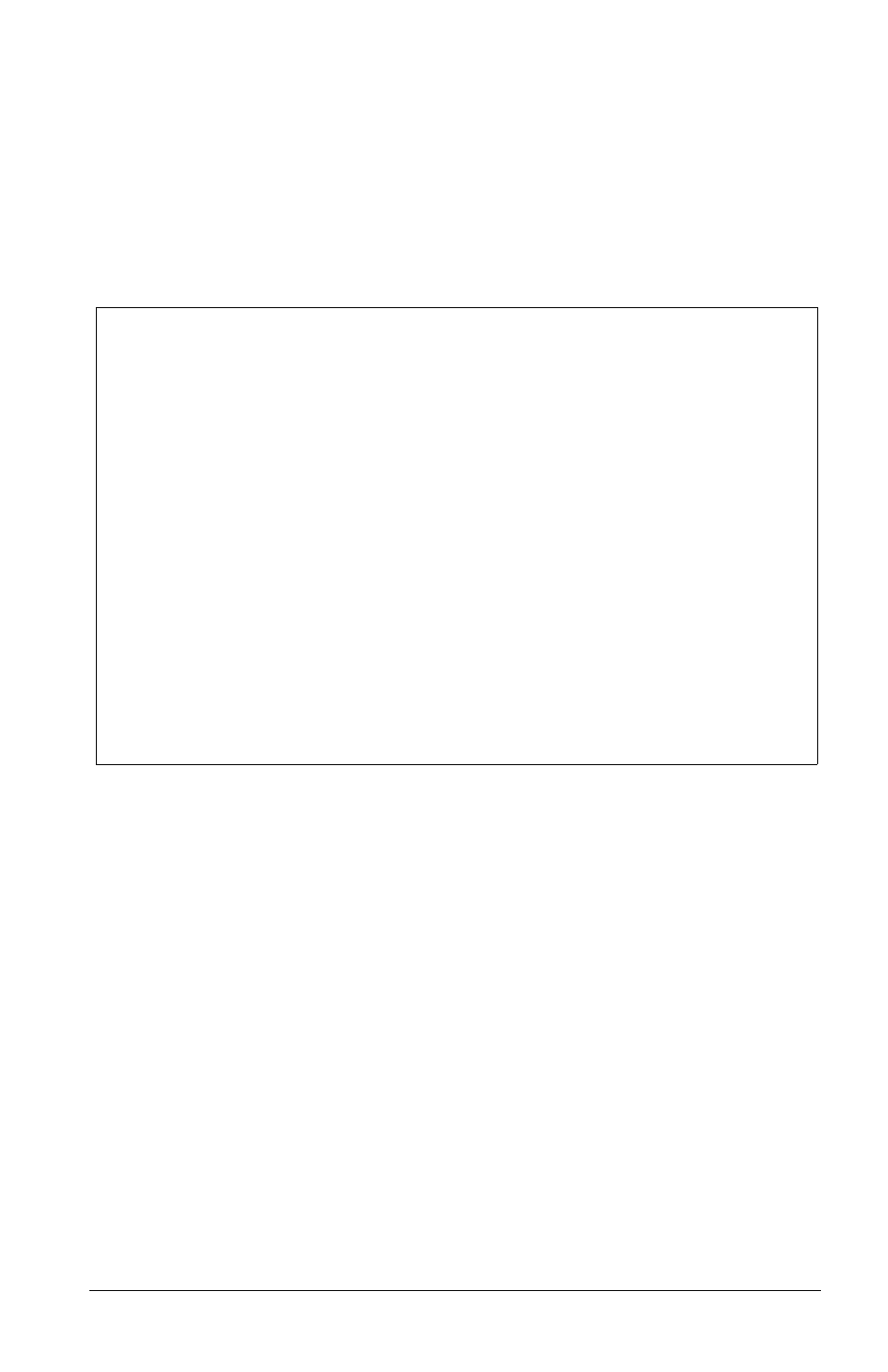
15–21
Stand-alone FAX Reception and Storing
With the DRAM option installed, you can have the modem receive faxes and store
them in the DRAM. To work in this mode, you need to use the
AT+FCLASS=Z
command to set the modem to work in the Class Z mode. Also, you need to use the
+FZF=n
command to set the modem to work in one of the following modes:
The modem will respond with
OK
to the
+FZF=n
(n=2-5) command if the DRAM
option is installed, otherwise it will return an
ERROR
response.
The modem makes a record of every stored fax page if it has also been printed at re-
ception. In class Z mode, you can have the modem print the unprinted fax pages
stored in DRAM by sending an
AT+FZP
command to the modem. If there are no
unprinted fax pages, the modem will return
OK
. If there are unprinted fax pages and
an active printer is connected to the parallel port, the modem will print the unprint-
ed fax pages and return
OK
. If there are unprinted fax pages, but no active printer is
connected, the modem will return
ERROR
.
You can also print fax pages stored in DRAM without turning on a computer to issue
commands. In class Z mode, with an active printer connected to the parallel port,
pushing the D/V button on the front panel will cause the modem to send unprinted
fax pages to the active printer.
n=2
Fax to DRAM and printer, hangs up if data.
The modem always answers. If it is a fax call, the received fax pages
will be stored in DRAM; if an active printer is connected to the parallel
port, the fax pages are also sent to the printer. The modem will hang
up if the call is not a fax call.
n=3
Fax to DRAM, hangs up if data.
The modem always answers. If it is a fax call, the received fax pages
will be stored in DRAM; if it is not a fax call, the modem will hang up.
n=4
Fax to DRAM and printer, data to serial port.
The modem operates as with n=2 except that the modem will connect
to the serial port if the incoming call is a data call. If no active DTE is
connected to the serial port, the modem will hang up.
n=5
Fax to DRAM, data to serial port.
The modem operates as with n=3 except that the modem will connect
to the serial port if the incoming call is a data call. If no active DTE is
connected to the serial port, the modem will hang up.
