Elite 2864 rear panel – ZyXEL Communications 2864 User Manual
Page 40
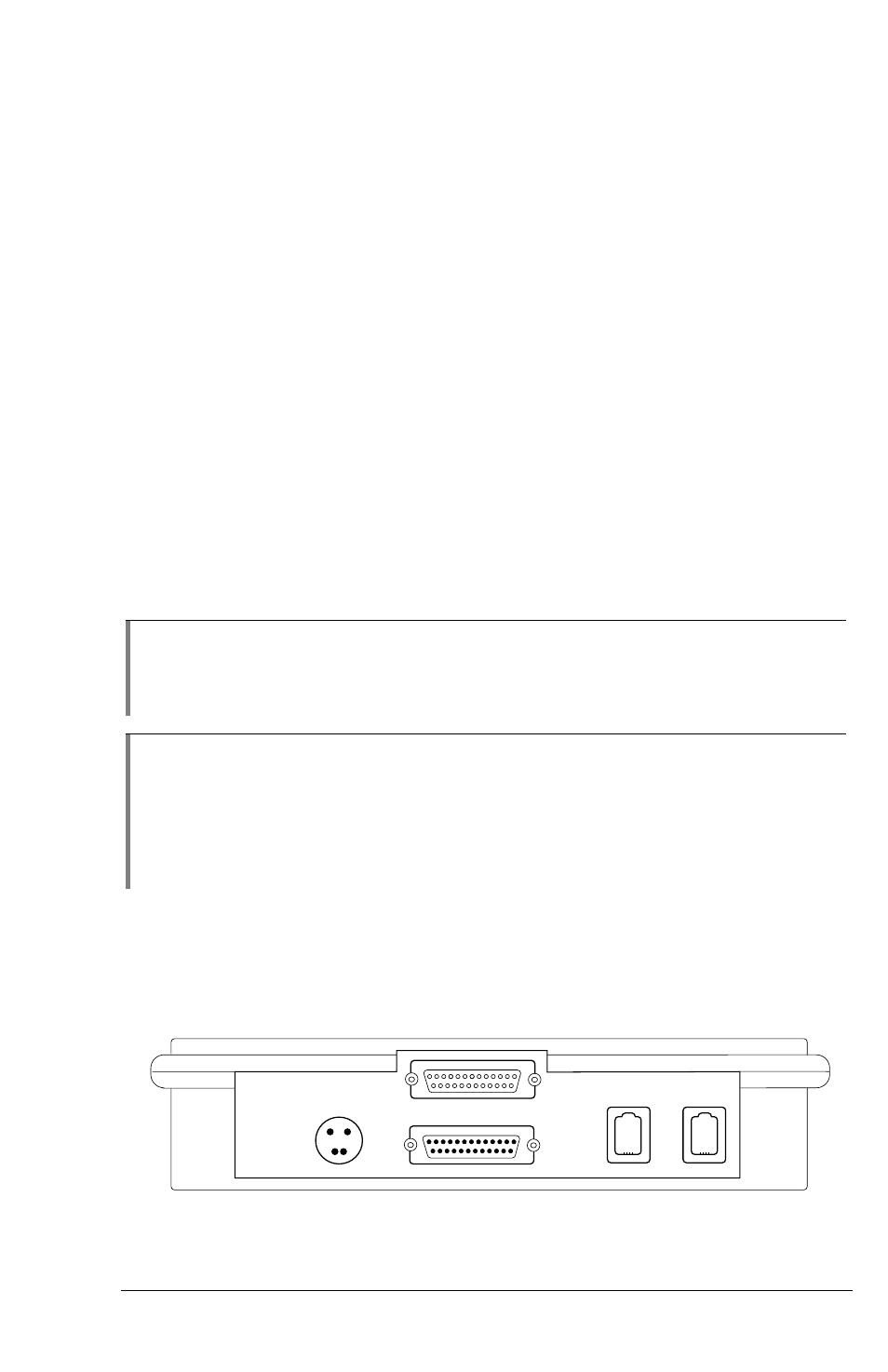
3–4
Front Panel Switches
There are two toggle switches on the Elite 2864 front panel.
D/V (DATA/VOICE)
A toggle switch that switches the modem on-line (off-hook DATA mode) or off-line
(on-hook, Voice or Talk mode, the telephone set is connected to the line). The OH
LED indicator will be turned on and off by this switch. If S35 bit 4 is set
(
S35.4=1
), pressing this switch will make the modem go off-hook and dial the de-
fault number.
O/A (ORG/ANS)
A toggle switch that determines the mode, Originate or Answer, the modem will op-
erate in, if made go off-hook by pressing the D/V switch. The ORG LED indicator
will be turned on and off by this switch.
Elite 2864 Rear Panel
Fig. 3.2 shows the Elite 2864 rear panel.
Note:
This switch only determines modem operation mode if made go off-
hook manually. The
ATD
or
ATA
command will automatically de-
termine the mode.
Warning:
If this switch is pressed while the modem is turned on, the modem
will jump into a special kernel program which allows the user to up-
load a new firmware into the modem from a connected DTE. If this
is not what you intended, turn off the modem and then turn it on
again to return the modem to normal operation.
Fig. 3.2: The Elite 2864 rear panel
POWER
JACK
LINE PHONE
DTE
Serial
Parallel
