5 show mac address-table, Figure 104 show interface command example – ZyXEL Communications ES-2108 User Manual
Page 174
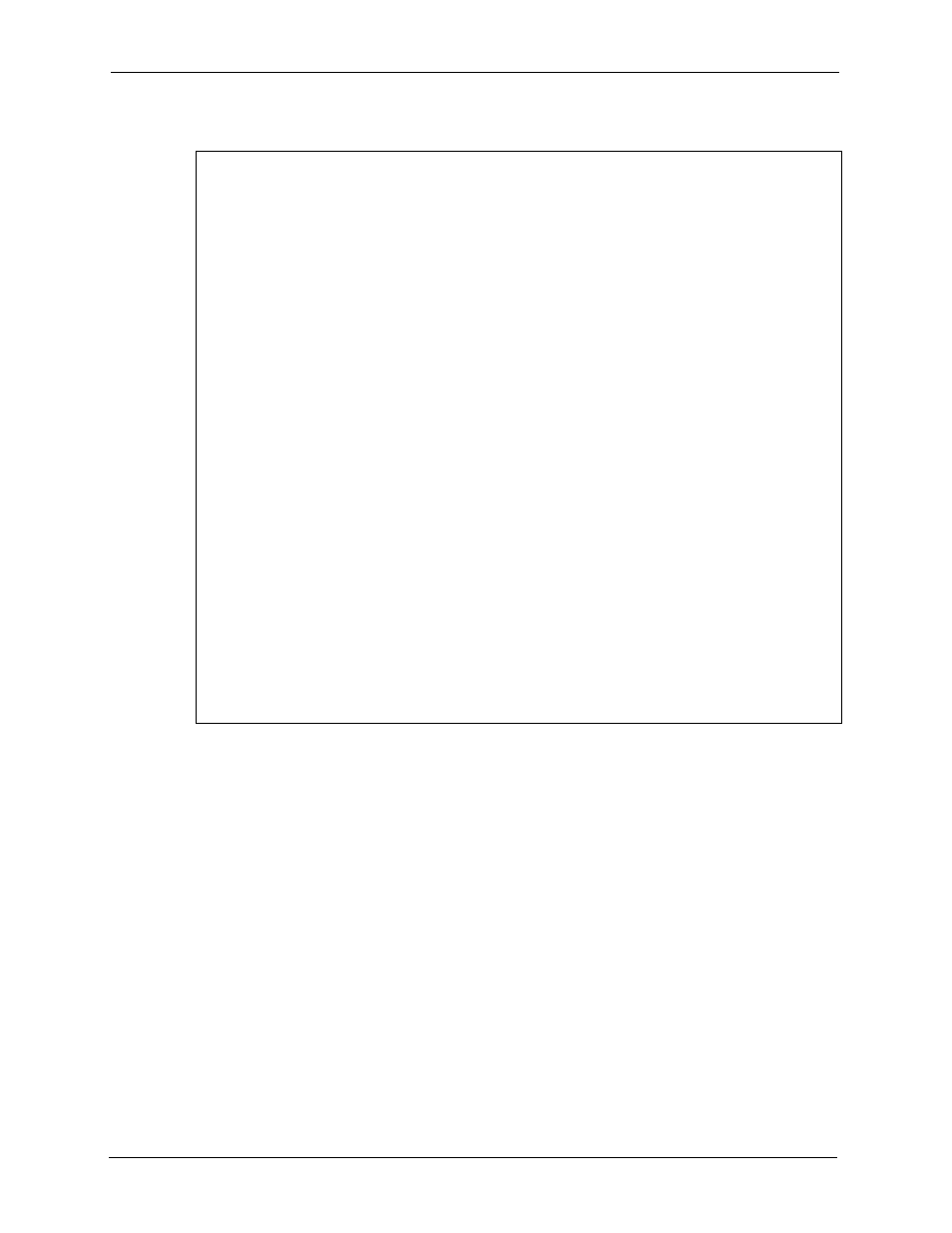
ES-2108 Series User’s Guide
174
Chapter 28 Command Examples
Figure 104 show interface Command Example
28.2.5 show mac address-table
Syntax:
show mac address-table
Where
= Specifies the sorting criteria (MAC, VID or port).
This command displays the MAC address(es) stored in the switch. The following example
shows the MAC address table.
ras# show interface 2
Port Info Port NO. :2
Link :100M/F
Status :FORWARDING
LACP :Disabled
TxPkts :1744
RxPkts :12
Errors :0
Tx KBs/s :0.64
Rx KBs/s :0.0
Up Time :1:00:40
TX Packet Tx Packets :1744
Multicast :1744
Broadcast :0
Pause :0
RX Packet Rx Packets :12
Multicast :12
Broadcast :0
Pause :0
TX Collision Single :0
Multiple :0
Excessive :0
Late :0
Error Packet RX CRC :0
Runt :0
Distribution 64 :12
65 to 127 :0
128 to 255 :0
256 to 511 :0
512 to 1023 :0
1024 to 1518 :0
Giant :0
ras#
- ZyXEL Dimension GS-1116A (30 pages)
- ZyXEL Dimension ES-2108PWR (4 pages)
- DIMENSION ES-4024 (4 pages)
- MI-7526F (6 pages)
- ZyXEL Dimension ES-2048 (306 pages)
- DIMENSION ES-1016A (2 pages)
- ONU-6040B-21 (19 pages)
- HOMEBOUND TRIPLE PLAY DELIVERY ES-315-F (2 pages)
- IES-708-22 (6 pages)
- Version 1.03 (242 pages)
- ZyXEL Dimension ES-1552 (43 pages)
- ZyXEL Dimension ES-1124 (48 pages)
- 2-Slot 10GBase-CX4 10Gigabit Module EM-412 (18 pages)
- GS-105B/108B (48 pages)
- ES-4024A (128 pages)
- ETHERNET SWITCHES ES-1016 (2 pages)
- GS-4012F/4024 (363 pages)
- ZyXEL Dimension ES-2024 (195 pages)
- ZyXEL Dimension ES-2108 (277 pages)
- ZyXEL Dimension GS-3012F (237 pages)
- VES-1000 (155 pages)
- PoE-80 (23 pages)
- ES-1124 (30 pages)
- 4500 Series (7 pages)
- ES-3148 Series (362 pages)
- GS-3012F Series (300 pages)
- Ethernet-to-Fiber Media Converter MC1000-SFP-FP (34 pages)
- GS2200-24P (4 pages)
- ES-105A/108A (2 pages)
- ZyXEL Dimension GS-1016 (32 pages)
- EES-1024AF (99 pages)
- GS-4012 (462 pages)
- IES-6000 (100 pages)
- ES-315 (166 pages)
- ES-2108 Series (283 pages)
- ZyXEL Dimension ES-2024PWR (286 pages)
- GS-3012F/3012 (314 pages)
- GS-108B (48 pages)
- GS-105 (7 pages)
- GS-4012F (462 pages)
- VES-1616 (118 pages)
- A-6000 (23 pages)
- LAYER 3 ES-3124 (337 pages)
- GS-105A (2 pages)
