4 show interface, Figure 103 show logging command example – ZyXEL Communications ES-2108 User Manual
Page 173
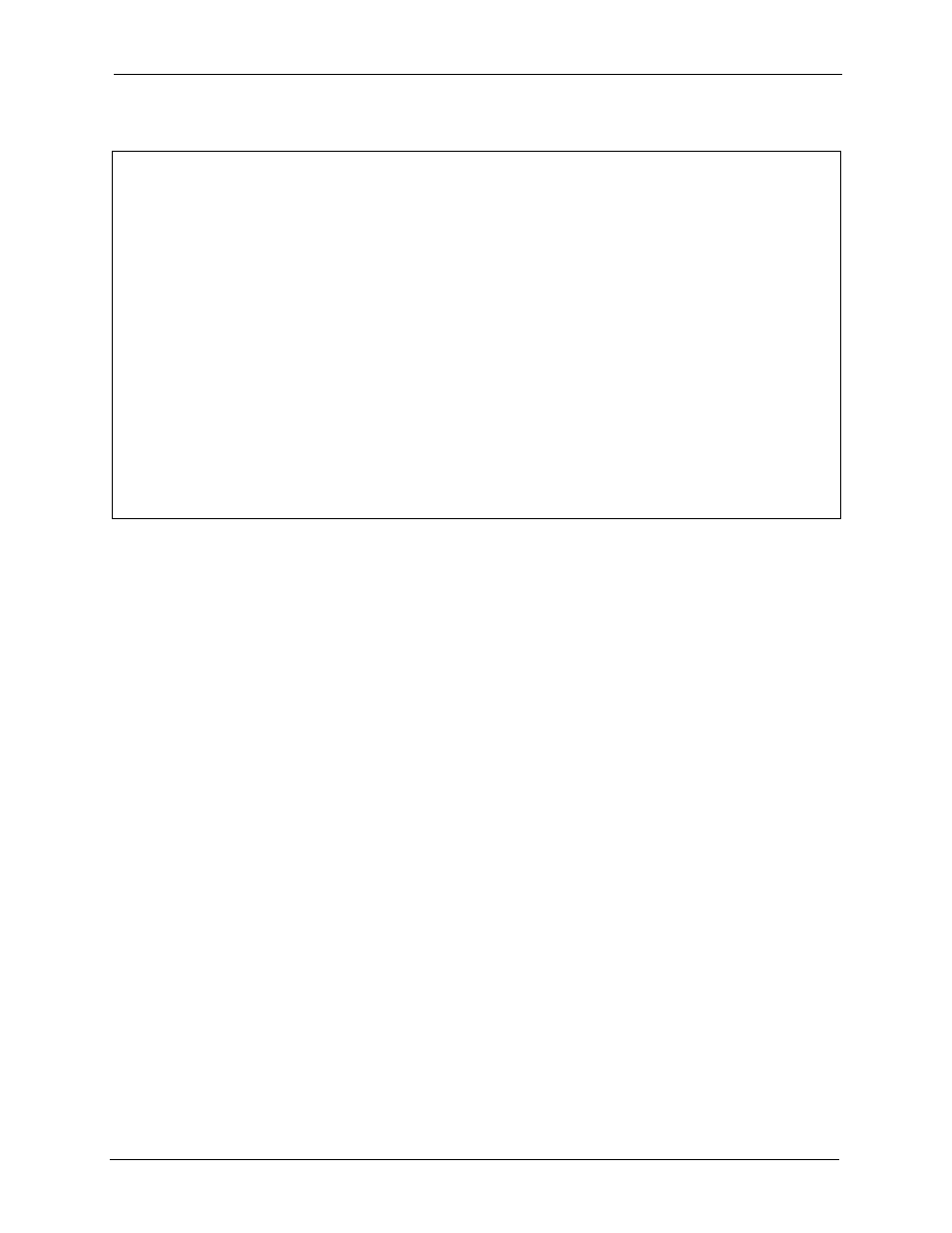
ES-2108 Series User’s Guide
Chapter 28 Command Examples
173
Figure 103 show logging Command Example
Note: If you clear a log (by entering
y
at the
Clear Error Log (y/n):
prompt), you
cannot view it again.
28.2.4 show interface
Syntax:
show interface [port-number]
This command displays statistics of a port. The following example shows that port 2 is up and
the related information.
ras# show logging
0 Sat Jan 01 00:00:24 2000 PP0e -WARN SNMP TRAP 26: Event On Trap
1 Sat Jan 01 00:00:24 2000 PINI -WARN SNMP TRAP 0: cold start
2 Sat Jan 01 00:00:24 2000 PINI INFO main: init completed
3 Sat Jan 01 00:07:54 2000 PP0e -WARN SNMP TRAP 26: Event On Trap
4 Sat Jan 01 00:07:54 2000 PINI -WARN SNMP TRAP 1: warm start
5 Sat Jan 01 00:07:54 2000 PINI INFO main: init completed
6 Sat Jan 01 00:08:00 2000 PP0e -WARN SNMP TRAP 26: Event On Trap
7 Sat Jan 01 00:08:00 2000 PINI -WARN SNMP TRAP 0: cold start
8 Sat Jan 01 00:08:00 2000 PINI INFO main: init completed
9 Sat Jan 01 00:08:06 2000 PP0e -WARN SNMP TRAP 26: Event On Trap
10 Sat Jan 01 00:08:06 2000 PINI -WARN SNMP TRAP 0: cold start
11 Sat Jan 01 00:08:06 2000 PINI INFO main: init completed
12 Sat Jan 01 00:08:12 2000 PP0e -WARN SNMP TRAP 26: Event On Trap
13 Sat Jan 01 00:08:12 2000 PINI -WARN SNMP TRAP 0: cold start
14 Sat Jan 01 00:08:12 2000 PINI INFO main: init completed
15 Sat Jan 01 00:08:18 2000 PP0e -WARN SNMP TRAP 26: Event On Trap
16 Sat Jan 01 00:08:18 2000 PINI -WARN SNMP TRAP 0: cold start
17 Sat Jan 01 00:08:18 2000 PINI INFO main: init completed
18 Sat Jan 01 00:08:23 2000 INFO adjtime task pause 1 day
Clear Error Log (y/n):
