6 reboot system, 7 ftp command line, 1 filename conventions – ZyXEL Communications ES-2108 User Manual
Page 120: 6 reboot system 21.7 ftp command line
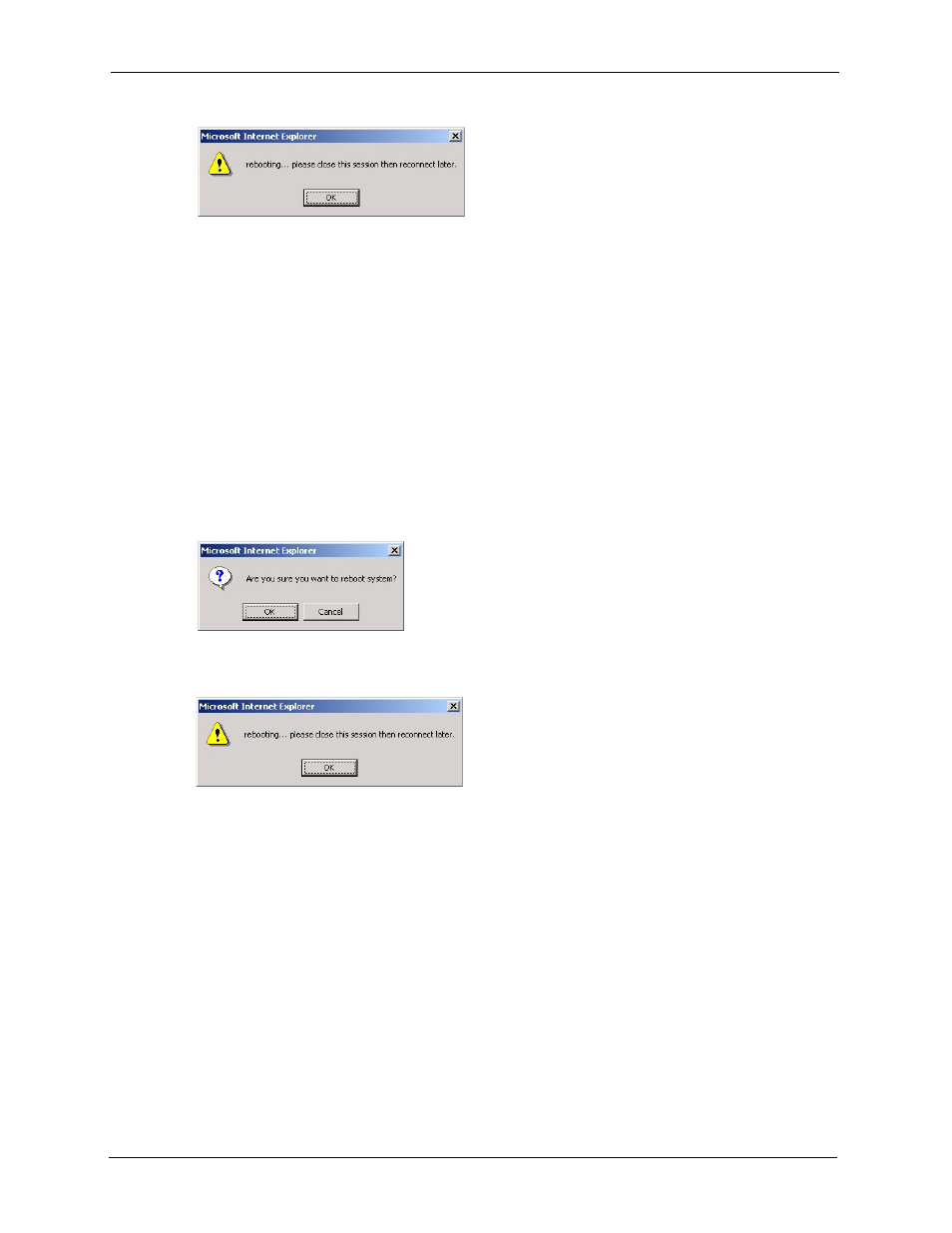
ES-2108 Series User’s Guide
120
Chapter 21 Maintenance
Figure 64 Load Factory Default: Start
3 Click OK to begin resetting all switch configurations to the factory defaults and then wait
for the switch to restart. This takes up to two minutes. If you want to access the switch
web configurator again, you may need to change the IP address of your computer to be in
the same subnet as that of the default switch IP address (192.168.1.1).
21.6 Reboot System
Reboot System allows you to restart the switch without physically turning the power off.
Follow the steps below to reboot the switch.
1 In the Maintenance screen, click the Click Here button next to Reboot System to
display the next screen.
Figure 65 Reboot System: Confirmation
2 Click OK to display the screen shown next.
Figure 66 Reboot System: Start
3 Click OK again and then wait for the switch to restart. This takes up to two minutes. This
does not affect the switch’s configuration.
21.7 FTP Command Line
This section shows some examples of uploading to or downloading files from the switch using
FTP commands. First, understand the filename conventions.
21.7.1 Filename Conventions
The configuration file contains the settings in the screens such as password, switch setup, IP
Setup, etc. Once you have customized the switch's settings, they can be saved (as a plain text
file) back to your computer under a filename of your choosing.
