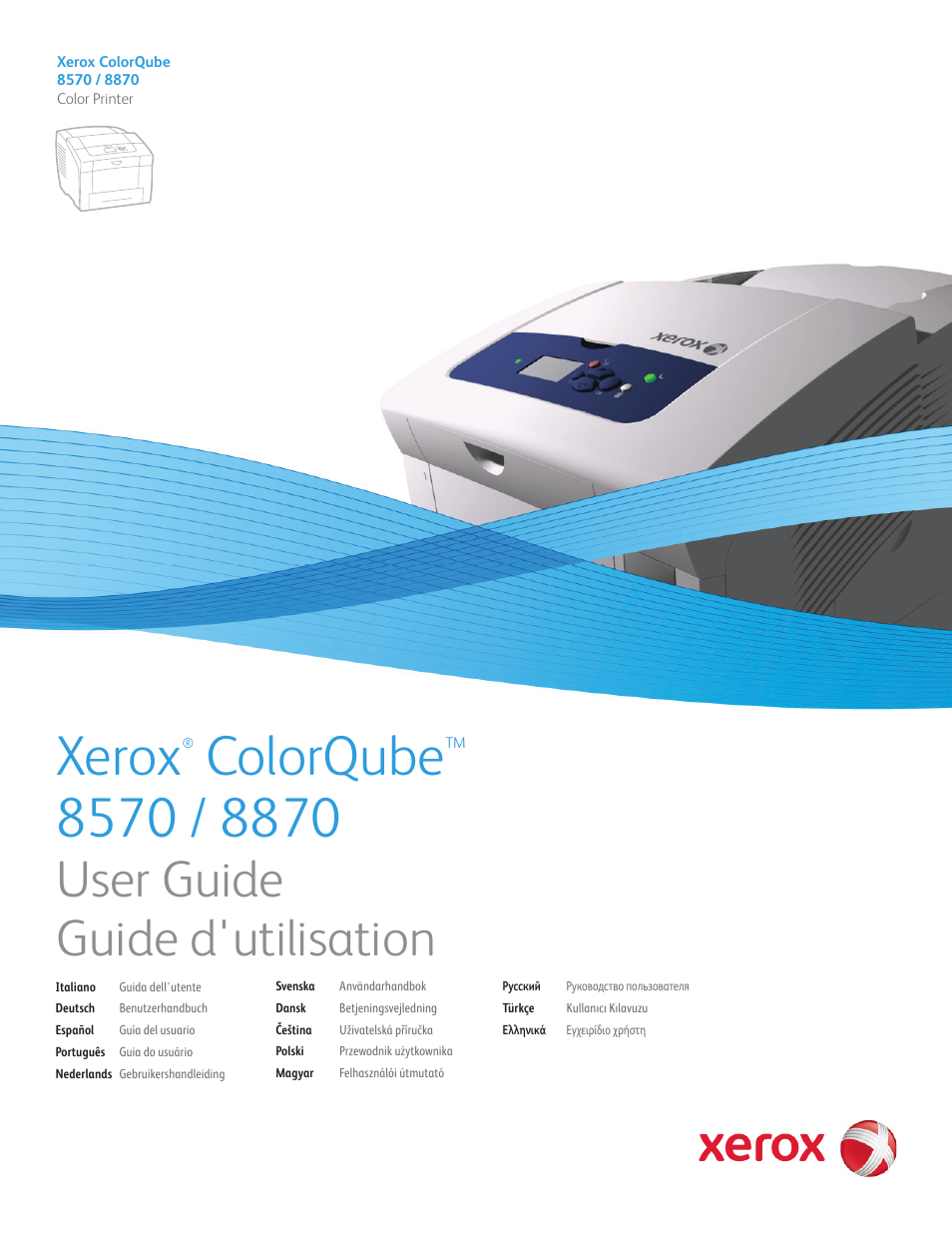Xerox COLORQUBE 8870 User Manual
Xerox, Colorqube, User guide guide d'utilisation
Table of contents
Document Outline
- Contents
- Safety
- Features
- Installation and Setup
- Printing
- Printing Overview
- Supported Media
- Loading Media
- Setting Paper Handling Options
- Printing on Specialty Media
- Using Custom Paper Sizes
- Creating Custom Paper Types
- Selecting Print Options
- Setting Default Print Options in Windows
- Selecting Print Options for an Individual Job in Windows
- Print Options for Windows
- Saving a Set of Commonly-Used Print Options in Windows
- Selecting Print Options for an Individual Job in Macintosh
- Print Options for Macintosh
- Saving a Set of Commonly-Used Print Options in Macintosh
- Job Completion Notification
- Using Earth Smart Features
- Printing on Both Sides of the Paper
- Printing Multiple Pages on a Single Sheet (N-Up)
- Printing Booklets
- Enlarging and Reducing Pages
- Using Color Corrections
- Printing in Black and White
- Printing Separators
- Printing Cover Pages
- Printing Watermarks
- Printing Mirror Images
- Printing Special Job Types
- Maintenance
- Troubleshooting
- Printer Specifications
- Regulatory Information
- Recycling and Disposal
- Index