Xerox COLORQUBE 8870 User Manual
Xerox, Colorqube, User guide guide d'utilisation
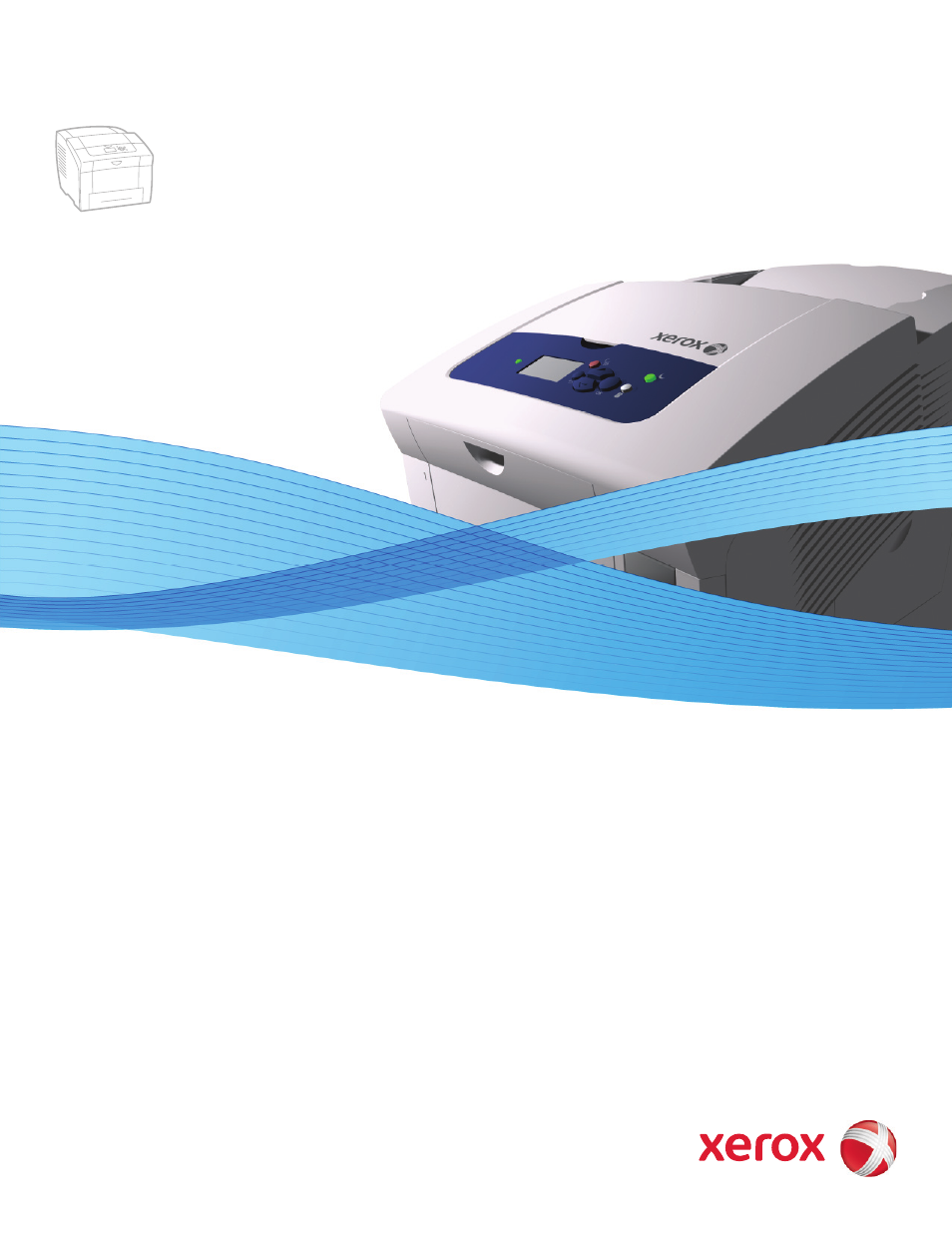
Xerox ColorQube
8570 / 8870
Color Printer
Italiano
Guida dell'utente
Deutsch
Benutzerhandbuch
Español
Guía del usuario
Português
Guia do usuário
Nederlands
Gebruikershandleiding
Svenska
Användarhandbok
Dansk
Betjeningsvejledning
Čeština
Uživatelská
příručka
Polski
Przewodnik użytkownika
Magyar
Felhasználói útmutató
Русский
Руководство пользователя
Türkçe
Kullanıcı Kılavuzu
Ελληνικά
Εγχειρίδιο χρήστη
Xerox
®
ColorQube
TM
8570 / 8870
User Guide
Guide d'utilisation
Table of contents
Document Outline
- Contents
- Safety
- Features
- Installation and Setup
- Printing
- Printing Overview
- Supported Media
- Loading Media
- Setting Paper Handling Options
- Printing on Specialty Media
- Using Custom Paper Sizes
- Creating Custom Paper Types
- Selecting Print Options
- Setting Default Print Options in Windows
- Selecting Print Options for an Individual Job in Windows
- Print Options for Windows
- Saving a Set of Commonly-Used Print Options in Windows
- Selecting Print Options for an Individual Job in Macintosh
- Print Options for Macintosh
- Saving a Set of Commonly-Used Print Options in Macintosh
- Job Completion Notification
- Using Earth Smart Features
- Printing on Both Sides of the Paper
- Printing Multiple Pages on a Single Sheet (N-Up)
- Printing Booklets
- Enlarging and Reducing Pages
- Using Color Corrections
- Printing in Black and White
- Printing Separators
- Printing Cover Pages
- Printing Watermarks
- Printing Mirror Images
- Printing Special Job Types
- Maintenance
- Troubleshooting
- Printer Specifications
- Regulatory Information
- Recycling and Disposal
- Index
