Installing the software, Operating system requirements, Available printer drivers – Xerox COLORQUBE 8870 User Manual
Page 41
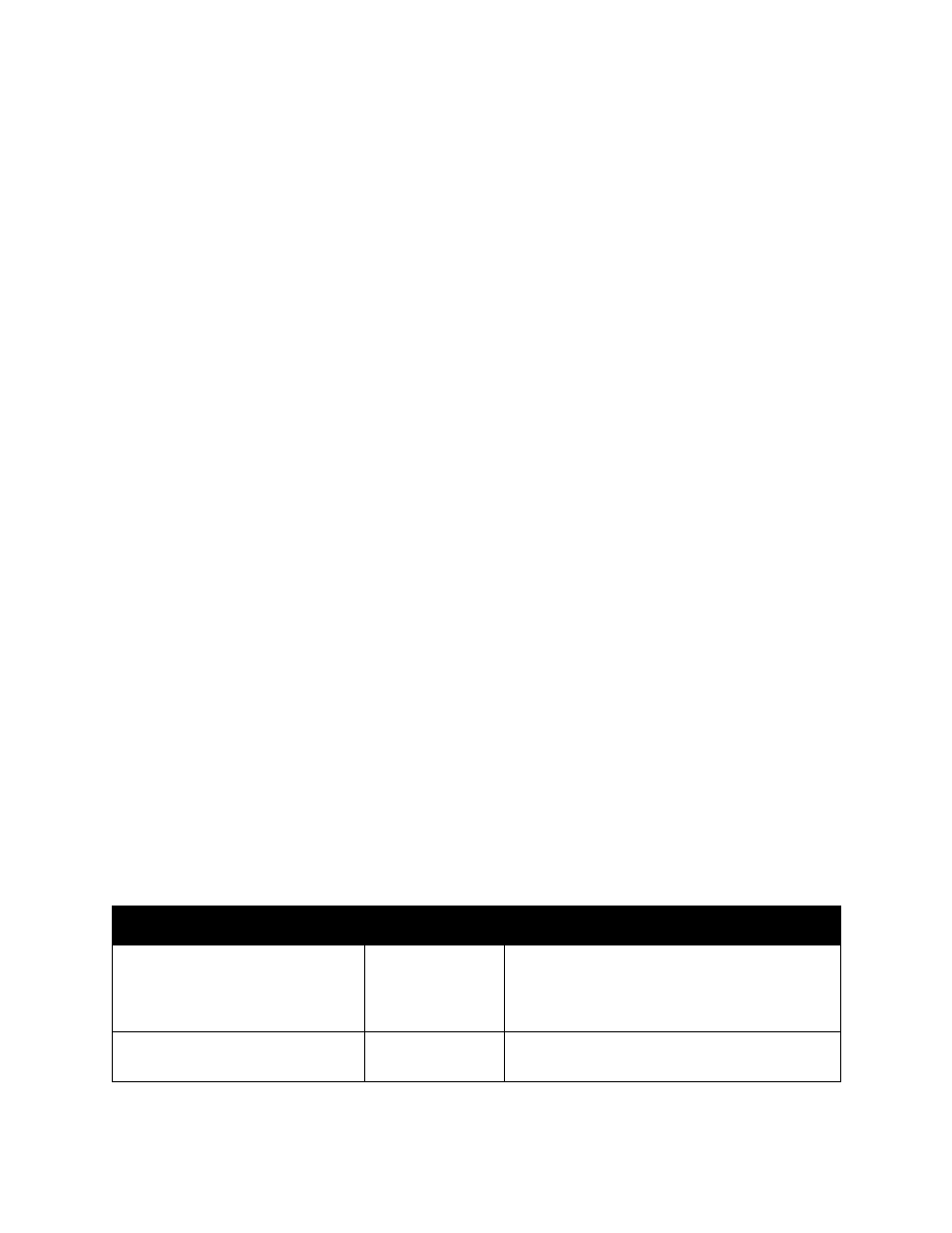
Installation and Setup
ColorQube 8570/8870 Color Printer
User Guide
41
Installing the Software
This section includes:
•
•
•
Installing the Printer Driver for Windows
•
Installing the Printer Driver for Macintosh OS X
•
Installing the Printer Driver for UNIX (Linux)
•
•
Installing Xerox Support Centre
Operating System Requirements
•
PC: Windows Vista, XP SP1 or later, Windows Server 2003 or later.
•
Macintosh: OS X, version 10.3 or higher.
•
UNIX and Linux:
Your printer supports connection to a variety of UNIX platforms through the network interface.
The workstations currently supported by CentreWare for UNIX/Linux to a network-connected
printer are:
•
Sun Solaris 8, 9, 10
•
IBM AIX 51 v5.3
•
Hewlett-Packard HPUX 11.0 and 11i
•
Linux Intel
Available Printer Drivers
To access special printing options, use a Xerox printer driver. Xerox provides drivers for a variety of page
description languages and operating systems. The following printer drivers are available for your
printer. For more printer driver options and the latest printer drivers, go to the Xerox Drivers and
Downloads website:
•
ColorQube 8570 printer:
•
ColorQube 8870 printer:
Printer Driver
Source
Description
Windows PostScript Driver
CD/DVD and Web
The PostScript driver is recommended to take full
advantage of your system's custom features and
genuine Adobe PostScript. (Default printer
driver.)
Windows PCL5c Driver
Web only
The Printer Command Language driver can be
used for applications requiring PCL.
