Yamaha EX5R User Manual
Page 78
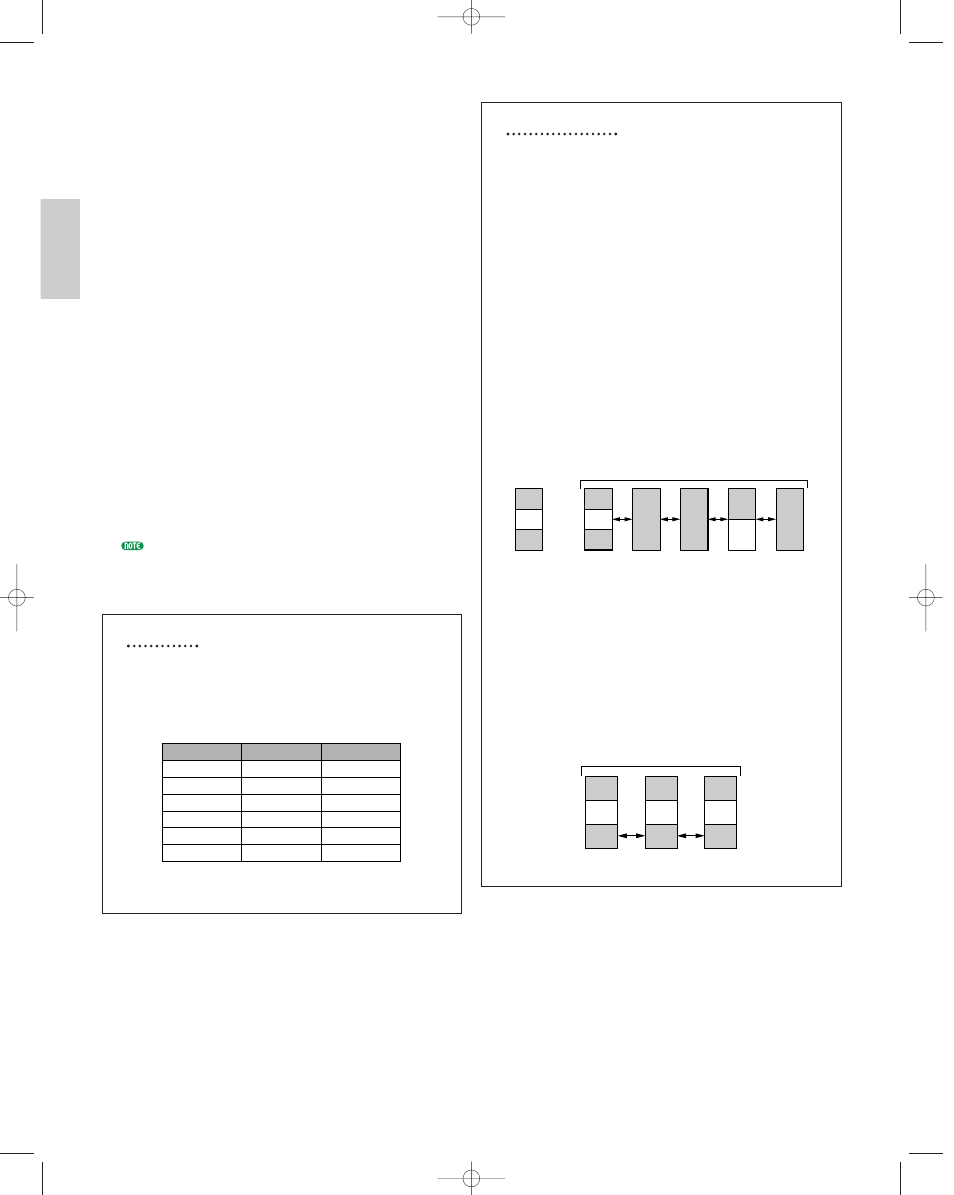
DSP Limitations
The DSP (Digital Signal Processing) system used to
create the EX effects is also used by the AN, FDSP,
and VL (EX5/5R only) tone generators to create
voices. This means that less DSP capacity is
available to produce effects when the
aforementioned voice types are used. This imposes
limitations which are different for the EX5/5R and
EX7. The Reverb and Chorus effect units function
normally regardless of the type of voice used.
EX5/5R
There are no limitations to using insertion effects in
the EX5 or EX5R Voice mode. In the Performance
mode, however, insertion effects can be used on a
maximum of 4 parts (voices) if the performance
setup consists entirely of AWM voices. If a VL, AN,
or FDSP voice is used in the performance setup,
however, an insertion effect can only be used on one
part (voice).
EX7
In the EX7 Voice mode, Insertion effects can be used
in AWM voices, but not in any other voice type (AN
or FDSP). In the Performance mode, if the
performance setup consists of only AWM voices,
then an insertion effect may be used on one voice.
But if the performance setup includes an AN or
FDSP voice, then no insertion effects can be used.
Rev
Cho
Ins
Rev
Cho
AN
Rev
Cho
AWM
AN (Poly)
FDSP
FDSP
DSP1
One of the followings can be selected
Rev
Cho
Ins
Ins
Ins
Ins
VL
AN
AN
FDSP
FDSP
VL
+
AWM
AWM
AN (Poly)/
AN (Layer)
AN
+
FDSP
FDSP
DSP2
One of the followings can be selected
DSP1
Exclusive to
the effects
78
Voice Mode
FDSP (Formulated Digital Sound Processing):
Uses each of the four AWM elements (up to a maximum of
four), which are applied to the FDSP unit. Once the FDSP
type is selected, the FDSP menu will also display. It can be
accessed using [F5] at the bottom of the COM screen (see
page 123).
AN (Poly)+AWM (“AN+AWM” on EX7):
Uses one AN element for Analog Physical Modeling
synthesis, plus three AWM elements. Once the Analog Poly
is selected, the first element in the OSC screen (page 113) is
fixed to the AN element.
AN (Layer)+AWM (EX5/5R only):
This type can use two AN elements for Analog Physical
Modeling, plus two AWM elements. This allows for the two
AN elements to be layered. Once the Analog Layer is
selected, the first and second element in the OSC screen
(see page 113) are fixed to AN elements.
AN+FDSP (EX5/5R only):
This type can use one AN element for Analog Physical
Modeling synthesis, plus the three AWM elements, which
can be applied to the FDSP unit. Once Analog+FDSP is
selected, use [F5] at the bottom of the COM screen to
access the FDSP menu (see page 123). Also, the first
element in the OSC screen (page 113) is fixed to an AN
element.
Drum:
Uses up to a maximum of 128 AWM elements, each
assigned to a specific key or note number.
The available parameters and the edit menu in the
Voice Edit mode will change according to the selected
voice type. For more information about VL, see page 30;
FDSP: page 34; Analog: page 33; Drum: page 39.
Polyphony
The maximum polyphony of the EX5 and EX5R is
126 notes, and the maximum polyphony of the EX7
is 64 notes. Full polyphony, however, is not
available for all voice types. The chart below lists
the maximum polyphony for each voice type.
Voice Type
AWM/Drum*
VL+AWM
FDSP
AN(Poly)+AWM
AN(Layer)+AWM
AN+FDSP
EX5/5R Polyphony
126
1+AWM
16
2+AWM
1+AWM
AN: 1; FDSP: 8
EX7 Polyphony
64
—
8
1+AWM
—
—
*Please note that the actual polyphony may be reduced under
certain conditions.
Voice/E.qx 5/21/98 11:29 AM Page 78
