Yamaha EX5R User Manual
Page 242
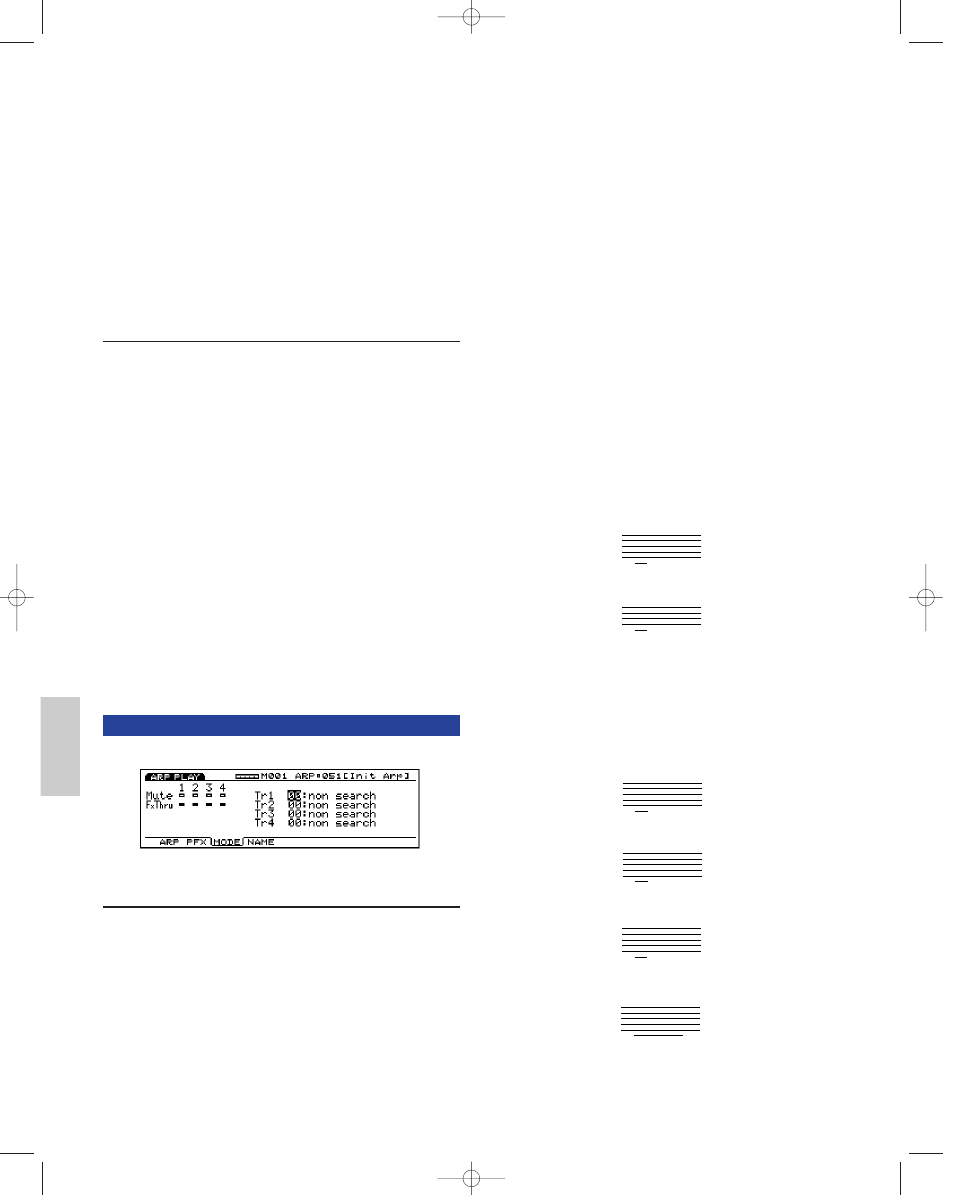
Arpeggio Mode
242
■ Unit
You can extend or shorten each track playback time.
For example, a setting of 200% will make the
playback time twice as long and result in a tempo
that is half as fast. Conversely, a setting of 50% will
make the playback time half as long and the tempo
will become twice as fast. When set to 100%, the
original data time does not change. Changing the
speed of each track’s sequence data lets you create
interesting rhythms such as polyrhythms.
❏ Settings: 50%, 66%, 75%, 100%, 133%, 150%, 200%
[F8]: GROOVE (Groove Template)
Press [F8] (GROOVE) and the GROOVE screen will be
displayed. Here you can create your own User template
for arpeggios or confirm the contents of a Preset groove
template. Also the [F6] COPY function is added to the
screen.
The groove templates give you instant access to add
groove feeling to your arpeggio by changing the timing
of the sequence data using the Play Effects function.
Each groove template contains the parameters in one
measure.
A User template can be created by copying a template
from the 100 types of Preset groove templates and
making necessary adjustments or you can create a
template by setting all the parameters from scratch.
All of the GROOVE screen parameters and settings
being used for arpeggio tracks (tracks1~4) are the
same as those in the GROOVE screen of the Song Play
mode. For more information, see page 190.
[F3]: MODE
Sets the sounding mode for each arpeggio track.
Track Section
These settings are used to set the Mute and Play Effects
Thru to “on” or “off” for each track even during
arpeggio playback. This is the same as that in the ARP
screen.
■ Mode
Sets the sounding mode for the arpeggio tracks 1~4.
The arpeggiated notes are produced according to the
formation rules based on the selected mode as you
play the keyboard. The following 17 modes are
available:
Each Mode is explained using the following arpeggio
sequence data as an example, with the Key
(Keyboard mode on page 240), "sort" selected.
Sequence data (Example)
❏ Settings: Shown below.
00: non search
When the notes (pitches) corresponding to the
arpeggio sequence data are not played on the
keyboard, they will not be reproduced.
C3, E3, G3 and B3 are played in order.
C3 and E3 are played in order.
01: search low
When the notes (pitches) corresponding to the
arpeggio sequence data are not played on the
keyboard, the closest notes to them will be detected
and reproduced.
C3, E3, G3 and B3 are played in order.
C3, E3 and G3 are played in order.
C3 and E3 are played in order.
C3 is played.
timing
001–01–000
001–02–000
001–03–000
001–04–000
key
1
2
3
4
oct
+0
+0
+0
+0
gate
00–432
00–432
00–432
00–432
vel
72
72
72
72
Arpeggio/E/qx 5/21/98 11:50 AM Page 242
