Yamaha EX5R User Manual
Page 205
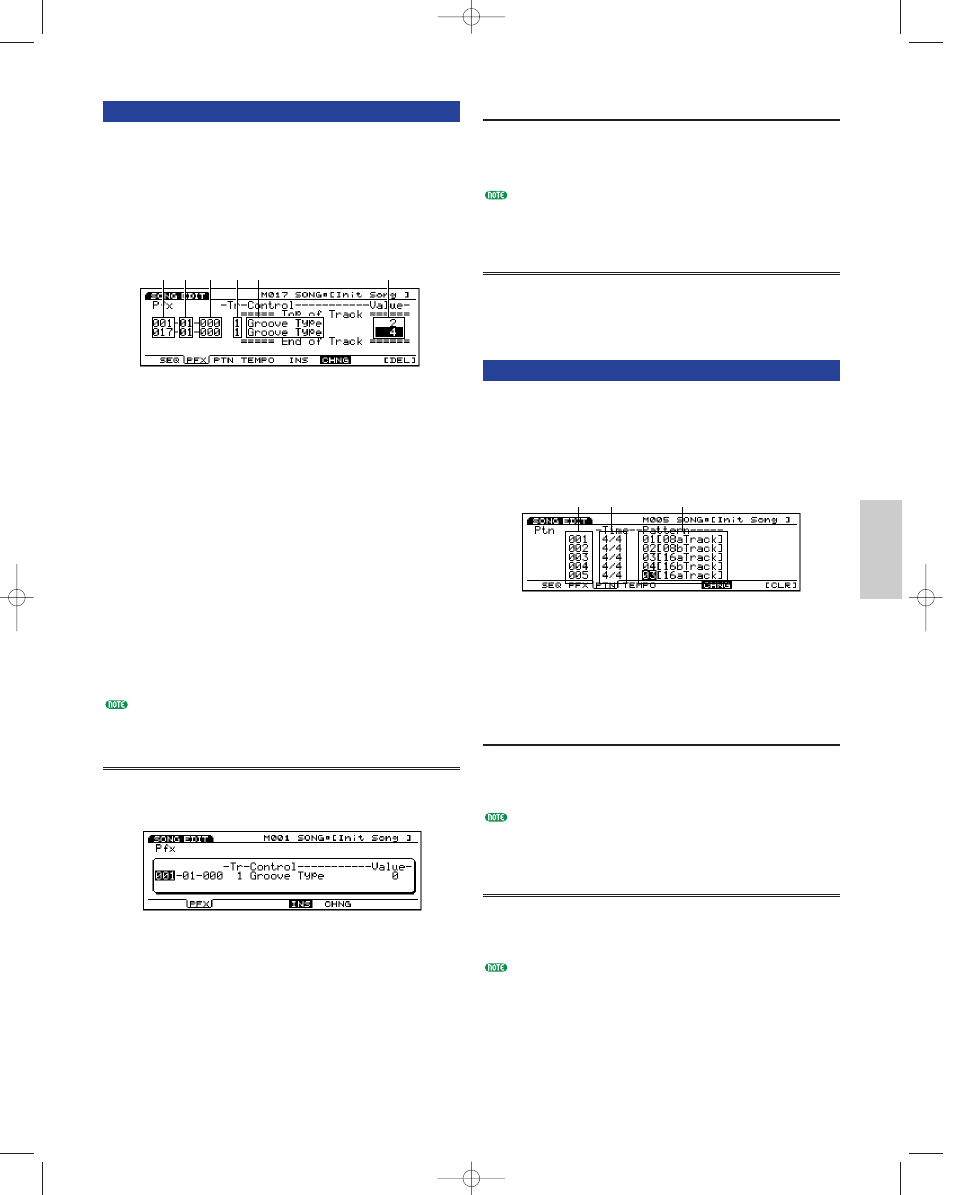
205
Song Mode
[F2]: PFX (Pattern Play Effects Track)
When editing the Pattern Play Effects Track, you can
insert new Play Effects control data for each pattern
track (1~8), as well as change the location and value
of the existing event data. Press [F2] (PFX) to display
the Pattern Play Effects Track Event List. [F5]INS
(Insert) and [F6] CHNG (Change) functions are added
to the menu. Also [F8] DEL (Delete) is added for
deleting data.
❏ Settings:
1 Measure: 1~999
2 Beat: 1~16
3 Clock: 000~479
4 Tr (Pattern Track): 1~8
5 Control (control type): Groove Type
Quantize Strength
Groove Timing
Groove Velocity
Groove Gate Time
Gate Time Rate
Clock Offset
Velocity Rate
Velocity Offset
Transpose
6 Value: The values will differ depending on the type of
control.
For more information about each type of control and
values, see page 188.
Inserting Control Data
The basic steps are the same as those for inserting
Sequence Tracks. Press [F2] (PFX) to select the Pattern
Play Effects Track, and execute insertions.
1 2
3
4 5
6
Changing Control Data
The basic steps are the same as those for changing
Sequence Tracks. Press [F2] (PFX) to select the Pattern
Play Effects track, and execute changes.
In the Change display, the types of Controls cannot be
changed. Changing the Control type is executed in
inserting Control Data (page 204).
Deleting Control Data
The basic steps are the same as those for deleting
Sequence Tracks. Press [F2] (PFX) to select the Pattern
Play Effects track, and execute deletions.
[F3]: PTN (Pattern Track)
When editing the Pattern Tracks, you can change the
recorded time signature and the patterns in measure
units. Press [F3] (PTN) to display the Pattern Track
Event List. [F6] CHNG (Change) function is added to
the menu. Also [F8] CLR (Clear) is added for erasing
data.
❏ Settings:
1 Measure: 001~999
2 Meter: 1/4~8/4, 1/8~16/8, 1/16~16/16
3 Pattern number: off, 01~50, end
Changing the Time Signature And Patterns
The basic steps are the same as those for changing
Sequence Tracks. Press [F3] (PTN) to select the
Pattern track, and execute changes.
At the end of a song, select and enter the “end” for the
pattern number. If “end” is not entered at the end, the
song performance will not end at the desired location.
Clearing Patterns
The basic steps are the same as those for deleting
Sequence Tracks. Press [F3] (PTN) to select a Pattern
track, and execute Clear function.
Even though you clear a pattern, the time signature will
not be cleared.
1
2
3
Song/E/qx 5/21/98 11:41 AM Page 205
