Yamaha EX5R User Manual
Page 274
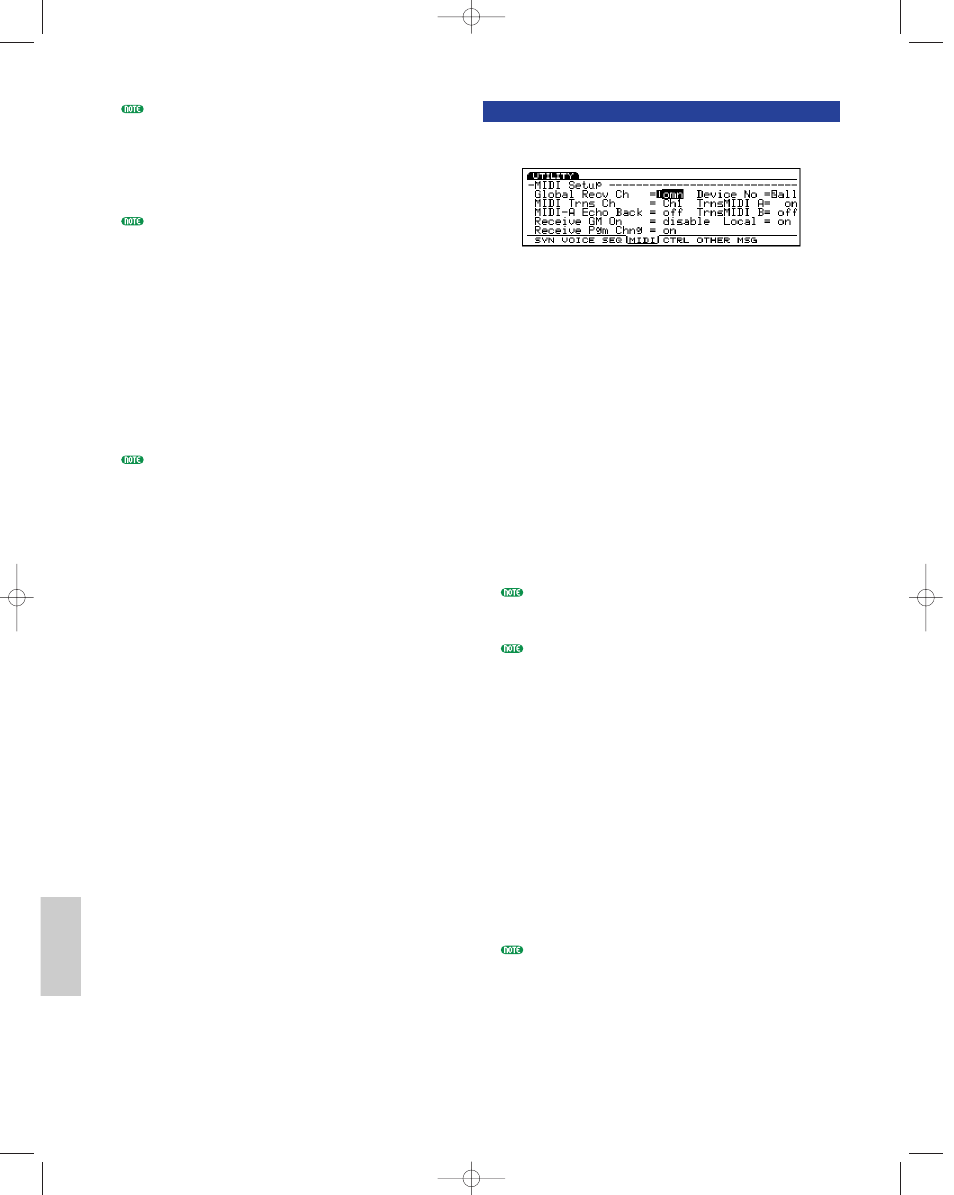
Utility Mode
274
MTC (MIDI Time Code) is a Time Code that controls
the timing of multiple audio devices through MIDI
cables. The code is made up of “ hour, minute, second,
and frame.” The EX itself cannot output MTC and
therefore to play in sync using MTC it is necessary to
use a device such as the Yamaha MD4 that is capable of
outputting MTC.
MMC (MIDI Machine Control) is a standard used in
controlling devices such as a multi-track recorder using
a MIDI sequencer. This means that when the
operations such as start/stop, fast forward/rewind are
activated on a sequencer, the multi-track recorder (that
is receiving signals from the sequencer) will
automatically move according to the corresponding
operation. Therefore the multi-track recorder will keeps
the same location as that of the sequencer when played
back. This setting should be used when the EX is being
synced as a slave for performance, or when creating
music using an external device corresponding to the
MMC standard such as a multi-track recorder.
❏ Settings: internal, MIDI-A, MTC MIDI-A, MIDI-B, MTC
MIDI-B
“MIDI B” and “MTC MIDI-B” are available only with
the EX5.
■ MIDI Ctrl In (MIDI Control In)
Sets whether or not the MIDI clock signals (start,
stop, continue start, song position pointer) are
received.
❏ Settings: on (receive), off (not receive)
■ MIDI Ctrl Out (MIDI Control Out)
Sets whether or not the MIDI clock signals (start,
stop, continue start, song position pointer) are sent.
❏ Settings: on (send), off (not send)
■ MTC Start Offset (MTC Start Offset)
Sets the starting location for the internal sequencer
in the following units,”hour, minute, second, and
frame.” The internal sequencer will start at the
predetermined timing when the MTC is received.
❏ Settings: 0~23 for Hour, 0~59 for Minute and Second,
0~29 for Frame
[F4]: MIDI (MIDI Setup)
The MIDI Setup allows you to make settings related to
MIDI for the entire keyboard.
■ Global Recv Ch (Global Receive Channel)
Sets the MIDI receive channel for controlling the EX
with an external device such as a MIDI sequencer or
computer.
❏ Settings: 1~16, omn (omni: all channels)
■ MIDI Trns Ch
Sets which MIDI channel the operations on the
keyboard and/or controllers will be sent on.
❏ Settings: Ch1~Ch16
■ MIDI Echo Back
Outputs from MIDI OUT all data that is received at
MIDI IN(A).
❏ Settings: on (output), off (not output)
When an external MIDI device’s MIDI IN/OUT are
connected to the EX’s MIDI OUT/IN, this setting
should be set to “Off.”
In the case of EX5, this setting is effective only for the
MIDI IN-A.
■ Receive GM On
Sets whether or not the GM On is received. When
set to “enable,” GM On message can be received.
❏ Settings: disable (not receive GM On), enable (receive GM
On)
■ Receive Pgm Chng (Receive Program Change)
Sets whether or not the EX receives program change
messages from an external device. When “ignore
bank select” is selected, EX5/5R/7 receives the
program change message but ignores the bank select
message from an external device.
❏ Settings: on, ignore bank select, off (not receive)
When sequence data is loaded from an external device
or a floppy disk, this setting should be set to “on.”
Utility/E/qx 6/12/98 7:46 PM Page 274
