Song mode, Song play mode – Yamaha EX5R User Manual
Page 185
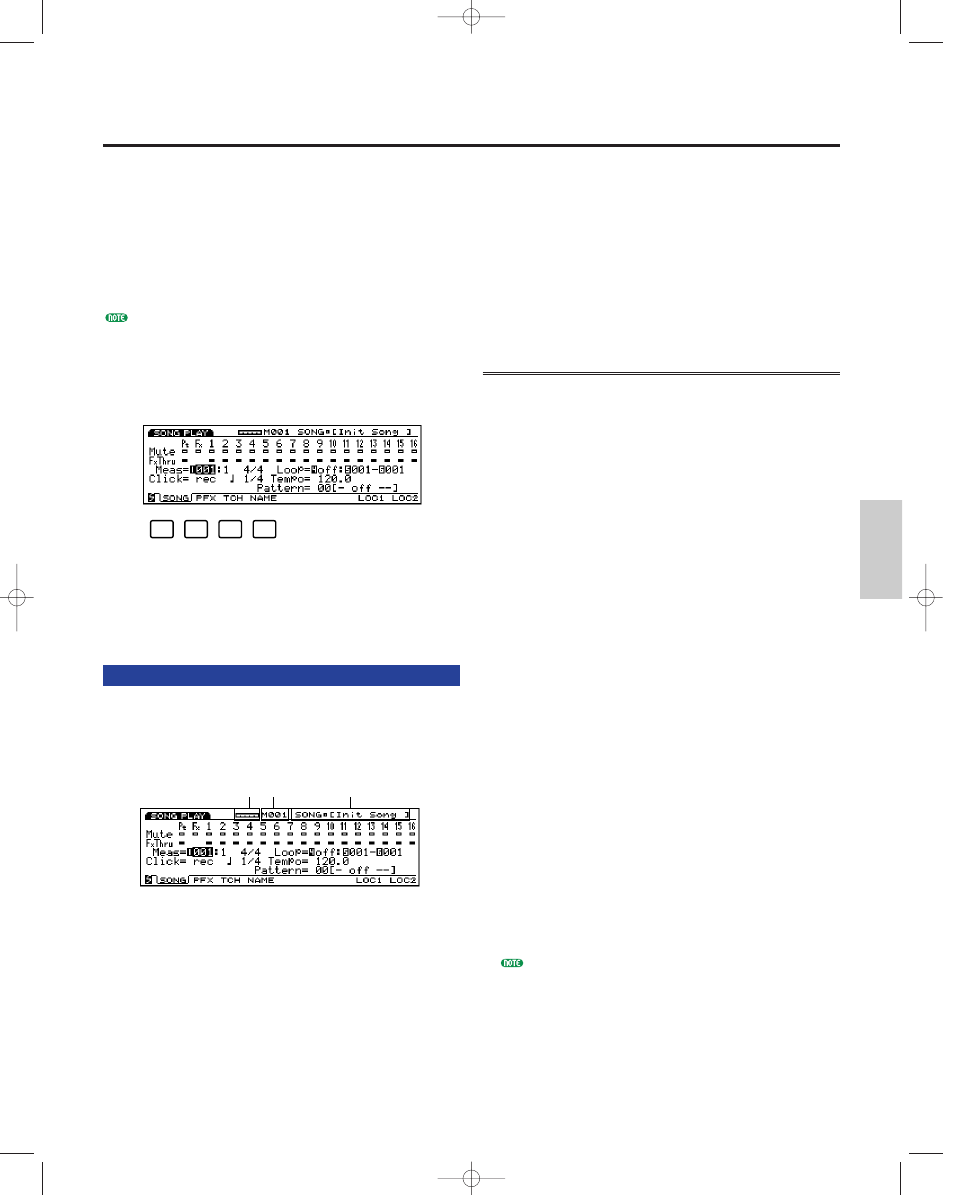
185
Song Mode
Song Mode
■ Remaining Memory
This bar graph indicates the amount of memory
available for recording, or the remaining memory of
the internal sequencer. This is common for all the
internal sequencer functions, Song, Pattern and
Arpeggio.
■ Measure/SONG (Song Name)
The song name and the current measure number
will be displayed. These items cannot be modified.
Track Section
These settings are used to set the Mute and Play Effects
Thru to “on” or “off” for each track even during song
playback.
■ Track Number
One song consists of 1~16 sequence tracks, Pt
(Pattern) tracks, and Fx (Pattern Play Effects) tracks.
The Track Number is highlighted (box colored
black) for tracks that have been recorded on and
contain data.
■ Mute
Sets Mute for a track, by moving the cursor to the
Mute line, and using Data Dial or [INC]/[DEC] to
select “on” or “off.” As shown in the diagram, the
box colored black indicates that Mute is turned “on.”
When Mute is turned “on,” that track is muted
during playback, and the sound is temporarily
suspended. When Mute is turned “off,” only the
outline of the box will be displayed, Mute is
canceled, and sound will once again be produced.
■ Play Effects Thru
Sets FxThru (Play Effects Thru) for a track, by
moving the cursor to the FX Thru line, and using
Data Dial or [INC]/[DEC] to select “on” or “off.” As
shown in the diagram, the box colored black
indicates that FxThru is turned “on.” When FxThru
is turned “on” for a track, Play Effects are
temporarily by-passed during playback. When
FxThru is turned “off,” only the outline of the box
will be displayed, the FxThru function is canceled,
and Play Effect settings become effective once again.
The Play Effects Thru function is not available for the
Pattern Play Effects tracks.
Song Play Mode
This mode uses the internal sequencer to play songs
and has various functions related to song playback. You
can enter the Record mode from the Song Play mode
and record a song. The songs you have recorded can be
stored to floppy disk so that you can make use of them
whenever you like.
For more information about the sequencer, see page 60.
Press [SONG] key on the panel to enter Song Play
mode. When you enter the Song Play mode, the
following menu screen will appear. In the Song Play
mode, there are four types of menus.
[F1]: SONG (Settings related to song playback)
[F2]: PFX (Settings related to Play Effects)
[F3]: TCH (Settings related to the track transmit
channels)
[F4]: NAME (Settings related to naming songs)
[F1]: SONG
These parameters are used to set the Mute and Play
Effects Thru functions for each song track (1~16
tracks, Pt track, Fx track). They can be set to “on” or
“off.” There are also settings related to song playback,
such as Tempo and Loop.
Song Name
Measure
Remaining Memory
F1
F2
F3
F4
Song/E/qx 5/21/98 11:40 AM Page 185
