Arpeggiator accompaniment, Multi-timbre tone generator – Yamaha EX5R User Manual
Page 51
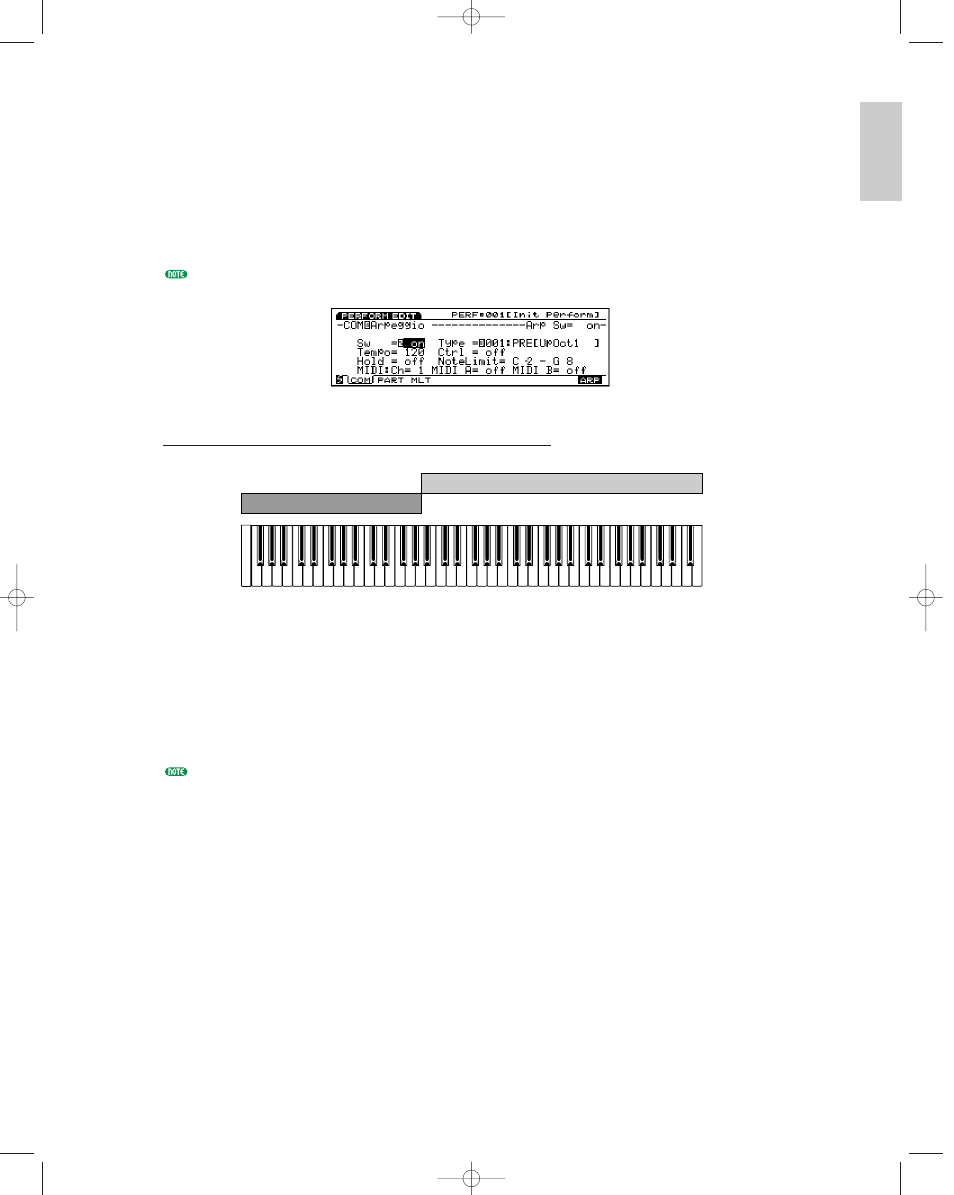
51
Introductor
y
Section
■ Arpeggiator Accompaniment
The EX Arpeggiator (page 61) is capable of producing an essentially unlimited range of patterns
which can be tailored to make ideal accompaniment for a wide spectrum of musical styles. The
Arpeggiator can be assigned to any of the Performance mode parts, so in a split-keyboard setup you
could control an Arpeggiator pattern with the left hand while playing a lead line with the right.
You could even have two “contrapuntal” Arpeggiator patterns controlled via different sections of
the keyboard. The Arpeggiator can easily be turned on or off while playing via the panel
[ARPEGGIO] key (the Arpeggio editor display will appear — press [EXIT] to return to the
Performance play display).
Arpeggiator programming is described on page 238, and the Arpeggiator is assigned to Performance parts via
the Arpeggio parameter in the Performance Edit mode (page 160).
Example: left-hand arpeggio control+right-hand lead.
■ Multi-timbre Tone Generator
Another important function of the Performance mode is to assign and set up the various parts for
the internal EX Song or Pattern mode sequencer, or for multi-timbre MIDI control from an
external computer-based or stand-alone MIDI sequencer device. The 16 Performance mode parts
correspond to the 16 Song mode tracks, so voices assigned to the Performance parts are played by
the corresponding Song tracks. The Pattern mode only uses the first 8 tracks/parts. The
Performance mode volume, pan, and effect parameters define the overall sequence mix.
The Song and Pattern modes are described in more detail on pages 185 and 219, respectively.
PART 1 (ARPEGGIATOR)
PART 2 (LEAD)
Basic/E/qx 5/21/98 11:22 AM Page 51
