Port setup, 7 port setup – ZyXEL Communications ZyXEL Dimension ES-3124 User Manual
Page 73
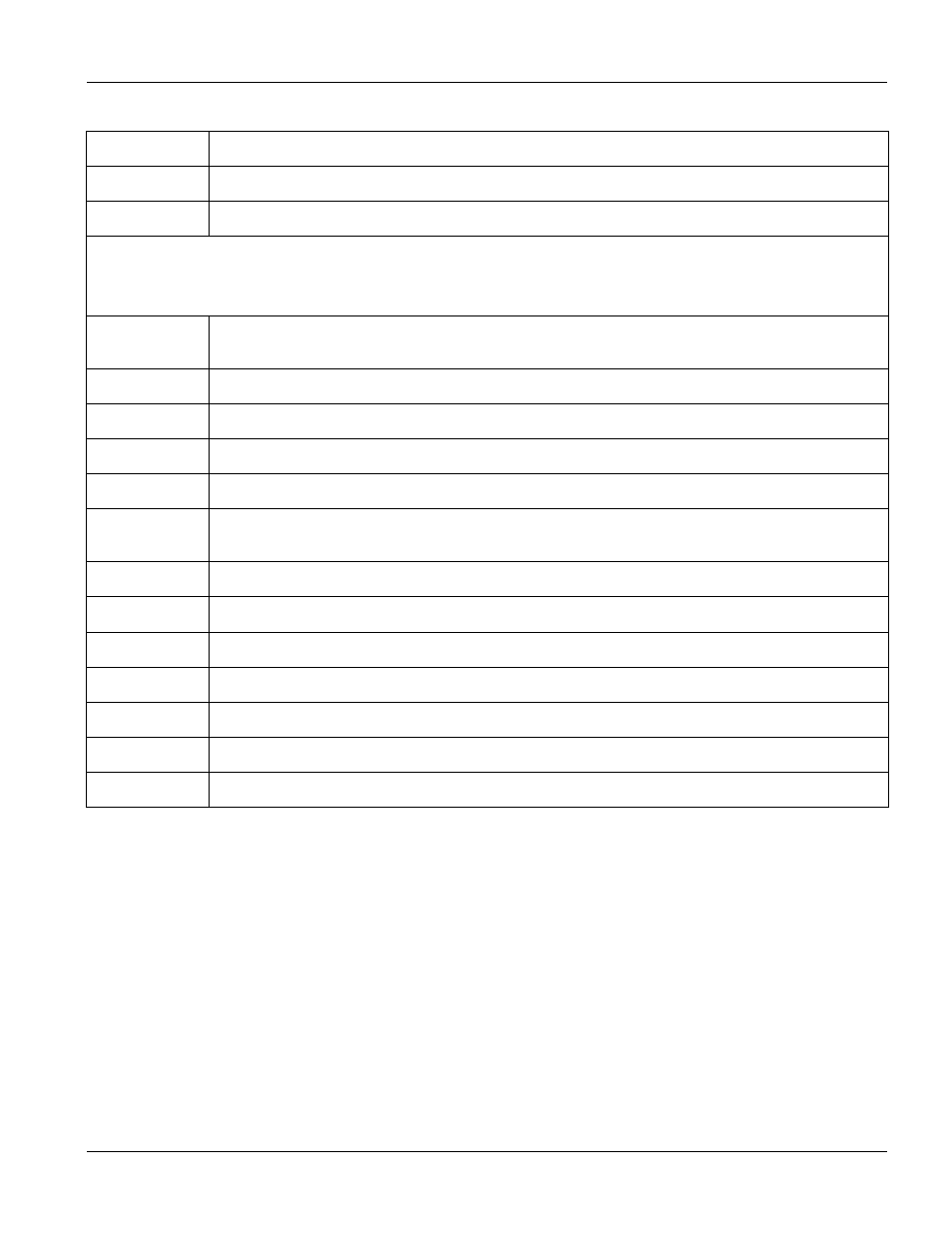
Dimension ES-3124 Ethernet Switch
Basic Setting
6-11
Table 6-4 IP Setup
LABEL
DESCRIPTION
Apply Click
Apply to save your changes back to the switch.
Cancel Click
Cancel to begin configuring the fields again.
In-band IP Addresses
You can create up to 64 IP addresses which are used to access and manage the switch from the ports belonging to
the pre-defined VLAN(s). You must configure a VLAN first.
IP Address
Enter the IP address for managing the switch by the members of the VLAN specified in the VID
field below.
IP Subnet Mask Enter the IP subnet mask in dotted decimal notation.
VID
Type the VLAN group identification number.
Default Gateway
Enter the IP address of the default outgoing gateway in dotted decimal notation.
Manageable
Select this option to allow the switch to be managed using this specified IP address.
Add
Click Add to save the new rule to the switch. It then displays in the summary table at the bottom
of the screen.
Cancel Click
Cancel to reset the fields to your previous configuration.
Index
This field displays the index number of the rule. Click an index number to edit the rule.
IP Address
This field displays the IP address.
IP Subnet Mask This field displays the subnet mask.
VID
This field displays the ID number of the VLAN group.
Delete
Check the rule(s) that you want to remove in the Delete column, then click the Delete button.
Cancel Click
Cancel to clear the selected checkboxes in the Delete column.
6.7 Port Setup
Click Basic Setting and then Port Setup in the navigation panel to enter the port configuration screen. You may
configure any of the switch ports.
