Bri card bri card user screens and settings – Zhone Technologies 900 User Manual
Page 141
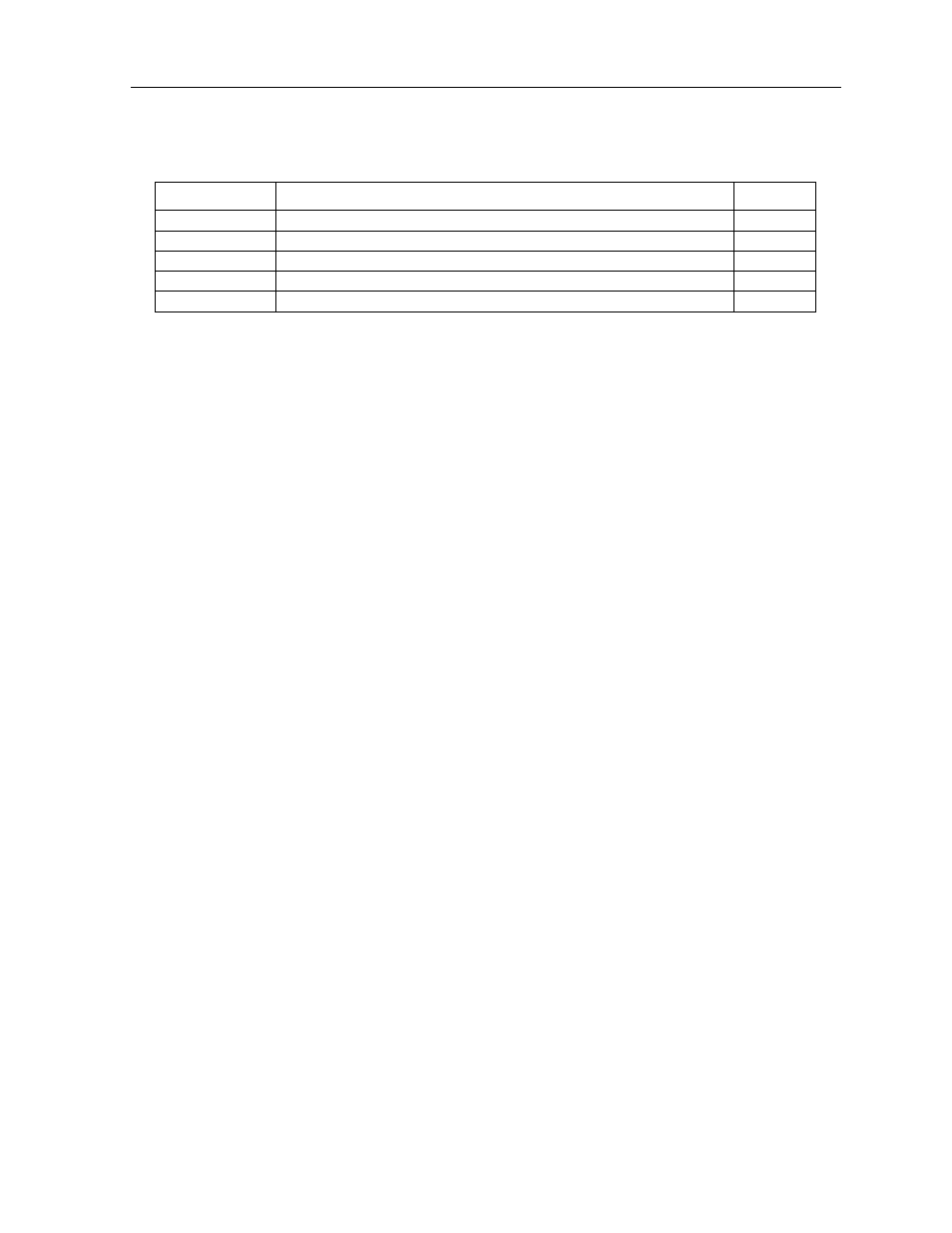
Data Cards
IMACS System Release 5.1.6
5-27
BRI Card
BRI Card User Screens and Settings
Table 5-17. EOC Main Screen Option Settings and Defaults
EOC STATE
The Embedded Operations Channel State (EOC STATE) setting determines whether the EOC
is active or inactive. An inactive port does not occupy a time slot on a WAN link. Set the EOC
State option to stdby (standby) for ports that are not in use or not yet configured; set the actv
(active) for ports that are ready for use.
WAN
The WAN setting identifies the card to which the output of this port is directed. The WAN
settings are w1-1 through w4-2.
TS
The Time Slot setting identifies the time slot on the WAN link to which this port is connected.
Values range from 01 to 31 for T1/E1 links. The Time Slot (TS) settings are 01-31.
SR TS
The Subrate Time Slot (SR TS) indicates the subrate position within the DS0 time slot the port
will occupy. The Sub-Rate Time Slot (SR TS) settings are 01-04.
EOC MODE
The Embedded Operations Channel Mode (EOC MODE) settings are auto and transparent.
5.3.11 Remote NTU Configuration Screen (2560/2561 or 2200E/2201E)
Pressing “n” (Ntu) in the BRI Card Main Screen allows you to configure up to eight remote
NTUs per BRI U*8 and BRI-SC U*8 with revision 1.8 firmware or above. Figure 5-13 shows
the Remote NTU Configuration Screen, Table 5-18 lists the actions you can perform from this
screen, and Table 5-19 lists the option settings and defaults.
Parameter
User Options
Default
EOC STATE
stdby actv
stdby
WAN
none w1-1 w1-2 w2-1 w2-2 w3-1 w3-2 w4-1 w4-2
none
TS
n/a 01-31
n/a
SR TS
n/a 01-04
n/a
EOC MODE
auto transparent
auto
