2 installing the bri-sc u*8 card, 3 bri card user screens and settings, 1 bri u*8 and bri-sc u*8 cards main screen – Zhone Technologies 900 User Manual
Page 119: Installing the bri-sc u*8 card -5, Bri card bri card user screens and settings
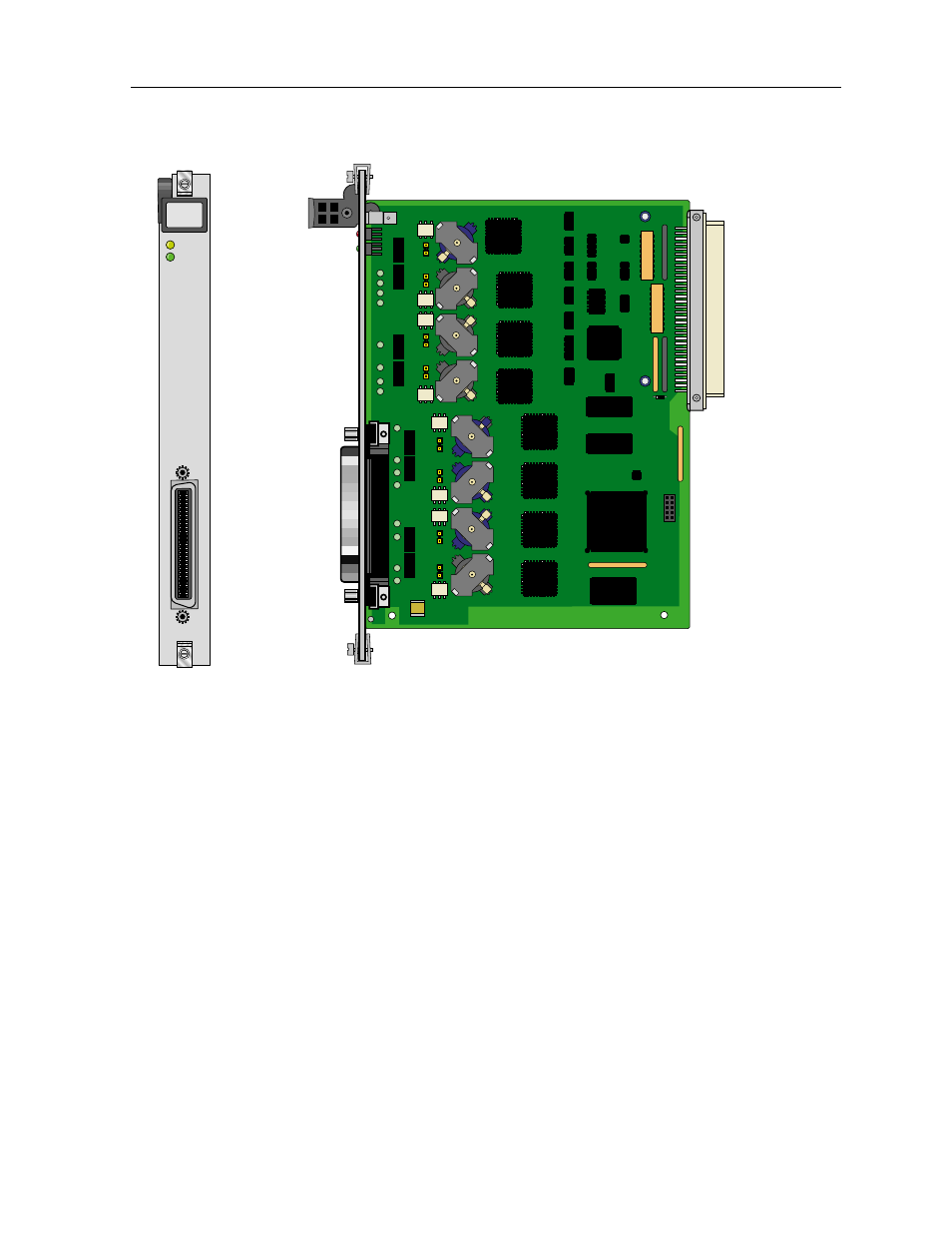
Data Cards
IMACS System Release 5.1.6
5-5
BRI Card
BRI Card User Screens and Settings
Figure 5-3. BRI-SC U*8 Card Sealing Current Jumpers (826170/71)
5.2.2.2
Installing the BRI-SC U*8 Card
Install the BRI-SC U*8 card into any user card slot. These slots are U1 to U8 on the two-sided
chassis and front-loading chassis with power supplies on top, and P1 to P4 or W1 to W4 on
the front-loading chassis with power supplies on the side.
5.3
BRI Card User Screens and Settings
5.3.1
BRI U*8 and BRI-SC U*8 Cards Main Screen
You must configure the BRI U*8 and BRI-SC U*8 cards for operation after installing them in
the system chassis. This is done from the BRI Card Main Screen (see Figure 5-4). To go to
that screen, highlight the desired card in the System Main Screen and press
BRI-SC
U*8
P
1
Power
Bus
Edge
Connector
Amphenol
Connector
JP
8
0
2
J
P
702
J
P
602
JP
5
0
2
J
P
402
J
P
302
J
P
202
JP
1
0
2
