USRobotics V.34 User Manual
Page 82
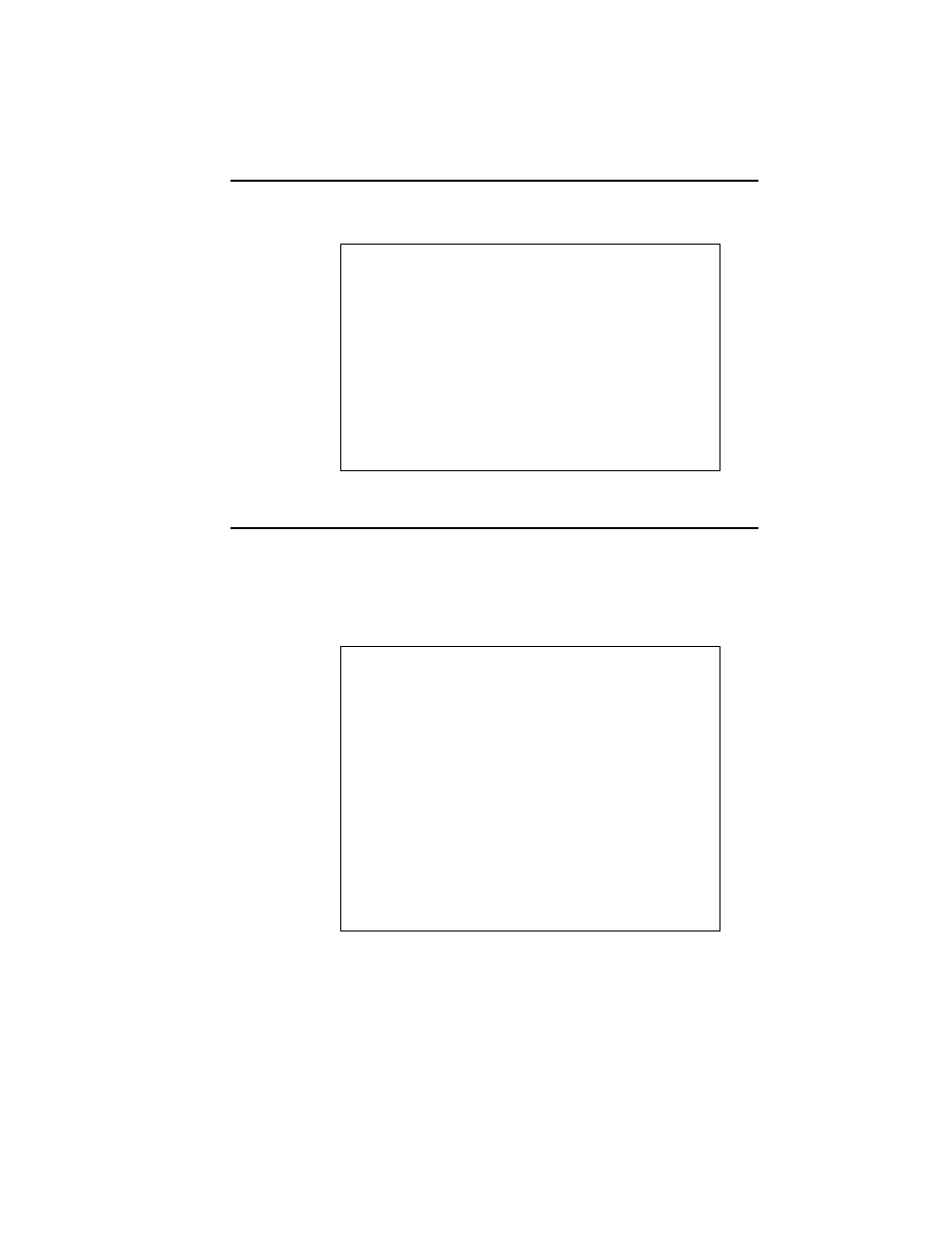
COURIER HIGH SPEED MODEMS
Queries and Help Screens 6-9
at$
HELP, Command Quick Reference (CTRL-S to Stop, CTRL-C to Cancel)
&$
HELP, Ampersand Commands
Kn n=0 Call Duration Mode
%$
HELP, Percent Commands
n=1 Real Time Clock Mode
A/
Repeat Last Command
Mn n=0 Speaker Off
A>
Continuously Repeat Command
n=1 Speaker On Until CD
AT
Command Mode Prefix
n=2 Speaker Always On
A
Answer Call
n=3 Speaker Off During Dial
Bn n=0 V.32 originate mode
On n=0 Return Online
n=1 HST originate mode
n=1 Return Online & Retrain
Cn n=0 Transmitter Off
n=2 Return Online & Speed Shift
n=1 Transmitter On
P
Pulse Dial
Dn Dial a Telephone Number
Qn n=0 Result Codes Sent
n=0..9#*TPR,;"W@!()-
n=1 Quiet (No Result Codes)
DL Dial Last Phone Number
n=2 Verbose/Quiet On Answer
DSn Dial Stored Phone Number
Sr=n Sets Register "r" to "n"
D$ HELP, Dial Commands
Sr? Query Register "r"
En n=0 No Command Echo
S$
HELP, S Registers
n=1 Echo Command Chars
T
Tone Dial
Fn
n=0 Online Echo
Vn n=0 Numeric Responses
n=1 No Online Echo
n=1 Verbal Responses
Strike a key when ready . .
Figure 6.5
Sample Basic Commands HELP Screen
Extended Command Set (&$)
At AT&$, the Courier displays a screen that shows a partial
summary of the extended ampersand command set. A second
screen, activated by pressing any key, shows the remaining
command set. The first screen is shown in Figure 6.6.
at&$
HELP, Ampersand Commands (CTRL-S to Stop, CTRL-C to Cancel)
&An n=0 Disable /ARQ Result Codes
&Nn n=0 Highest Link Speed
n=1 Enable /ARQ Result Codes
n=1 300 bps
n=2 Enable /Modulation Codes
n=2 1200 bps
n=3 Enable /Extra Result Codes
n=3 2400 bps
&Bn n=0 Floating DTE Speed n=4 4800 bps
n=1 Fixed DTE Speed n=5 7200 bps
n=2 DTE Speed Fixed When ARQ
n=6 9600 bps
&Cn n=0 CD Always On n=7 12000 bps
n=1 Modem Controls CD n=8 14400 bps
&Dn n=0 Ignore DTR n=9 16800 bps
n=1 On-Line Command Mode
n=10 19200 bps
n=2 DTE Controls DTR &Pn n=0 N.American Pulse Dial
&Fn n=0 Load Factory Configuration n=1 UK Pulse Dial
n=1 Hardware Flow Control Cnfg. &Rn n=0 CTS Follows RTS
n=2 Software Flow Control Cnfg. n=1 Ignore RTS
n=3 HST/Cellular w/ HW FC Cnfg. n=2 RX to DTE/RTS high
&Gn n=0 No Guard Tone &Sn n=0 DSR Always On
n=1 550 Hz Guard Tone n=1 Modem Controls DSR
n=2 1800 Hz Guard Tone n=2 Pulse DSR, CTS=CD
Strike any key when ready . . .
Figure 6.6
Sample Ampersand Commands HELP Screen
