USRobotics V.34 User Manual
Page 197
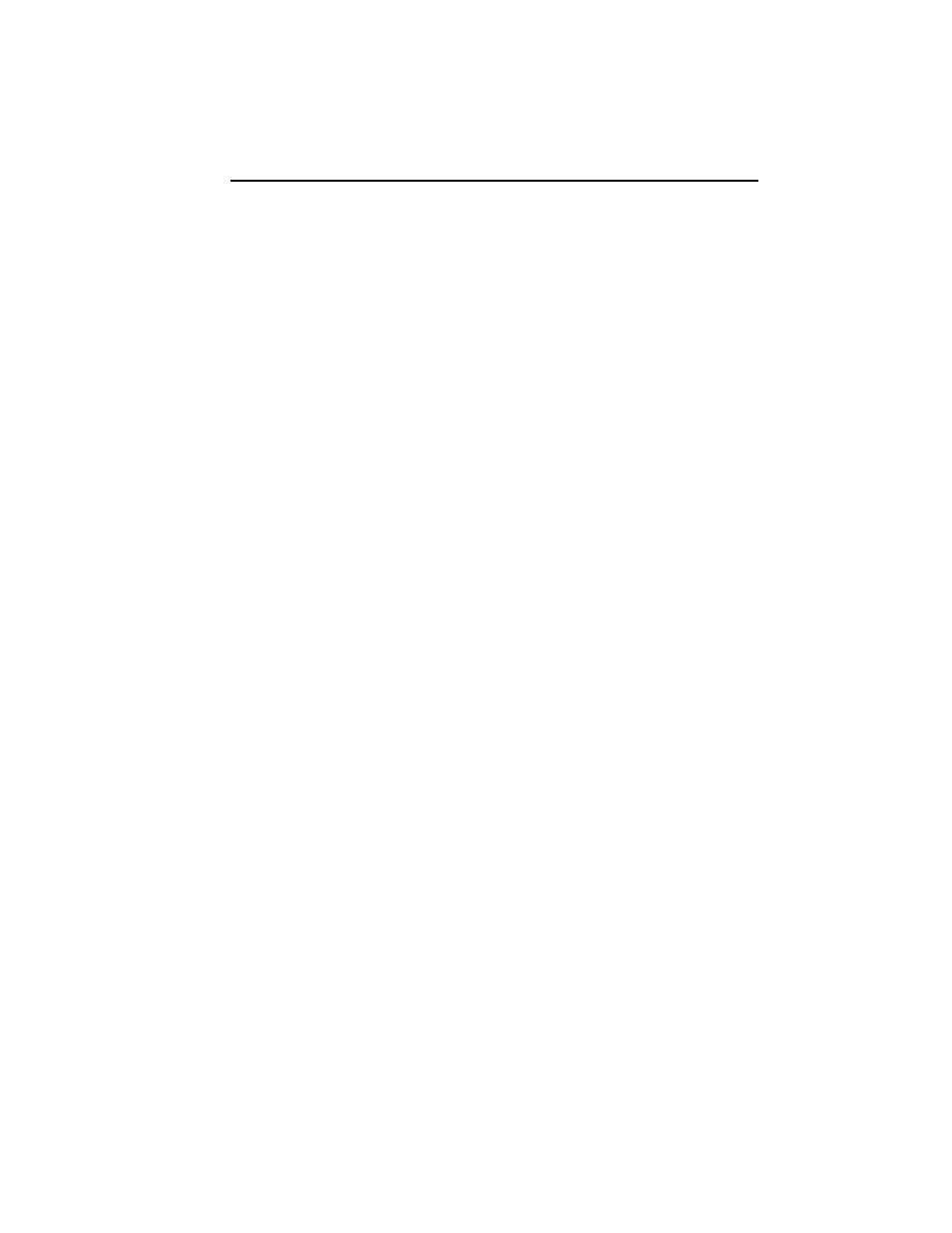
COURIER HIGH SPEED MODEMS
Modem Testing H-3
4. Type recognizable data so that you can verify it when it is
looped back to the screen.
5. End the test. If you set S18, the modem automatically stops
the test at the timeout, exits AL mode and responds OK.
If you didn't set Register S18, wait one second and type +++
to bring the modem back to Command mode. If DIP switch
9 is OFF, the modem also hangs up and ends the test.
If DIP switch 9 is ON, type AT&T0 to end the test. Or send
either ATH or the command that resets the modem, ATZ.
The latter two commands end the test and hang up the
modem. The modem responds OK. If the modem sends an
ERROR message, you have issued an invalid command.
6. If there were no errors, reset the modem to &M4, for error
control, unless you've issued the ATZ reset command.
NOTE: If the modem is in online-command mode, that is,
still connected to a remote modem, and you send it an &T1
or &T8 command, it drops the call, enters AL mode, sends a
CONNECT result and waits for loopback characters.
&T8
This AL option causes the modem to send an internal test
pattern to its transmitter and loop it back to the receiver. An
internal error detector counts any errors and, when the test is
ended, sends the number of errors or 000 (no errors) to the
screen.
Since you don't type anything during this test, and the modem
does not send anything to the screen, this option verifies only
the modem. If there are no errors but your problem continues,
it may be at the computer interface.
1. If you are testing an HST or Dual Standard modem, set
your terminal or software to 2400 bps.
2. The modem must be in Command mode. If you wish, set
Register S18 as a test timer, as explained earlier.
