USRobotics V.34 User Manual
Page 203
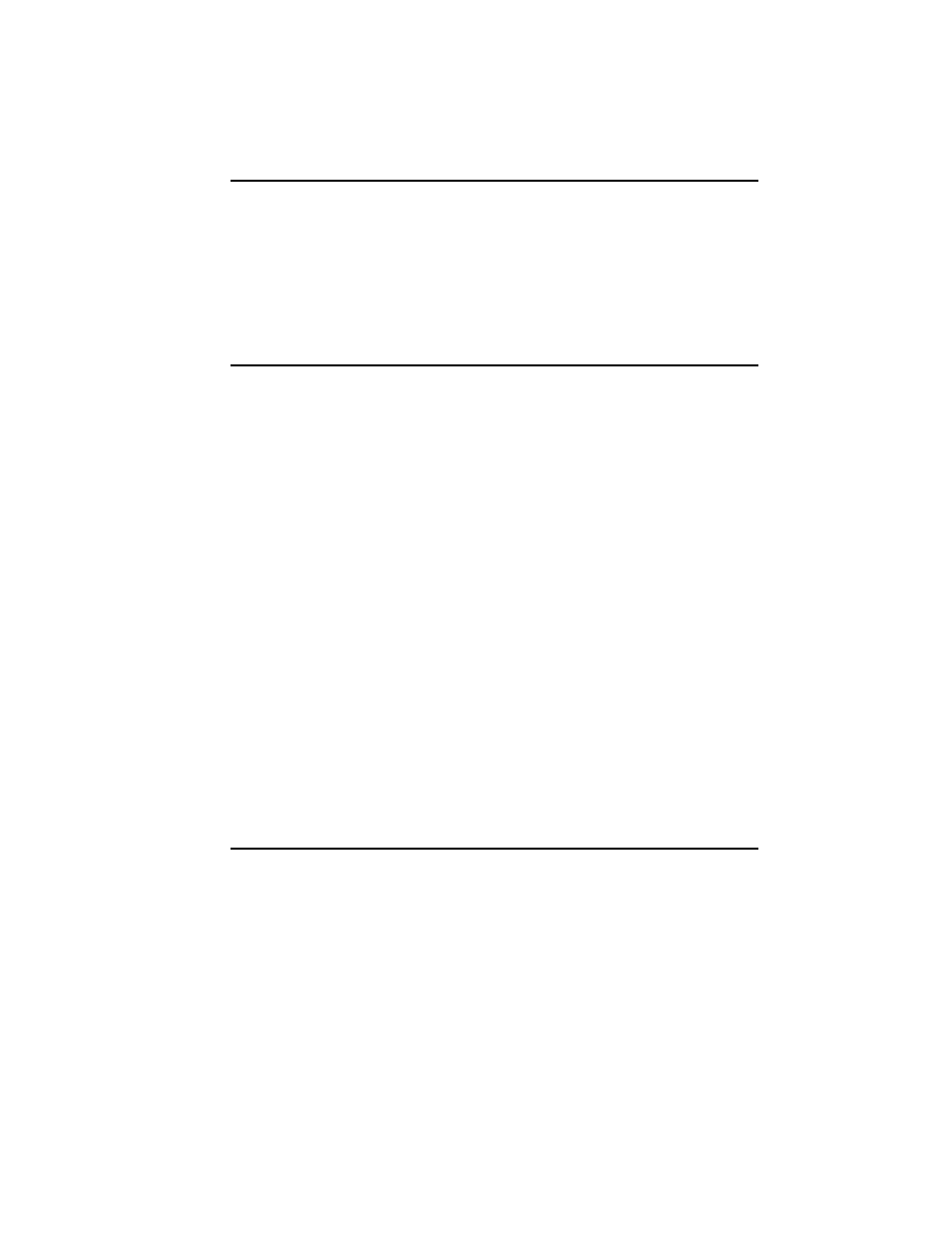
COURIER HIGH SPEED MODEMS
Modem Testing H-9
NOTE: Earlier U.S. Robotics modems require bit 3 to be
enabled in order to grant RDL to a remote modem. The modem
now requires its default &T4 setting instead. To perform RDL
with a U.S. Robotics modem that does not use the &T test
repertoire, that modem should be set to S16=8 before it can
grant RDL testing.
ANALOG LOOPBACK (AL)
S16=1D
As with the &T AL test, do not attempt this test under error
control. HST and Dual Standard modems should be tested at
2400 bps or lower, to avoid asymmetrical modulation at higher
speeds.
To use the modem's Test Pattern (S16, bit 2) instead of typing
your own data, see
Test Pattern
−
S16=4 later in this appendix.
1. To initiate testing, type AT&M0S16=1D. The modem
disables error control, enters AL mode and sends a
CONNECT result code. The MR status light flashes.
2. Type data to the modem for the modem to transmit, loop to
its receiver, and output to the screen. An alternative is to
use the
Test Pattern, described later.
3. End the test by not typing anything for one second, then
typing three pluses (+++), and waiting another second. This
forces the modem back to Command mode. If DIP switch 9
is OFF, the modem exits AL mode and returns to Command
mode. If DIP switch 9 is ON, the modem maintains the con-
nection when it receives the +++ escape code. Issue the
ATH command to end AL mode.
4. Reset the modem to Data mode, S16=0, and error control
(&M4), or issue the ATZ (reset) command.
DIAL TEST
S16=2
The Dial Test is used for factory testing the frequencies of tone
values. When S-Register 16 is set to 2 and a single tone is dialed
(e.g., ATD7
tone until you type another Carriage Return.
