USRobotics V.34 User Manual
Page 29
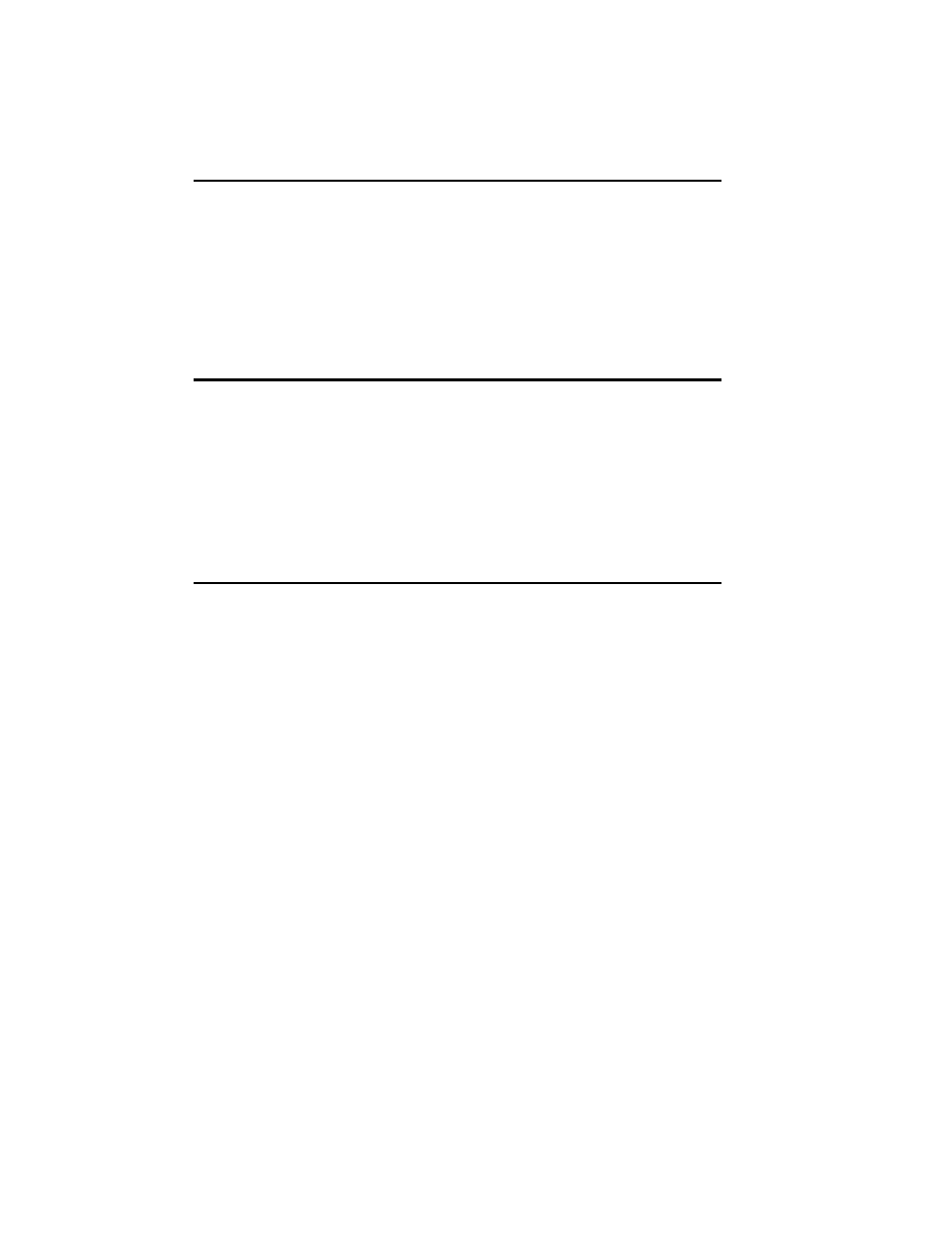
COURIER HIGH SPEED MODEMS
3-2 Internal Modem Set Up
A Telephone Adapter. . .
. . .if you have an older telephone installation that does not
have the appropriate modular wall jack and plug.
Adapters and RJ11C connectors are available from your
telephone company or computer dealer.
YOU SHOULD. . .
Refer to Appendix F. . .
. . .if your phone line is user-installed or if it is leased from the
telephone company.
Refer to Appendix G. . .
. . . if your modem is installed in a Hewlett Packard system that
uses the
Ack/Enq communications protocol.
BEFORE INSTALLING THE MODEM
A typical new modem user has a PC with a printer connected to
the PC's parallel printer port, and a mouse cable attached to the
PC's first
serial port. For this user, the modem is the only device
that requires a second serial port. If this is your situation, you
can skip this entire section except for
DIP Switches, just before
Installing the Modem. Just remember that after you load your
communications software, you'll have to set
the software to use
the
COM2 serial port.
IBM PC-compatible serial ports are referred to as COM ports.
Two COM ports are standard: COM1 and COM2. DOS recog-
nizes up to four COM ports, although more can be pro-
grammed. The Courier is set at the factory to use COM2. This
is because many computers are shipped with COM1 equipped
with an external serial connector for attaching a device such as a
serial printer or serial mouse. If you have one or more of these
devices, you're probably already familiar with COM ports on a
PC.
