USRobotics V.34 User Manual
Page 57
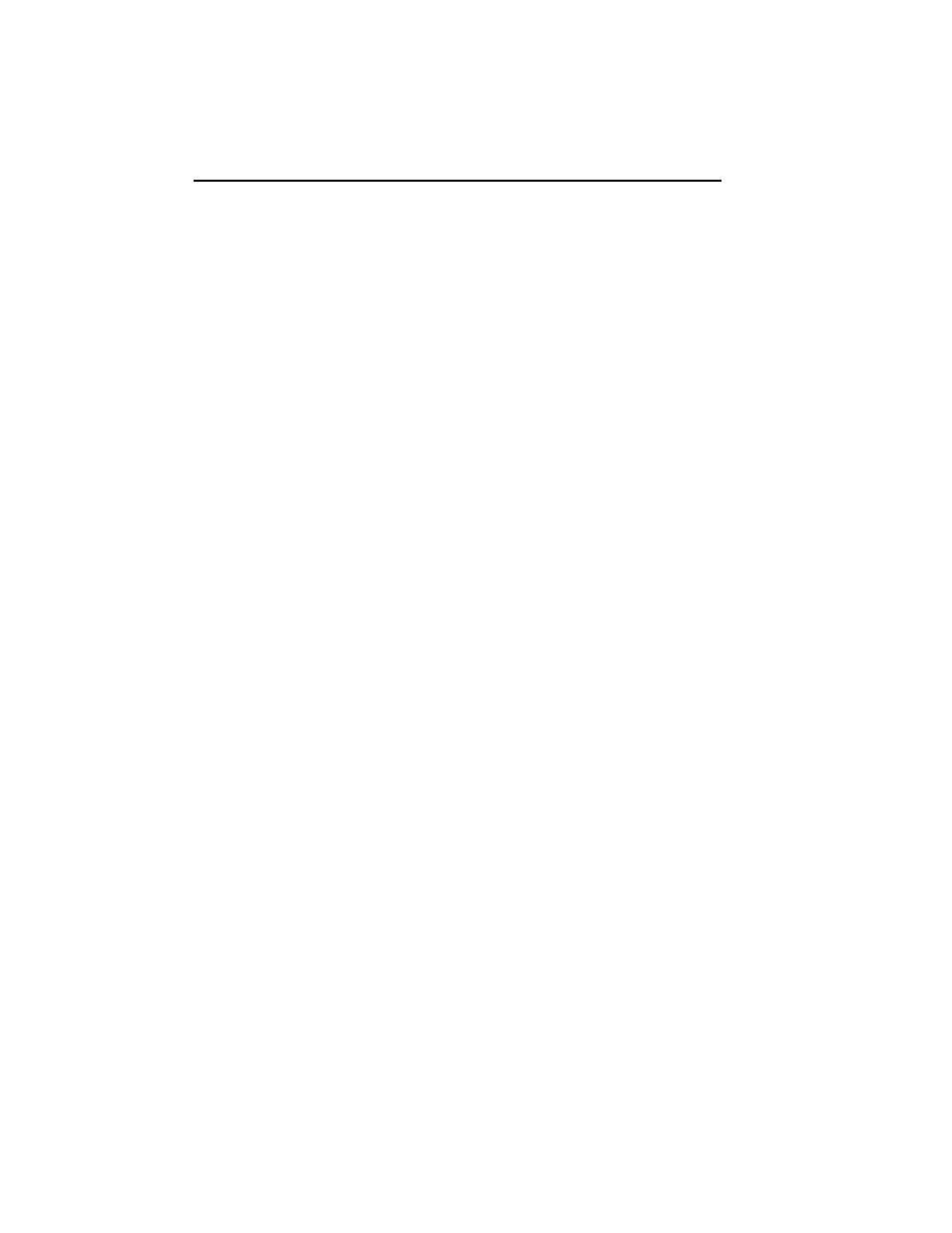
COURIER HIGH SPEED MODEMS
4-20 Data Mode Operations
&M6 The modem enters V.25
bis synchronous mode, using a
character-oriented link protocol similar to BISYNC. See
Appendix F for more information
&M7 The modem enters V.25
bis synchronous mode, using the
HDLC link protocol.
&K
n
Enable/disable data compression.
&K0 Data compression disabled.
&K1 Auto enable/disable. Default. The modem enables
compression if the serial port rate is fixed, &B1. It
disables compression if the serial port rate follows the
connection rate, &B0, because compression offers no
throughput advantage when the serial port and
connection rates are equal. Compression may even
degrade throughput.
&K2 Data compression enabled. Use this setting to keep the
modem from disabling compression.
&K3 Selective data compression. The modem negotiates only
for V.42
bis compression, and disables MNP Level 5
(MNP5) compression. Use this setting to transfer 8-bit
binary files, .ZIP files, and other files that are already
compressed. See the note below.
NOTE: MNP5 compression is not useful when transferring files
that are already compressed, such as the .ZIP files downloaded
from many Bulletin Boards and 8-bit binary files, which appear
to the modem to be compressed. MNP5 tends to add data to
the transmission so that throughput over the link degrades.
V.42
bis compression dynamically detects when data is already
compressed and turns off until it detects that compression will
work to advantage. The special &K3 setting enables the best
throughput for already-compressed files.
See
Throughput Guidelines and Data Compression in Appendix A
for more information, including throughput to expect for dif-
ferent kinds of files.
