USRobotics V.34 User Manual
Page 209
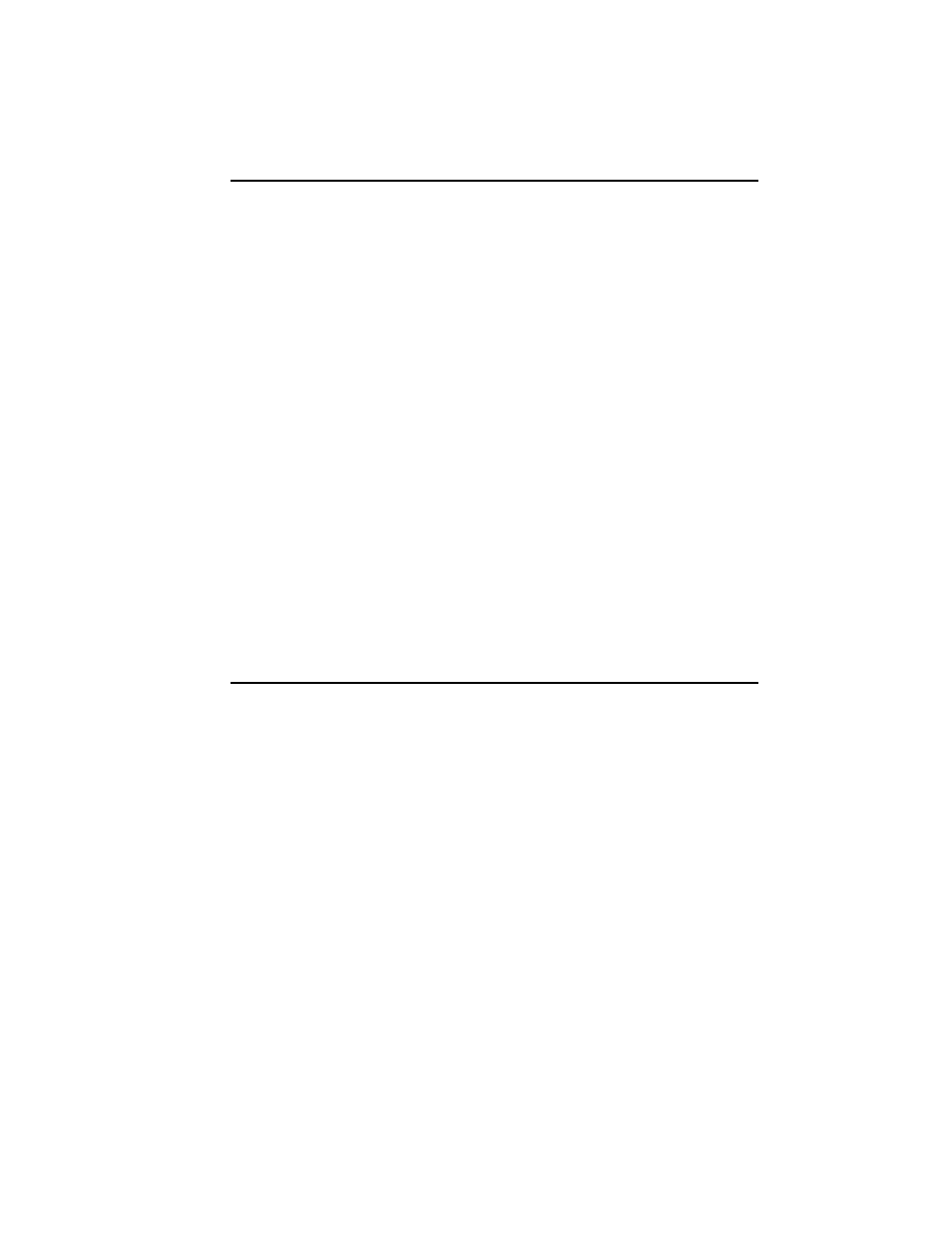
COURIER HIGH SPEED MODEMS
Software Upgrades I-3
/b=
n
Enter this command to specify the bit rate at which
the COM port will communicate with the modem.
Valid entries for
n are 9600, 19200, 38400, 57600,
and 115200. The default is 57600 bps.
/q
This command allows you to shut off most of the
screen display as the program upgrades your
modem code for batch-mode execution. You will
not be prompted to accept settings.
/?
This command displays a help screen.
4. A prompt asks if you want to “Download Using These
Settings? (Y/N).” Type Y if you want to continue. Type N
if you want to abort the operation.
NOTE: This is the only opportunity you will have to abort
the operation.
5. Once you have accepted the settings, the software
download will begin. During this operation, the Modem
Ready (MR) LED goes out.
6. When the operation has successfully completed, the
“Modem reports download successful” message displays
and the MR LED lights up again.
Troubleshooting
If your modem indicates an error, try running the SDL program
at a lower serial port rate. If your computer doesn’t have a
16550 UART, a slower serial port rate can make all the
difference.
You can also try running the program on a different PC. An
idiosyncracy of an off-brand PC or an uncommon version of
DOS my hang up the SDL program.
