USRobotics V.34 User Manual
Page 175
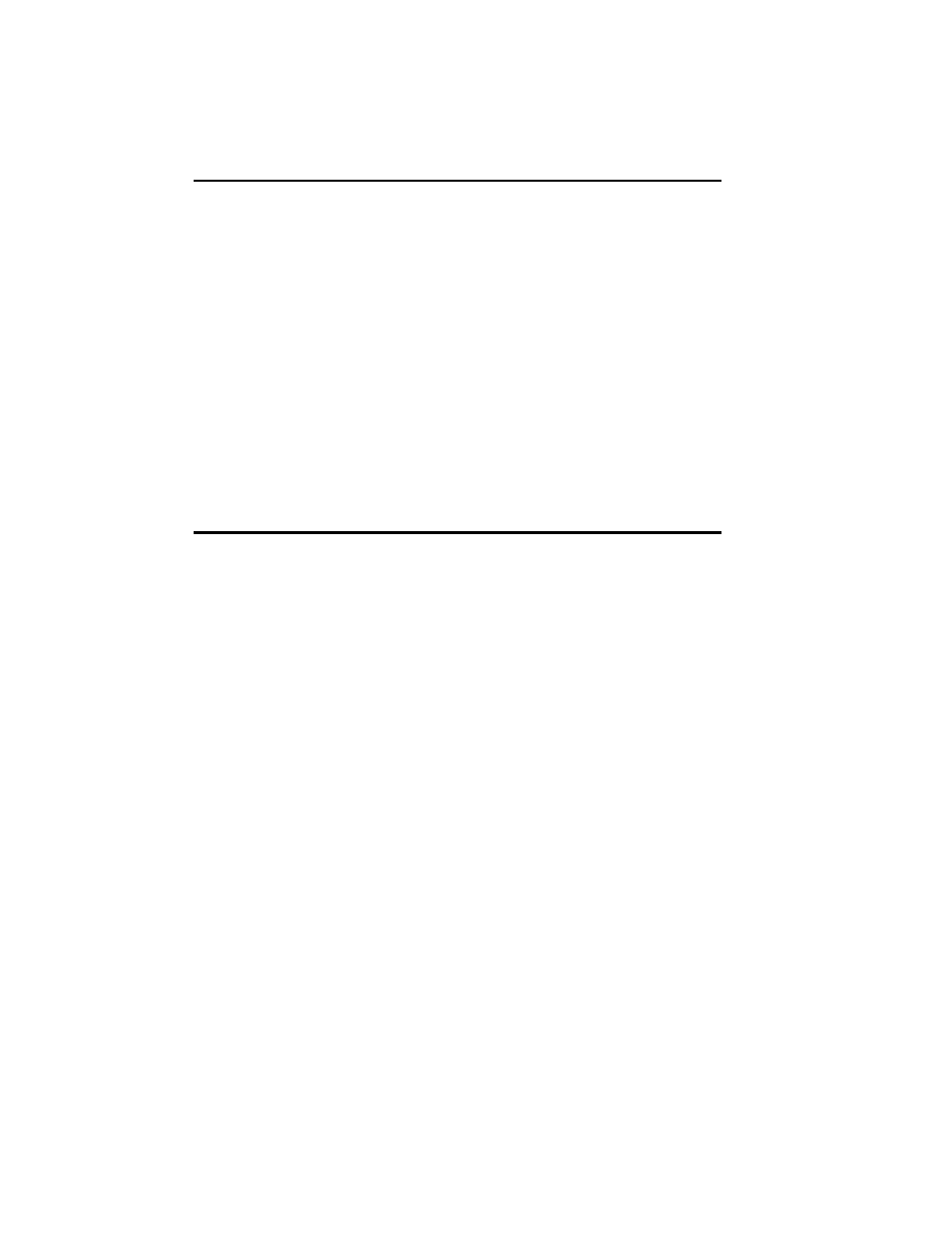
COURIER HIGH SPEED MODEMS
F-10 Synchronous Operations
The Synchronous Adapter Card
You will probably have to purchase and install a synchronous
adapter card. These cards are multifunction boards that
provide the following functions:
•
A synchronous port from the DTE to the modem
•
One or more synchronous protocols. Be sure to find out
which protocol the Host mainframe requires before you
purchase an adapter.
•
Additional software functions. For example, you need
to identify the type of computer or terminal you are
using to the mainframe software. You will most likely
also have to specify your application
that is, identify
the mainframe resources you want to use.
Setting the Modem
When the modem is set to Online Synchronous mode, it remains
in command (asynchronous) mode until it makes a synchronous
connection with a remote modem. Upon connection, the
Courier enters synchronous mode and sends synchronous
timing signals to your DTE.
Because the modem will not accept commands when it is in
synchronous mode, you will have to configure it in
asynchronous mode before trying to connect to a synchronous
network.
NOTE: Be sure that DIP switch 1 is OFF (factory setting). The
Data Terminal Ready (DTR) override must be OFF so that the
Courier detects when the DTE raises and lowers the DTR signal.
To set the modem, follow the instructions for issuing commands
in Chapter 4,
Command Set Usage. Commands begin with a
required AT prefix and end with a required Carriage Return,
which we denote with the symbol
For example, the following command causes the modem to set
the modulation, the connection rate, and choose a timing
source. Spaces have been added only for readability.
AT B0 &N0 &X0
