USRobotics V.34 User Manual
Page 23
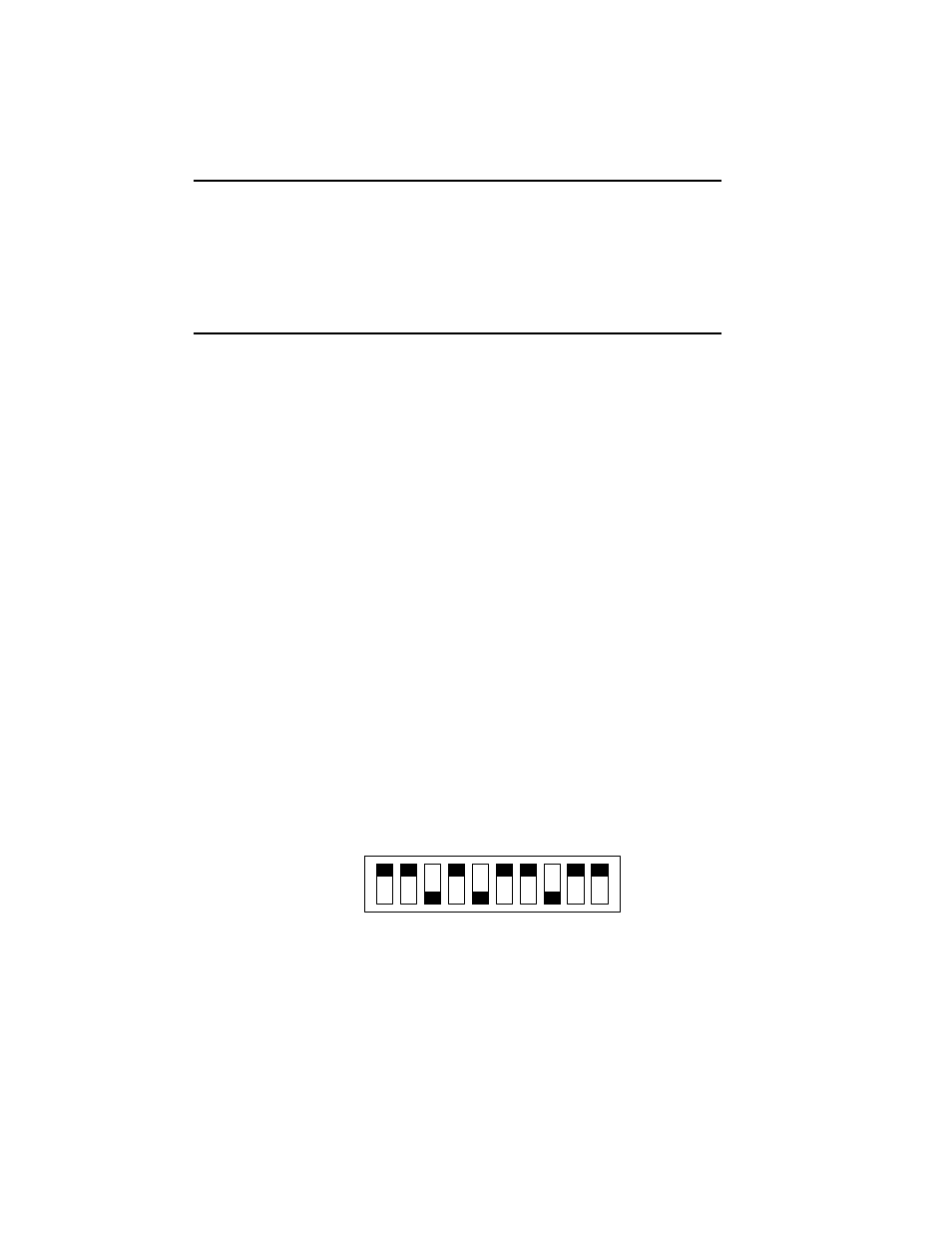
COURIER HIGH SPEED MODEMS
2-4 External Modem Set Up
Refer to Appendix G. . .
. . . if your modem is installed in a Hewlett Packard system that
uses the
Ack/Enq communications protocol.
INSTALLING THE MODEM
1. Turn off the computer or terminal and its peripheral
devices.
2. Examine the label on the bottom of the modem. In addition
to the summaries and other information, the label contains
icons to aid in modem installation.
4. Make sure that the modem’s power switch is OFF; press it
towards the zero in the 0/1 icon on the bottom label.
5. Plug the power supply adapter's small connector into the
power jack at the back of the modem. Plug the adapter into
a standard 115-volt AC wall socket.
6. Disconnect your present phone cable from the wall jack.
Plug one end of the supplied phone cable into the modem's
phone jack (refer to the bottom label). Plug the other end
into the wall jack.
If you want to keep your telephone connected for conven-
tional calls, plug its cord into the modem’s telephone jack
(refer to the bottom label).
7. Check the positions of the bank of Dual In-Line Package
(DIP) Switches located in the well at the bottom of the
modem. These switches are set at the factory to the
positions most users require.
OFF
ON
1
2
3
4
5
6
7
8
9
10
Figure 2.2—DIP Switch Factory Settings
Check your software documentation for its requirements,
particularly for DIP switches 1, 4, 5 and 6. You'll also find
descriptions of switch functions and options in Appendix B.
