USRobotics V.34 User Manual
Page 186
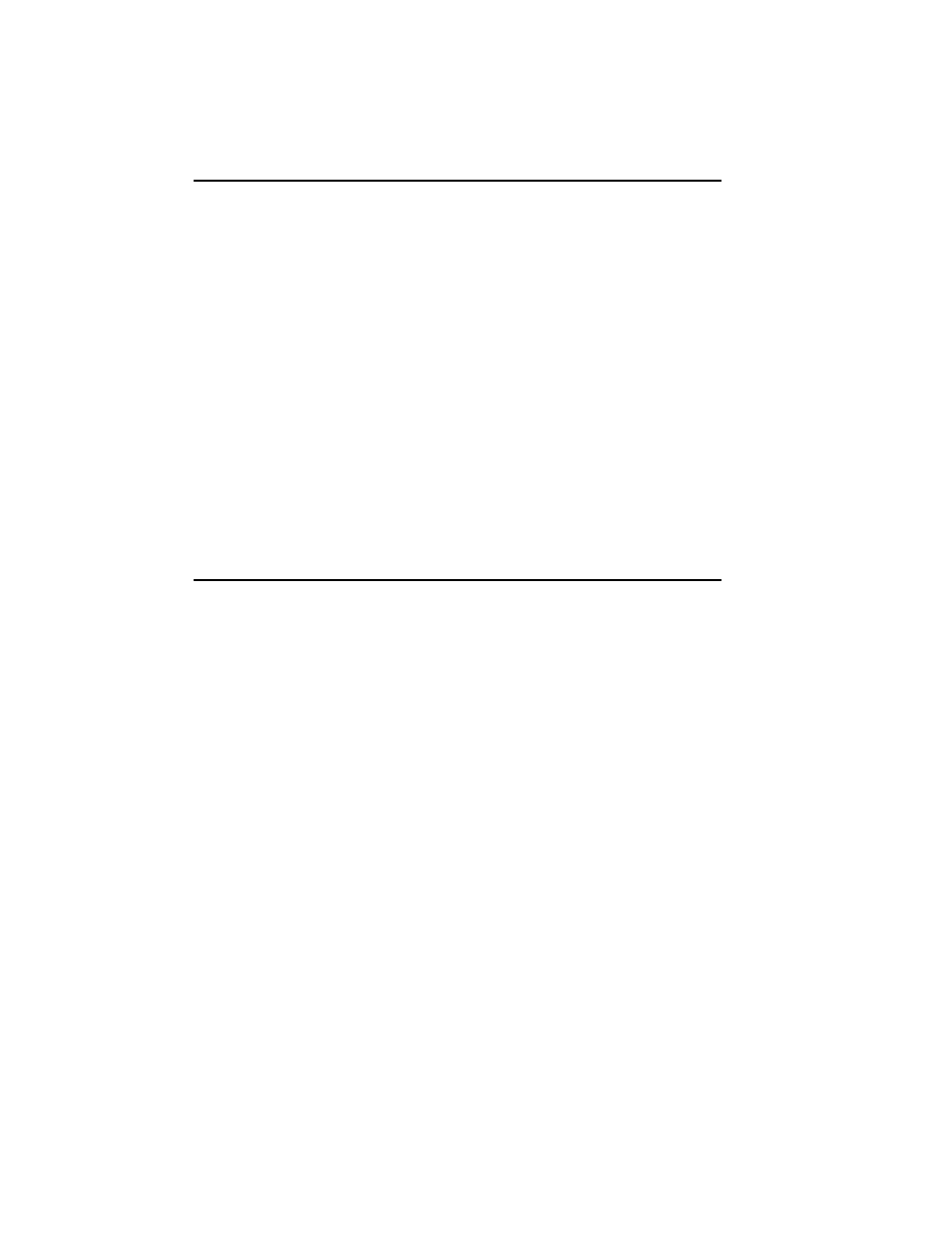
COURIER HIGH SPEED MODEMS
G-4 Additional Operations
VOICE/DATA (EXTERNAL MODEMS ONLY)
The voice/data switch is located on the modem's front panel.
While the switch's primary function is to toggle back and forth
between voice and data communications, this feature also
allows you to perform other functions at the touch of a switch.
Use Register S32 to select these functions, as shown in Table
G.1.
Additionally, the Courier modem allows you to use the
voice/data switch to set the modem for remote access if
attached to certain synchronous devices. This is described in
Enabling Remote Access in Appendix F.
NOTE: Use the voice/data switch when the modem is in
Command mode (offline). If you press the switch while the
modem is online, the modem hangs up and returns a NO
CARRIER result code.
VOICE/DATA OPERATIONS
S32=1, S32=2 OR AT COMMANDS
When you install the Courier, you have the option of plugging
your phone into the second modular jack of the modem so it's
available for voice calls. You can also switch between the phone
and modem during a call.
If the remote modem has handset exclusion, you can change
from voice to data and back again, with or without issuing a
command.
Handset exclusion means that if the modem is using the phone
line, your phone (handset) is automatically disconnected.
However, if you keep the handset off hook, once you hang up
the modem the handset takes over the phone line and you can
use voice communications again. If the remote user does not
have handset exclusion, you may not be able to switch back to
voice mode successfully once you have switched to Data mode.
The following instructions describe how to toggle voice/data
communications with the switch. This is followed by
instructions for doing the same thing with AT commands. If the
remote user does not have a switch, he or she can follow the
instructions for using the appropriate AT command.
