Aspect ratio – RGB Spectrum Quadra User's Guide User Manual
Page 95
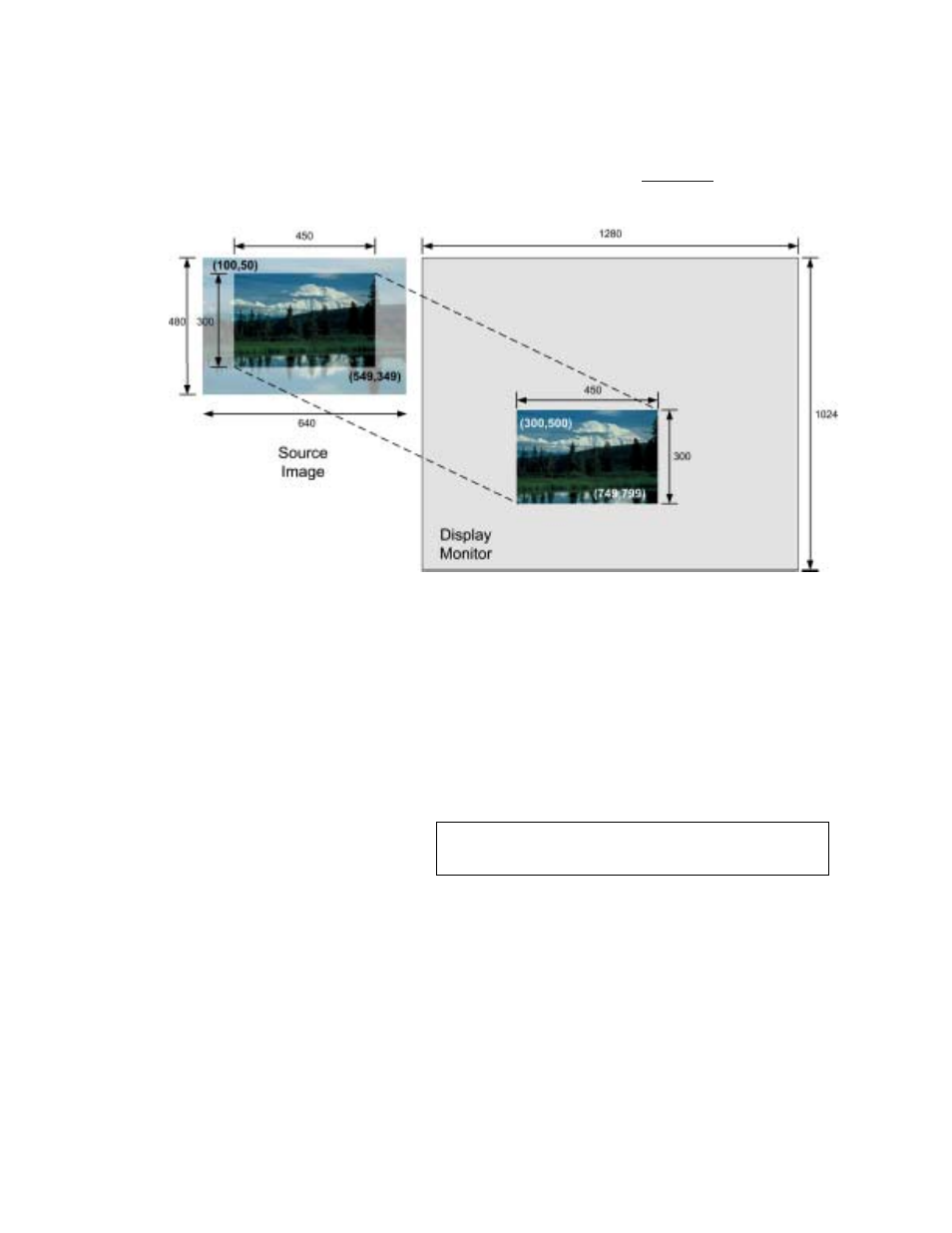
I M A G E C O N C E P T S
Aspect Ratio
350-7951
Quadra User’s Guide
87
.
. .
.
.
In the next example, the “cropped” image from
is mapped to a new
destination space on the display device.
Figure A-4.
Cropped Source mapped to Destination
In this case, the WDR value would be defined as:
300 500 450 300
Using WDR, you can take a portion of the source image and (without resizing
it) can place it anywhere on the display device. By changing the destination
size parameters (
450
,
300
in the above example), to 1280 x 1024, we could
expand this cropped image to fill the display device. In this case, the WDR
value would be defined as:
0 0 1280 1024
. . . . . . . . . . . . . . . . . . . . . . . . . . . . .
A S P E C T R A T I O
As you learned in the previous sections, the source rectangle parameter selects
any desired rectangular portion of an input image. This image can then be
displayed (mapped) in a destination rectangle — in an identical or different
configuration of size and position. Please note:
•
The destination rectangle can be set to any shape and any size on the
output monitor — up to the full size of the output display screen.
Note
This action is effectively zooming into a section of the
source image.
