Serial port commands, Baudrate, Echo – RGB Spectrum Quadra User's Guide User Manual
Page 80: Handshaking, Serial port commands descriptions
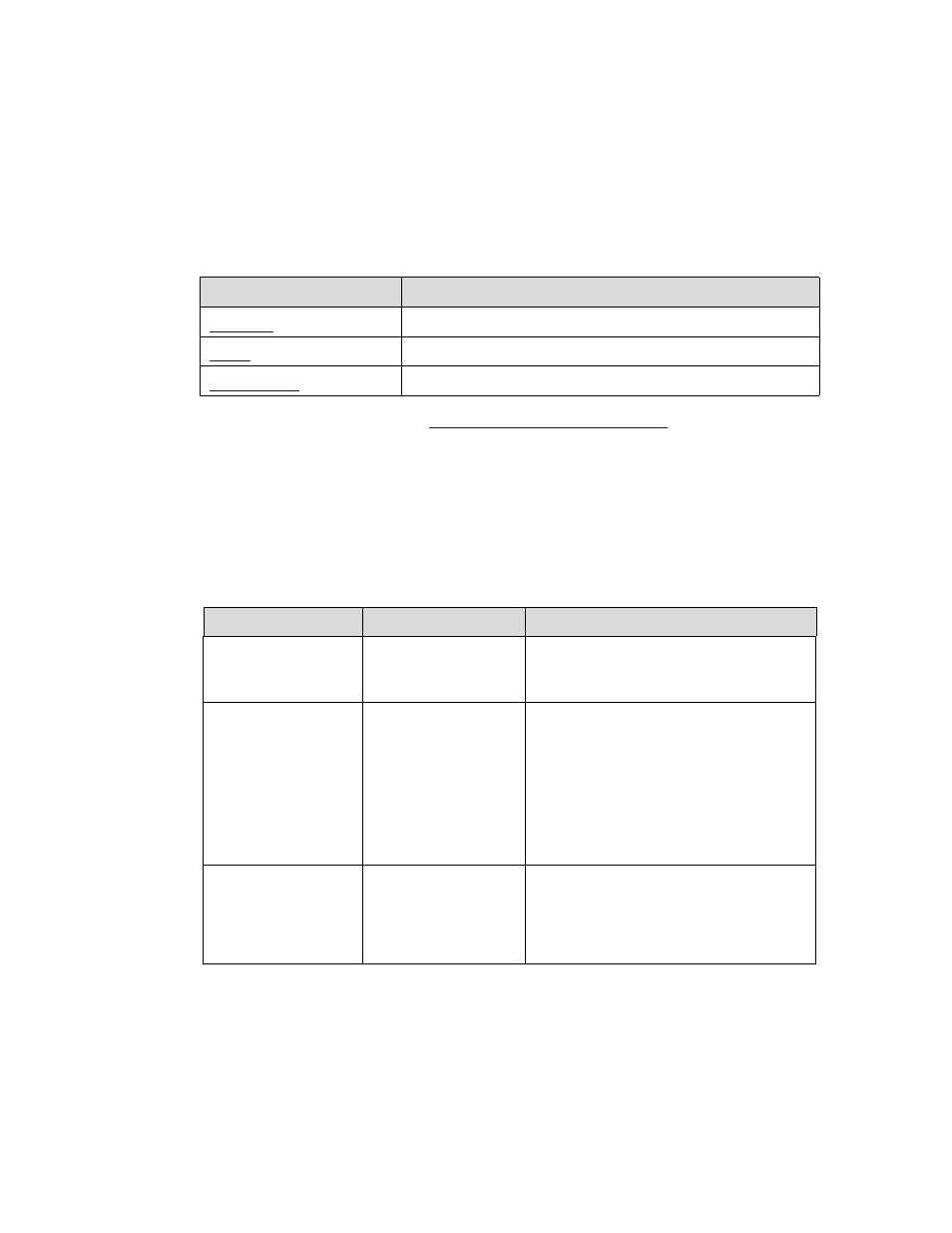
C O M M A N D L I N E I N T E R F A C E
Command Summary
350-7951
Quadra User’s Guide
72
.
. .
.
.
SERIAL PORT
. . . . . . . . .
COMMANDS
Serial Port Commands are used to control the baud and echo settings. A
summary is listed below. Click the desired command to access detailed
instructions.
Refer to the “
Serial Port Commands Descriptions
” section for a complete
description of all serial port commands.
S E R I A L P O R T C O M M A N D S D E S C R I P T I O N S
The table below lists all serial port commands, their arguments and detailed
descriptions.
Table 4-10.
Serial Port Commands Summary
Command
Description
Sets the serial port baud rate.
Turns the serial echo On/Off.
Sets the flow control mode.
Table 4-11.
Serial Port Commands Descriptions
Command
Arguments
Description
BAUDrate
[9600 | 19200 | 38400 |
57600 | 115200]
Sets the serial port baud rate. The value is
automatically saved in NVRAM.
Default:
9600
ECHO
[ON | OFF]
Turns the serial echo On/Off. The value is saved
in the NVRAM. The
echo
is only present on
commands typed and sent to the unit from the
serial port. There is no echo on a Telnet
connection.
Note: The
Echo
setting has no effect on
responses issued by the
Quadra
; responses are
always visible, regardless of the
echo
status.
Default:
ON
HANDShaking
[HW | SW]
Sets the flow control mode for the serial port.
•
The HW option provides hardware
handshaking.
•
The SW option provides for software
XON/XOFF flow control.
