A word about outputs, A word about scan rates, A word about outputs a word about scan rates – RGB Spectrum Quadra User's Guide User Manual
Page 12
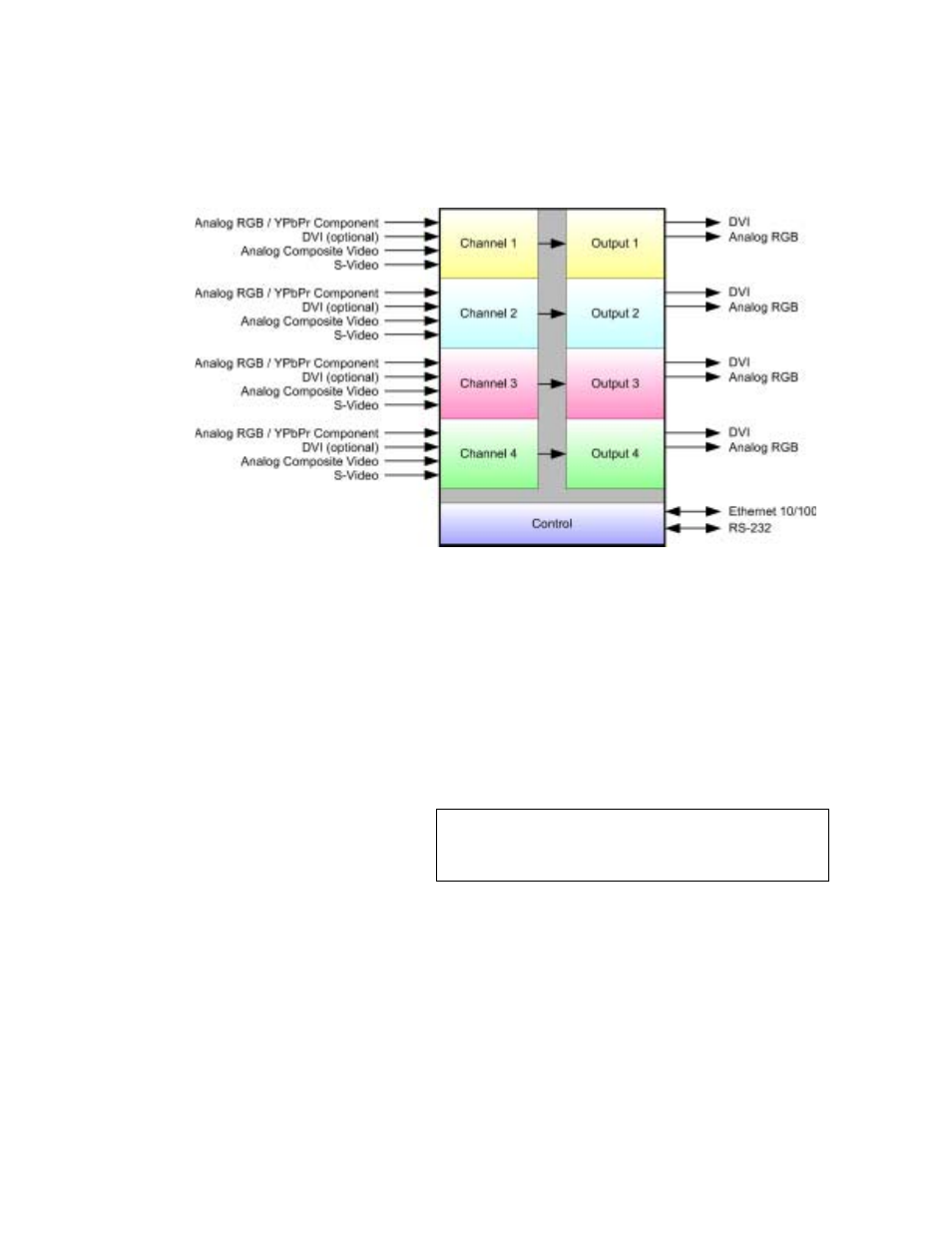
I N T R O D U C T I O N
A Word about Outputs
350-7951
Quadra User’s Guide
4
.
. .
.
.
identical input and output channels.
Figure 1-2.
Quadra
block diagram
. . . . . . . . . . . . . . . . . . . . . . . . . . . . .
A W O R D A B O U T O U T P U T S
As standard, Quadra provides four identical DVI-I output connectors — one
per output channel. Each output connector is dedicated to a specific input
channel, and each output connector supports one analog or one digital output.
Each channel’s input signals are converted to that channel’s selected output
resolution (adjustable up to 1600 pixels by 1200 lines), with horizontal scan
rates ranging from 12 to 125 kHz.
. . . . . . . . . . . . . . . . . . . . . . . . . . . . .
A W O R D A B O U T S C A N R A T E S
Quadra specifications state that a channel’s output resolution is adjustable up to
1600 pixels by 1200 lines, and horizontal scan rates are adjustable from 15 to
125 kHz. However, users should be aware that there are several important
constraints to system resolution, including:
•
Maximum pixel clock (also known as “sample rate”)
•
Maximum number of pixels that can be processed
Note
For a selected output channel, both the analog and digital
outputs can be used simultaneously, however, only one
output resolution can be set.
