Installation – RGB Spectrum Quadra User's Guide User Manual
Page 22
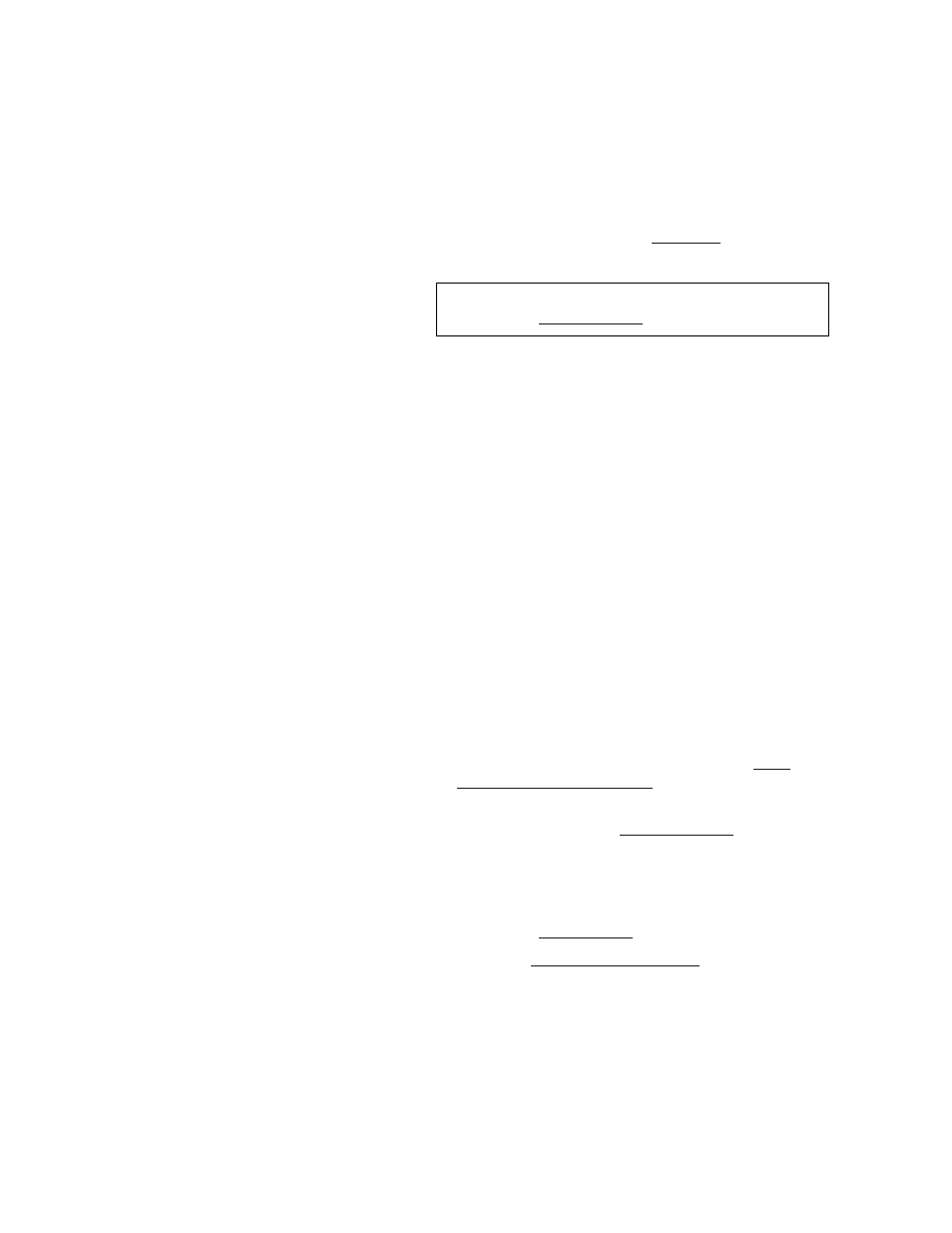
I N S T A L L A T I O N A N D S E T U P
Installation
350-7951
Quadra User’s Guide
14
.
. .
.
.
. . . . . . . . . . . . . . . . . . . . . . . . . . . . .
I N S T A L L A T I O N
This section provides Quadra installation instructions. All connections are
made to the rear of the Quadra chassis. Refer to
for the location of
each connector.
Use the following steps to install the Quadra:
1.
Connect Power — Connect a power cord to the AC Power Connec-
tor. Quadra is equipped with a universal, 100-264 V, 50-400 Hz
power supply.
2.
Connect Inputs — Connect the desired video and/or computer
sources to input channels 1 through 4. Please note the following points
regarding the various input formats:
~
Composite
input — use a standard BNC cable.
~
S-video
input — this input can be used to connect S-Video
or an additional composite video signal.
To connect an S-Video signal, use a standard 4-pin
mini-DIN S-Video cable.
To connect a composite video signal, use a mini-
DIN to BNC adapter, or a mini-DIN to phono
adapter cable. Connect the composite video signal
to the “Y” channel.
~
RGB / YP
b
P
r
input — use a standard VGA cable with a 15-
pin male D-sub connector. This connector supports 3, 4 or 5
wire connections. In Appendix C, refer to the “
” section for pinouts.
~
Digital
input (optional) — use a standard DVI cable. In
Appendix C, refer to the “
” section for
pinout information.
Remember that for each channel, a source can be connected to each
input (composite, S-Video, RGB and digital), but only one input can
be routed to a channel’s output. You can choose which input to
process by using the “
” command.
Refer to Chapter 4, “
” for a complete
description of Quadra commands.
3.
Connect Channel Outputs — Using DVI-I interconnect cables,
connect channel outputs 1, 2, 3 and 4 to the desired destination
displays. Please note:
~
To connect to a DVI capable monitor, use a standard DVI
interconnect cable.
Note
Ensure that Quadra is rack mounted before continuing.
Refer to the “
” section for instructions.
