RGB Spectrum Quadra User's Guide User Manual
Page 59
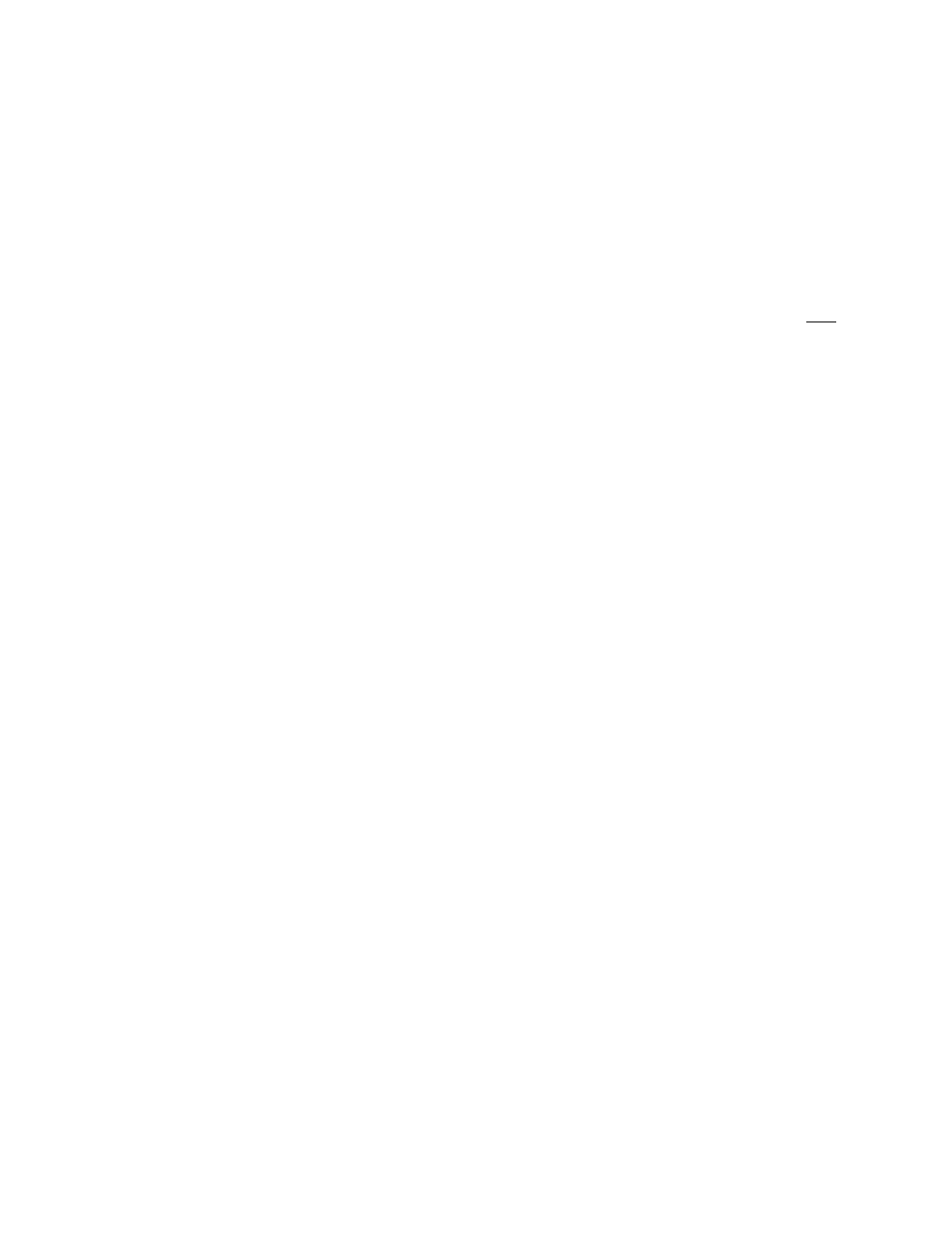
O P E R A T I O N S
Creating a 2x2 Monitor Wall
350-7951
Quadra User’s Guide
51
.
. .
.
.
~
Input #3 is cropped to the exact lower left quadrant of the
source image.
~
Input #4 is cropped to the exact lower right quadrant of the
source image.
The net result on your 2x2 monitor wall is a perfectly expanded source
image.
8.
To switch back to full size inputs on each output channel, use the
command. Type:
UDC
Enter
