Outputenable, Outputreference, Outputtiming – RGB Spectrum Quadra User's Guide User Manual
Page 71: Outputtiming interactive, Output commands descriptions
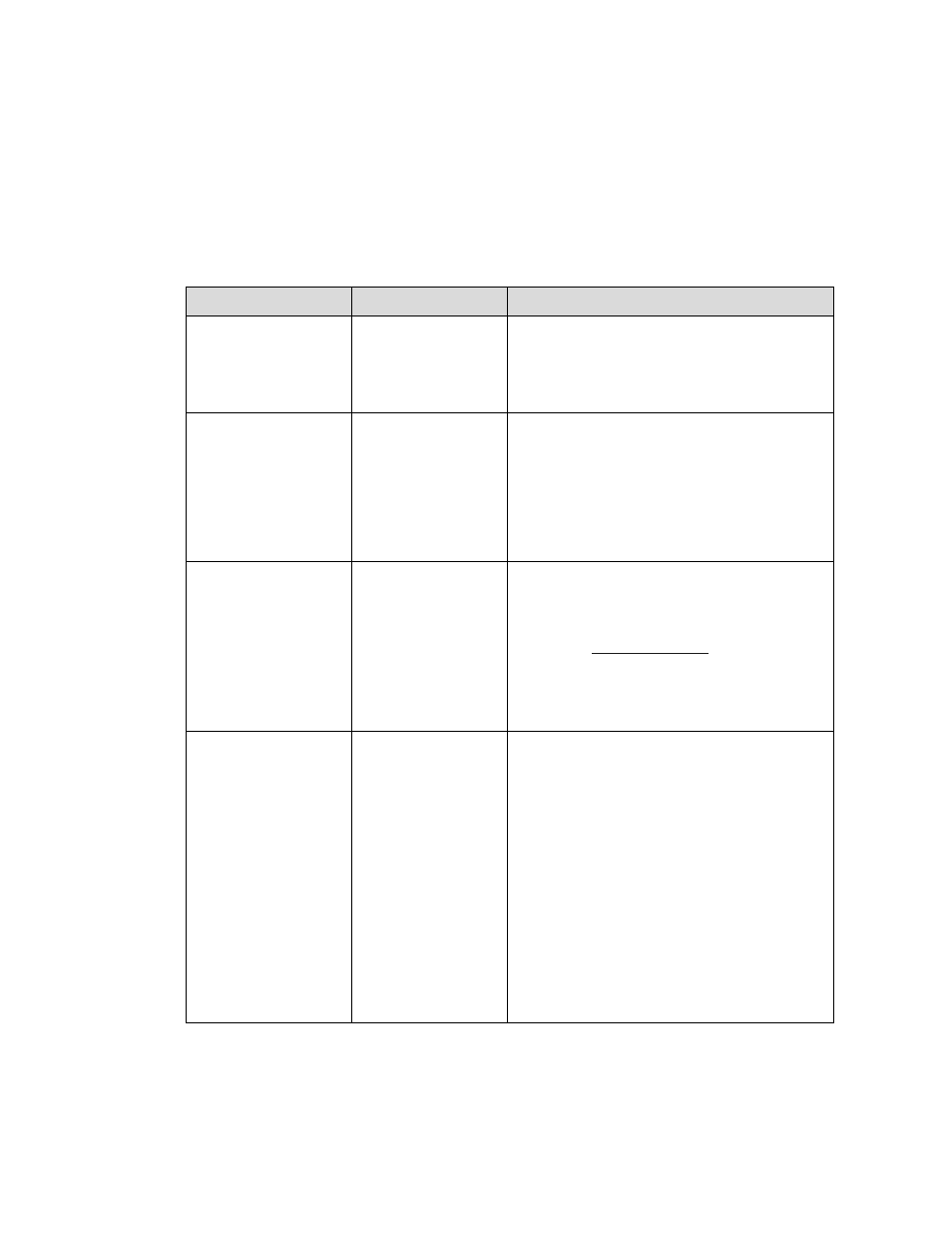
C O M M A N D L I N E I N T E R F A C E
Command Summary
350-7951
Quadra User’s Guide
63
.
. .
.
.
O U T P U T C O M M A N D S D E S C R I P T I O N S
The table below lists all output commands, their arguments and detailed
descriptions.
Table 4-5.
Output Commands Descriptions
Command
Arguments
Description
OutPutENable
Enables or disables the specified output signal. When
used with the optional duration parameter, the output
fades to black for the specified duration. The duration
parameter has a range of 0.1…128.0 seconds.
Default:
ON, duration = 1.0
OutPutREFerence
Selects the output timing reference for the specified
output.
•
When
INT
is selected, the output is locked
to an internally generated clock (also known
as Free Run mode).
•
When
EXT
is selected, the output is locked
to the input signal connected to input #1.
Default:
INT
OutPutTiMing
This advanced mode sets the output timing by output
channel and by parameter. The command supports the
ability to set all parameters at once, or the ability to set
(or query) the status of individual parameters.
Refer to the “
” section for details
on all timing parameters.
OutPutTiMing
INTeractive
Enters the interactive output adjustment mode for the
selected output channel. This function enables you to
optimize the output timing values to better suit your
display. Once in the interactive mode, a white box
appears on the output display.
Starting with the upper-left corner of the box, use these
keyboard controls:
i
= move up
j
= move left
m
= move down
l
= move right
With the upper-left corner properly adjusted, address
the lower-right corner next by using these keyboard
controls:
I
= move up
J
= move left
M
= move down
L
= move right
With the image properly adjusted, quit the utility:
q
= quit
