RGB Spectrum Quadra User's Guide User Manual
Page 47
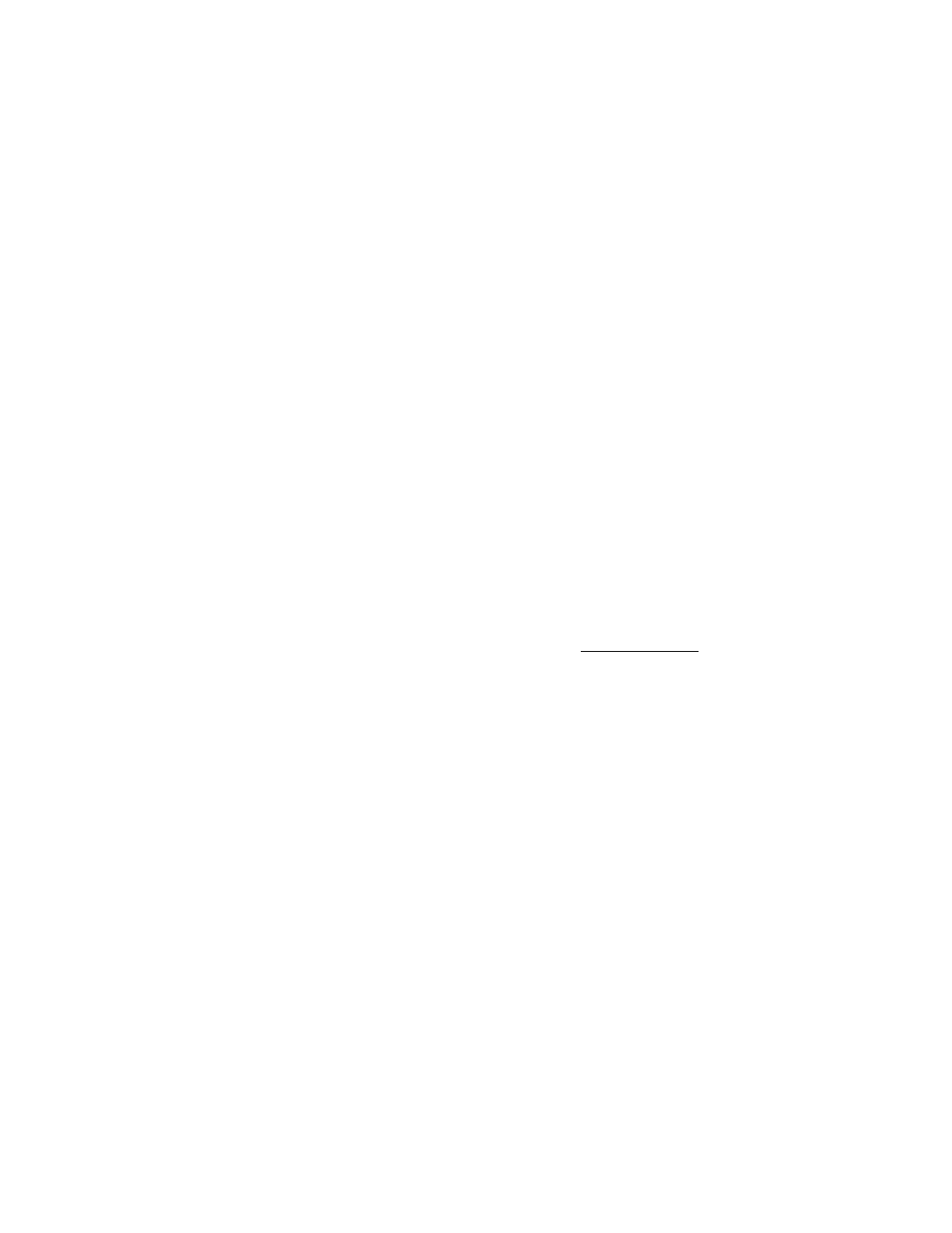
O P E R A T I O N S
Cropping an Image
350-7951
Quadra User’s Guide
39
.
. .
.
.
S
Example: Crop input 1 to 800 x 600, starting at the exact top
left corner of the image. Type:
wsr 1 0 0 800 600
Enter
S
Example: Crop input 2 to 300 x 300, starting 500 pixels over
from the left, and 10 lines down. Type:
wsr 2 500 10 300 300
Enter
S
Example: Assuming a 1280 x 1024 source image for input 4,
crop off 100 pixels around the edge. Type:
wsr 4 100 100 1080 824
Enter
S
Example: From input 1’s current position, zoom in to the
upper left quadrant in 5 seconds. Type:
wsr 1 0 0 400 300 5
Enter
S
Example: From input 1’s current position, zoom out to full
screen in 8.2 seconds (assuming 800 x 600). Type:
wsr 1 0 0 800 600 8.2
Enter
Please note:
•
Remember that the horizontal and vertical sizes can be adjusted
independently. For example, if you simply want to “stretch” an image
horizontally, enter the same values for
x
,
y
and
height
, and simply
change the
width
.
•
In Appendix A, refer to the “
” section for addition
details on
WSR
and
WDR
commands.
