Operations, In this chapter, Chapter 3 – RGB Spectrum Quadra User's Guide User Manual
Page 35: Perations
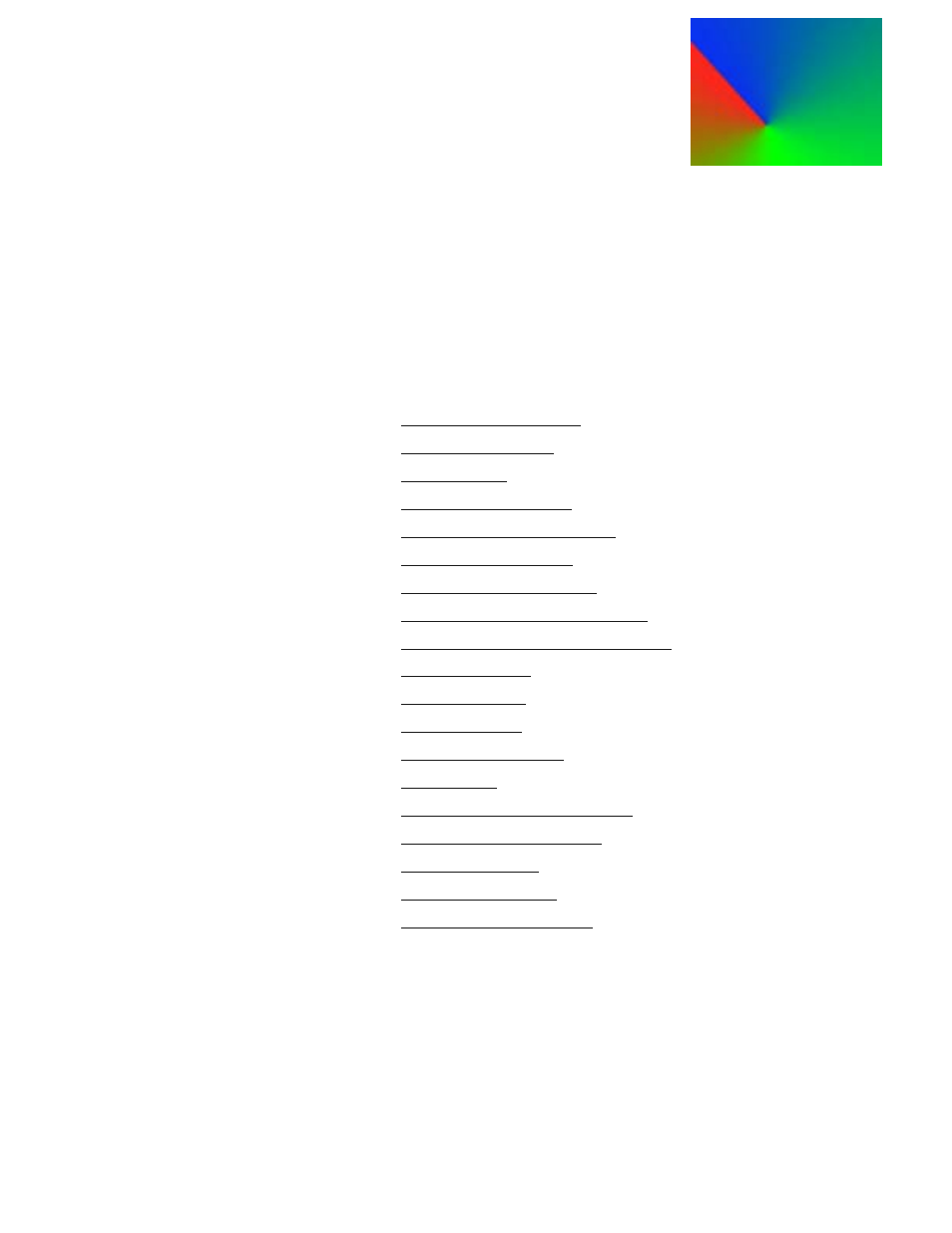
350-7951
Quadra User’s Guide
27
3
. . . . . . . . . . . . . . . . . . . . . . . . . . . . . . . . . .
O
PERATIONS
. . . . . . . . . . . . . . . . . . . . . . . . . . . . .
I N T H I S C H A P T E R
This chapter provides operating instructions for a variety of frequently-used
Quadra features. The following topics are discussed:
•
•
•
•
•
Enabling and Disabling Outputs
•
•
•
Performing Interactive Input Timing
•
Naming and Saving Input Timing Values
•
•
•
•
•
•
Adjusting Brightness and Contrast
•
•
•
•
