Figure 36, Example 1: correctly configured trunk – Nortel Networks 1000ASE-XD User Manual
Page 83
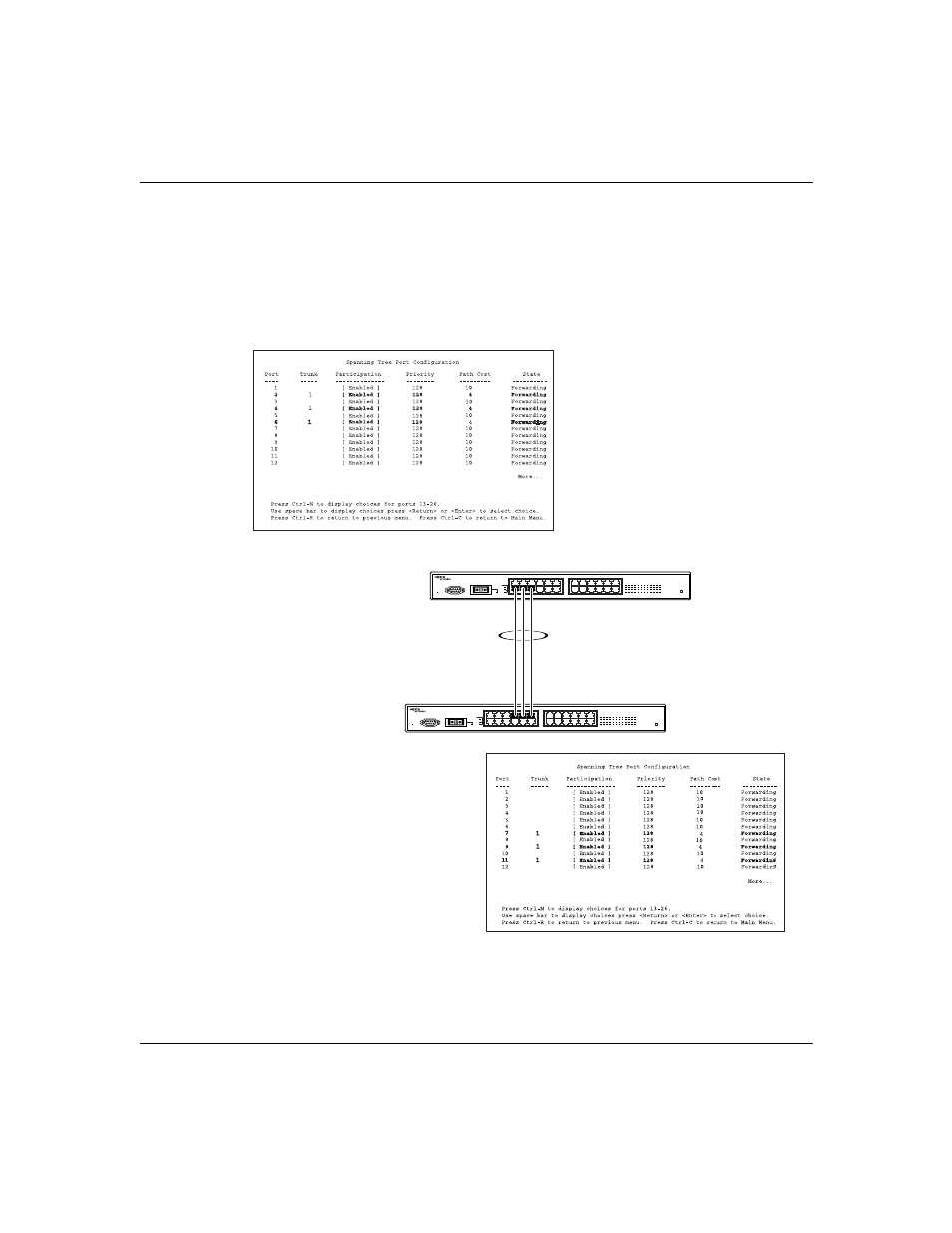
Chapter 2 Network configuration
83
Using the BayStack 420 10/100/1000 Switch
The switch can also detect trunk member ports that are physically misconfigured.
For example, in
, trunk member ports 2, 4, and 6 of Switch S1 are
configured correctly to trunk member ports 7, 9, and 11 of Switch S2. The
Spanning Tree Port Configuration screen for each switch shows the port state field
for each port in the Forwarding state.
Figure 36 Example 1: correctly configured trunk
T1
S1 Port Configuration screen
10014EA
S2 Port Configuration screen
S1
S2
BayStack
420
BayStack
420
